What is an anti-phishing code?
Anti-phishing code is a security feature provided by Binance that allows users to add extra security to their accounts. After enabling the anti-phishing code, Binance will add the anti-phishing code to all regular emails sent to you. This code will help you identify your real email address and prevent phishing scams.
How to set up your first anti-phishing code
From the Binance homepage, navigate to your User Center. You can find the Anti-Phishing Code settings under the Security tab. If you want to enable it, click the button for “Create Anti-Phishing Code”.
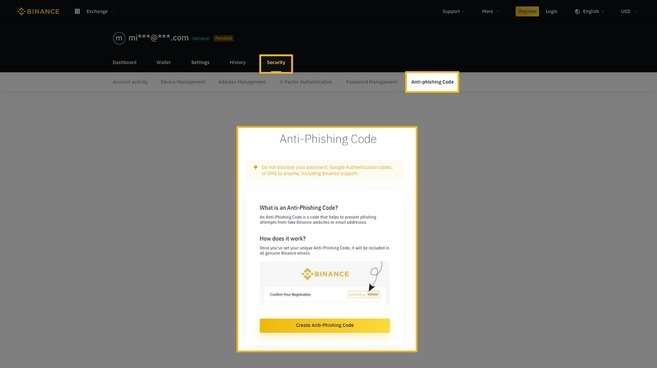
An input box will now appear where you can enter the desired anti-phishing code. The code must contain at least 8 characters, including uppercase letters and numbers. It is recommended that you choose a code that is not easily guessed but easily recognized by you.
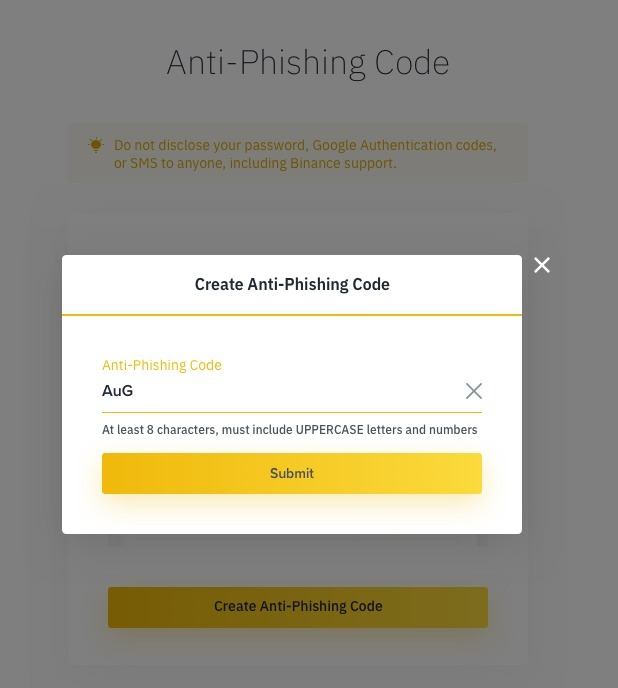
After that, you’ll need to enter a Google Authenticator code or a phone verification code, depending on which two-factor authenticator you have enabled.
After entering the two-factor authentication code, you will be finished creating the anti-phishing code. Now all legitimate emails from Binance will contain the code you set.
Go to Binance Official Website
How to Update Anti-Phishing Code?
It is recommended that you update your anti-phishing code regularly for added security, so you can follow the steps below to update your code.
Navigate to the Anti-Phishing Code settings on your account User Center, you will see a button to “Modify Code”, click this button to update.
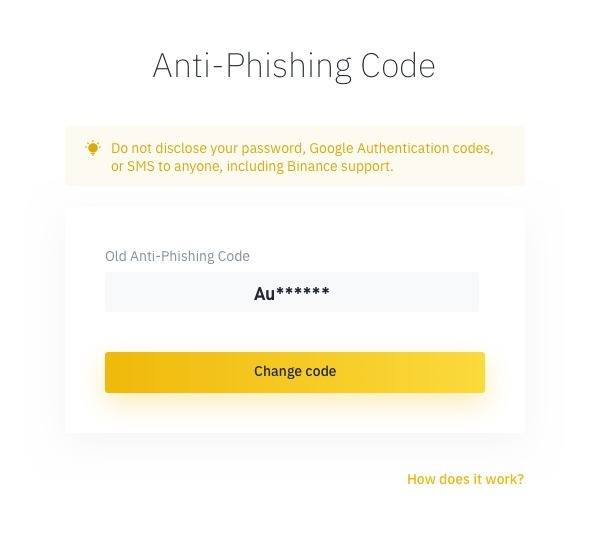
Enter a new anti-phishing code in the input box. The new anti-phishing code must contain at least 8 characters, and at least one uppercase letter and one number.
Again, you’ll need to enter a Google Authenticator code or a phone verification code, depending on which two-factor authenticator you have enabled.
After entering the two-factor authentication code, you will finish updating the anti-phishing code. Now all legitimate emails from Binance will contain the code you set.
Please check Binance official website or contact the customer support with regard to the latest information and more accurate details.
Binance official website is here.
Please click "Introduction of Binance", if you want to know the details and the company information of Binance.





Comment by cryptoloversofxm
February 19, 2025
I just saw that XMTrading now supports cryptocurrency deposits and withdrawals. No fees, instant transactions, and up to $30K per month. Each deposit gets a unique wallet addres...