You can access Binance DEX wallet with WalletConnect, Ledger Device and Keystore File.
Binance DEX: Access Your Wallet
First, browse Binance DEX and click on “Unlock Wallet” in the upper right corner of the screen.
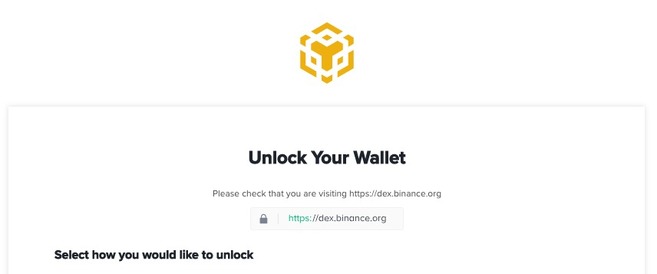
From here you can choose from several methods to unlock your wallet.
Go to Binance Official Website
Keystore file
To unlock the wallet using the keystore file, upload the keystore file by clicking the “Upload keystore file” button, or drag and drop the keystore file into the button area.
You will then need to enter the password you set when you first created the keystore file to unlock the wallet. This password also acts as a session password, protecting your account after a period of inactivity.
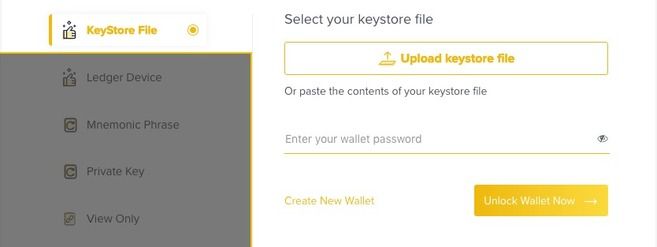
Ledger hardware wallet
To use a Ledger hardware wallet that supports Binance Chain, the Binance Chain application must first be installed on the Ledger in the Ledger Live manager.
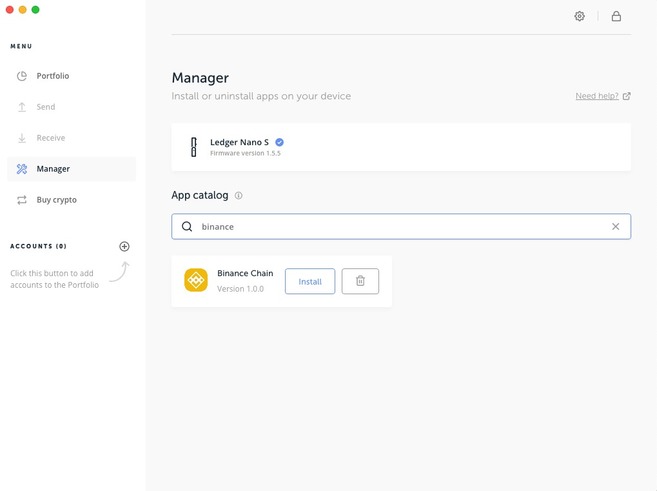
After installing the Binance Chain app on your Ledger, enter your password to unlock your Ledger.
After unlocking the device, go to the main menu of the Ledger and open the Binance Chain app.

When you open the Binance Chain app, you will see a message saying “Binance Chain Ready” (Binance Chain is ready).
When the app is open, you can browse the Binance DEX (testnet) and tap “Unlock Wallet” in the upper right corner of the screen to unlock the wallet and trade on the DEX. Here, select “Ledger Device” and click “Connect to Ledger”.
Go to Binance Official Website
Mnemonic Phrase
To unlock the wallet with the word aid, you need to enter 24 phrases in the text box and set a temporary session password. After a period of inactivity, you will need this session password to protect your account from unauthorized activity. Unless you recover your wallet after losing your keystore file or password, it is not recommended to use a word aid to unlock your wallet.
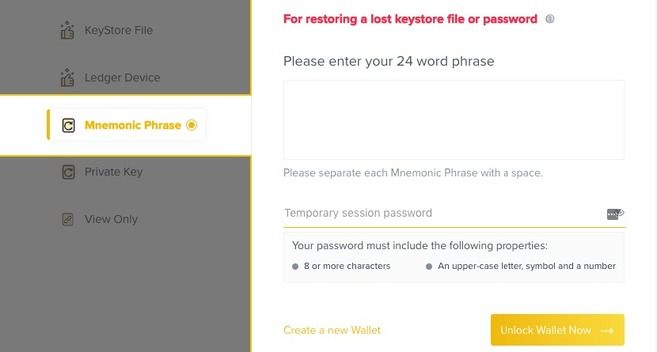
Private key
To unlock the wallet with your private key, enter your private key into the text field and set a temporary session password. After a period of inactivity, you will need this session password to protect your account from unauthorized activity. Unlocking the wallet with the private key is not recommended unless you recover the wallet after losing the keystore file or password.
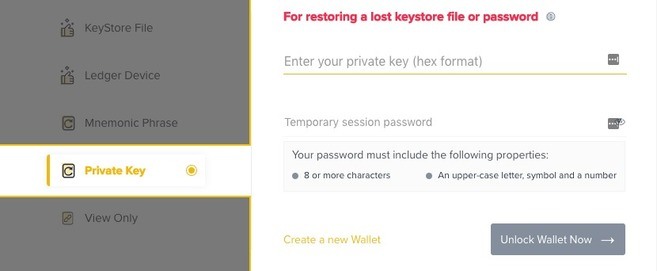
Go to Binance Official Website
View only
If you don’t want to trade on an exchange and just want to see the status of your balance and open orders, you can securely view your wallet address in view-only mode.
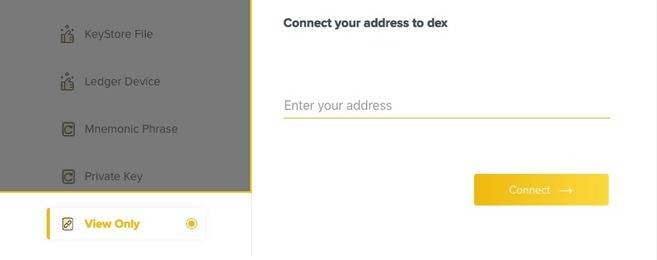
After unlocking the wallet, you will enter the trading interface of Binance DEX.
Please check Binance official website or contact the customer support with regard to the latest information and more accurate details.
Binance official website is here.
Please click "Introduction of Binance", if you want to know the details and the company information of Binance.





Comment by cryptoloversofxm
February 19, 2025
I just saw that XMTrading now supports cryptocurrency deposits and withdrawals. No fees, instant transactions, and up to $30K per month. Each deposit gets a unique wallet addres...