
Binance Upgrades Account Statement Feature
Binance attaches great importance to the product experience of VIP and institutional users, and upgrades the account statement function.
Users can see snapshots of daily asset balances in spot, leverage, contracts and wealth management wallets.
You can also more easily meet tax and audit reporting requirements by sharing files with third parties, while keeping your data secure with passwords.
Binance has enhanced account statement functionality to support the tax, audit and compliance needs of VIP and institutional users.
The account statement function is available on the Binance web version, and users can browse and download historical asset records of different Binance products.
This is especially useful for VIP and institutional clients who may need to search account balances over a specific time period for accounting purposes or to obtain certified reports for third parties such as audits.
This upgrade can assist VIPs and institutional clients in fulfilling their tax and audit reporting obligations more efficiently, and is also an important channel for Binance to provide institutional-quality data and reporting services.
Go to Binance’s Official Website
Highlights of this upgrade
The latest account statement function currently supports the following:
Financial Wallet Snapshot
Users can see their daily asset balance snapshots in spot, leverage, contract and wealth management wallets. The accumulated interest in the wealth management wallet has also been integrated into the snapshot.
In addition, the account statement function supports the download of reports for each sub-account or all accounts within a year.
The balance of account assets is calculated in BTC by default, and can be calculated in BUSD or USDT according to the actual needs of the report. The exchange rate of BTC to BUSD or USDT on the day is also provided in the account statement.
Support multiple export formats such as bill sharing and PDF
Users can choose the download method of the account statement according to their actual needs: JPEG format or PDF format. PDFs can also be emailed to up to three recipients, including the user’s account and third-party email addresses (eg, auditors).
When a user exports a PDF account statement, a copy will be sent to the registered email address of your account by default. The PDF format contains the customer UID, name, registration date, and contains the official Binance logo.
Password protection mechanism
Binance has always placed the utmost importance on user privacy and security. To ensure the security of user’s account information, all PDF files must be encrypted when exporting, and users can set a one-time eight-digit password by themselves.
Summary
Binance continues to optimize its platform and services with the goal of meeting the needs and standards of institutional users. It also demonstrates Binance ‘s commitment to complying with regulations and protecting Binance users .
The upgraded account statement allows you, as a Binance VIP and institutional user, to easily manage your funds while meeting your tax and auditing needs.
Go to Binance’s Official Website
Please check Binance official website or contact the customer support with regard to the latest information and more accurate details.
Binance official website is here.
Please click "Introduction of Binance", if you want to know the details and the company information of Binance.

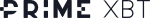



Comment by Hans
April 24, 2024
as I am trading here various assets, for me it's the most important feature. i mean, flexibility in tradable markets. i alternate trading styles, meaning that sometimes I trad...