1 second interval new feature is now live on spot and margin charts.
Binance just launched a brand new feature for candlestick charts.
Traders who are accustomed to charts can now use the 1-second interval feature to assist with technical analysis.
This feature is available on both spot and margin charts. Read on to learn how to use it.
At the request of traders, Binance has just launched its latest feature to monitor spreads by the second.

For centuries, traders have used candlestick charts to make smarter trading decisions.
Traders can obtain candlestick charts through various technical tools for technical trading on Binance.
This method aims to predict future market behavior by analyzing historical price action and volume data.
Binance has launched a new feature of 1-second interval for the candlestick chart.
Traders who are accustomed to candlestick charts can now refine their analysis with per-second price updates for spot and margin.
The 1-second interval feature is available on both desktop and mobile, allowing traders to observe current price action in detail.
Go to Binance’s Official Website
What is a candlestick chart?
Among the many technical charts used by traders, the candlestick chart is the most widely used.
Candlestick charts are financial charts that consist of candlestick patterns that represent a fixed time frame.
For example, assuming the daily candlestick (1 day) is selected in the BTC/BUSD chart, each candlestick represents the daily price information of BTC against BUSD.
Each candlestick conveys the following information: Opening Price: The first recorded price at which the asset traded within a specific time frame.
Closing Price : The last recorded transaction price of an asset within a specific time frame.
High Price : The record of the highest trading price of an asset within a specified time frame.
Lowest Price: The lowest transaction price recorded for an asset within a specified time frame.
If you’re interested in learning more about technical trading, read Binance’s handpicked Binance Academy technical analysis articles.
How to use Binance’s 1-second interval feature
On the desktop platform

1. Find an asset of interest on the Binance Markets page.
2. Select a trading pair. The candlestick chart for the trading pair will be displayed.
3. Click the “1 second” option just above the candlestick chart to change the candlestick chart time interval to 1 second.
On the mobile platform
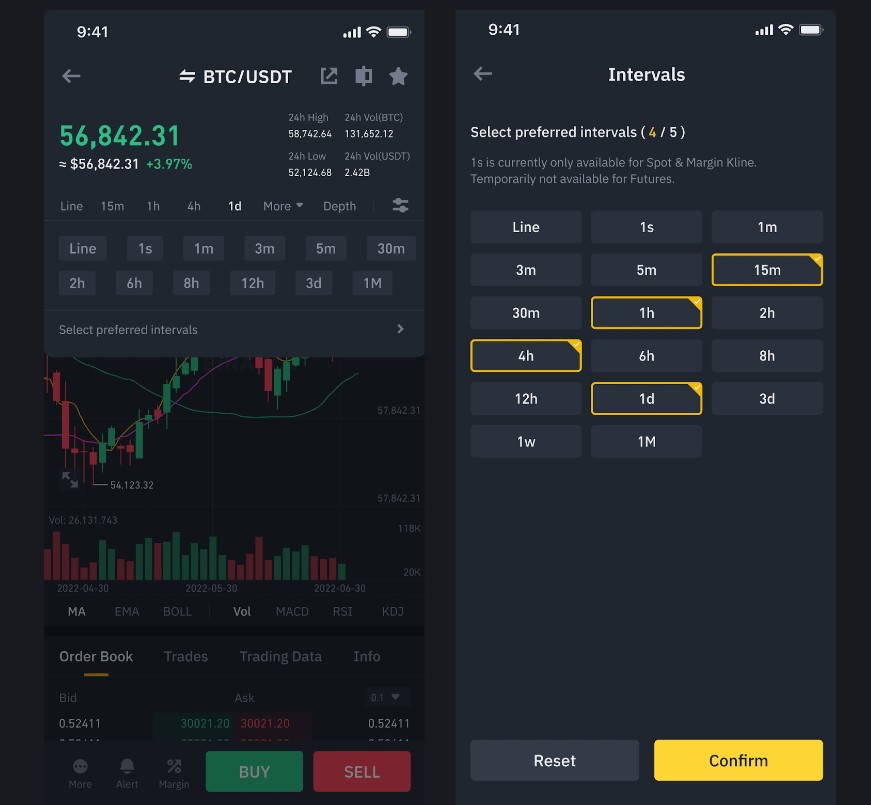
1. Find an asset of interest.
2. Select a trading pair. The candlestick chart for the trading pair will be displayed.
3. Click on the “1 second” option just above the candlestick chart. If the option doesn’t appear, click “Select Preferred Time Interval” and click the “1 Second” option. After confirming the selection, the “1 second” interval option can be selected.
In addition to candlestick time intervals, traders can choose to customize the Binance chart layout.
Upgrade your technical analysis toolkit now!
The candlestick chart is one of the basic tools for traders and investors.
Analyze price action on different time frames such as 1-second intervals for a more comprehensive technical analysis method.
Go to Binance’s Official Website
Please check Binance official website or contact the customer support with regard to the latest information and more accurate details.
Binance official website is here.
Please click "Introduction of Binance", if you want to know the details and the company information of Binance.

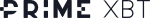



Comment by Hans
April 24, 2024
as I am trading here various assets, for me it's the most important feature. i mean, flexibility in tradable markets. i alternate trading styles, meaning that sometimes I trad...