You can transfer your cryptocurrency into BTCC for various use.
If you want to transfer the cryptocurrency in your hand into BTCC, please refer to the following methods to deposit.
Click “Deposit Coin” on the homepage of the APP to enter the page for depositing cryptocurrency.
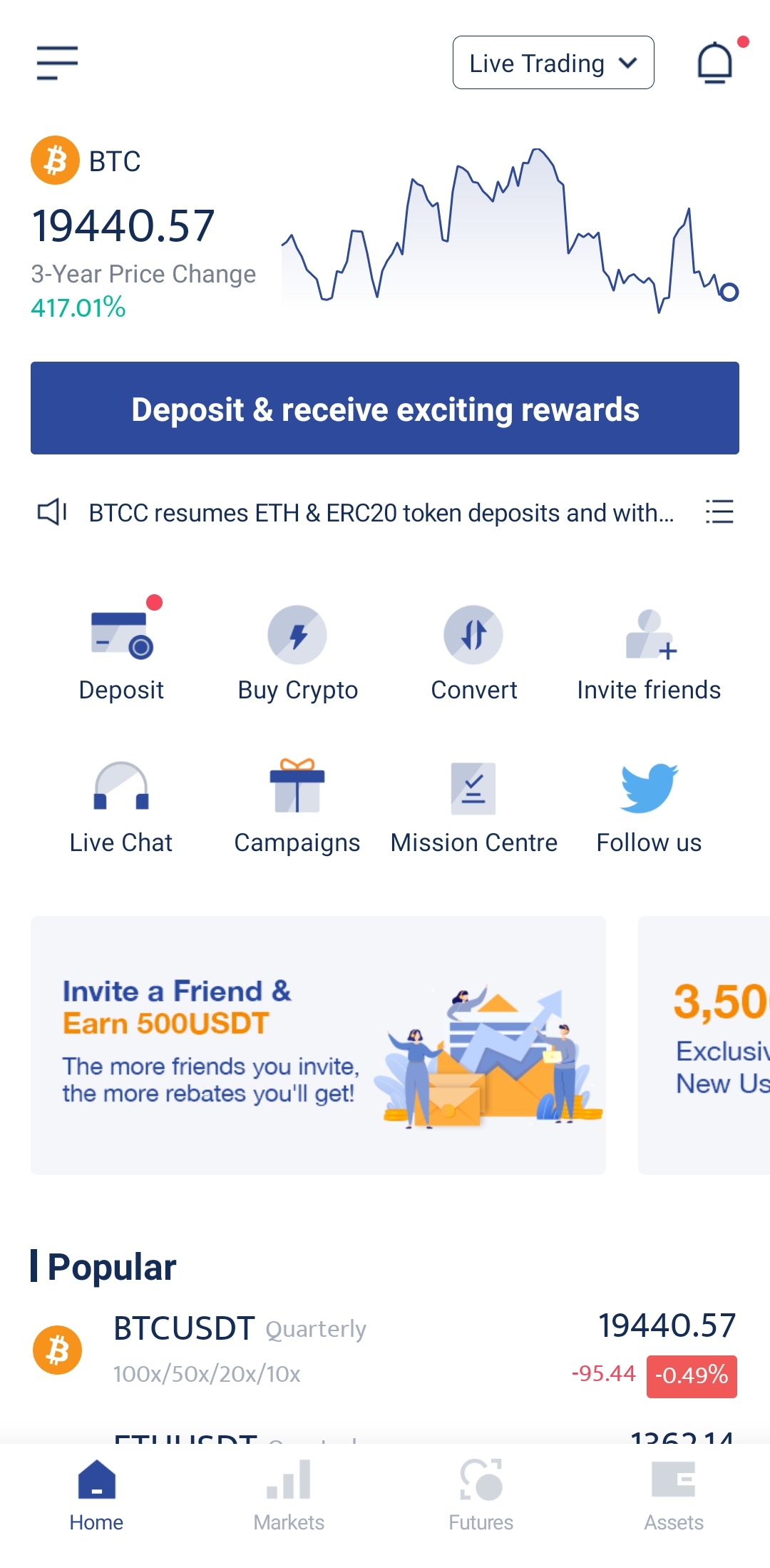
Select the cryptocurrency to be transfered. This picture takes Tether (USDT) as an example.
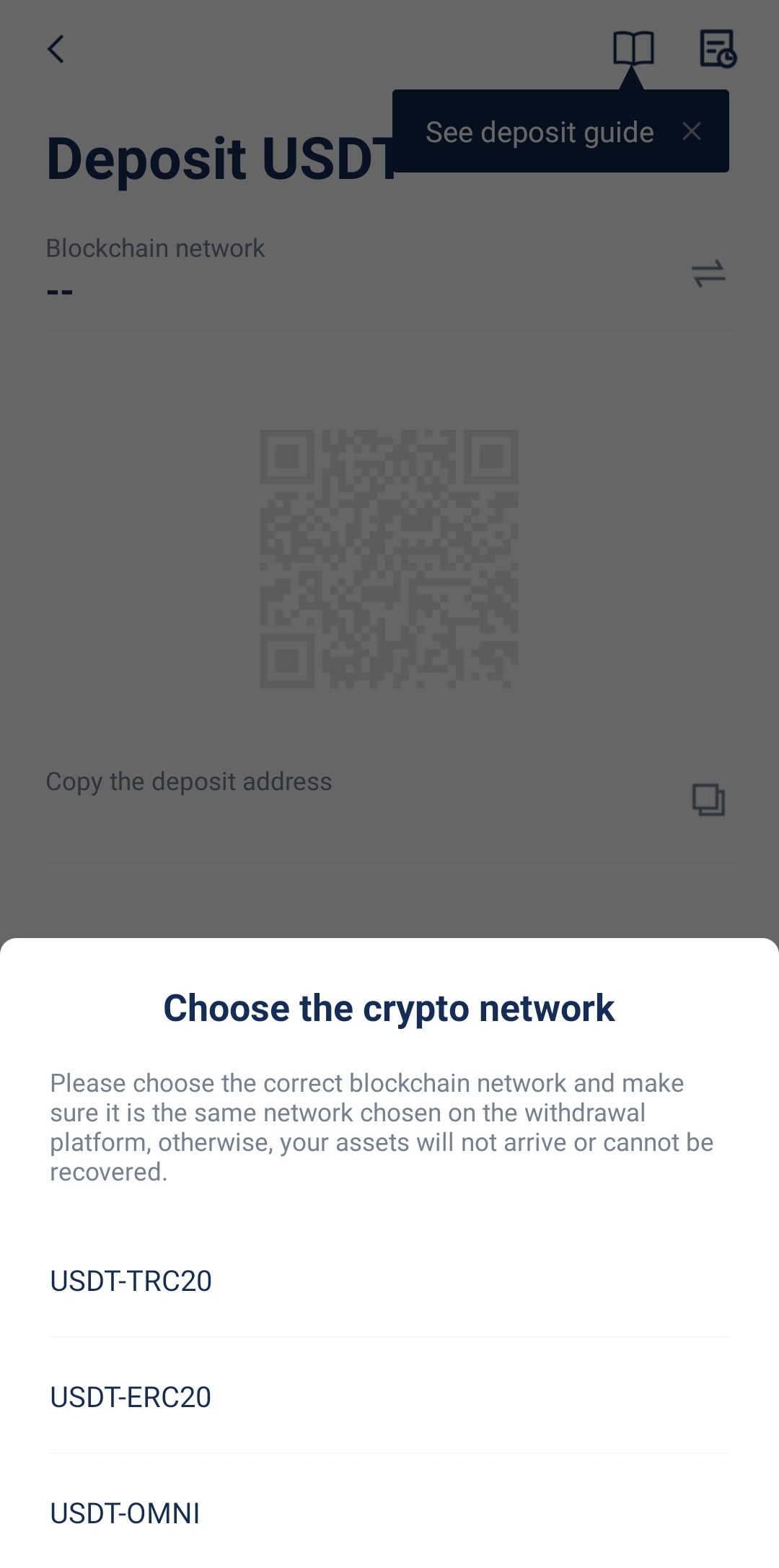
Select the coin charging network (block training network) used by the currency.
This picture uses USDT-TRC20 as an example.
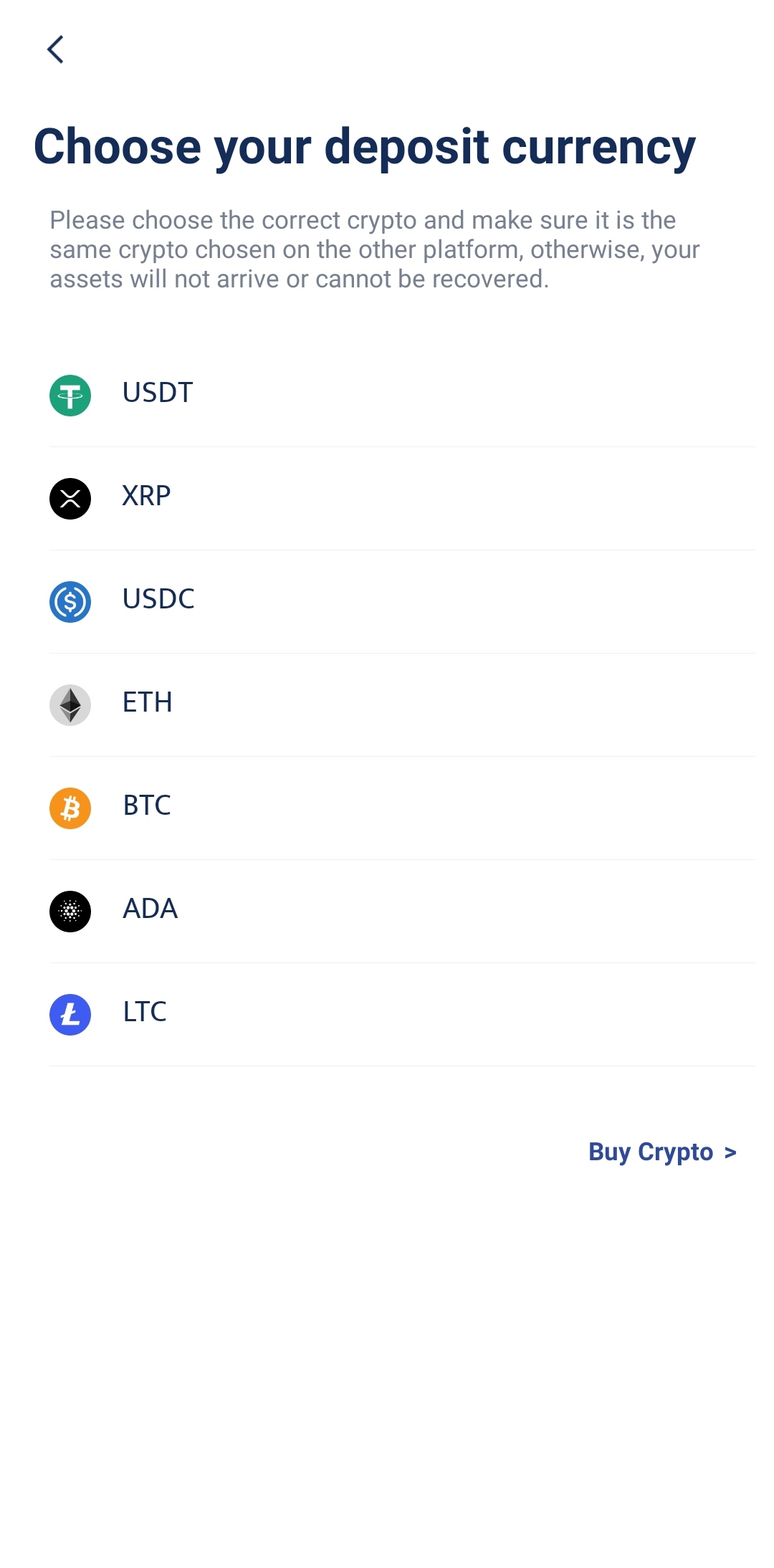
Click “Copy Address” or “Save Picture” in the red circle.
Open your cryptocurrency wallet or other exchange APP, select [withdraw or withdraw] (the relevant terms may vary according to the APP used), and select the currency of withdrawal (this picture uses USDT-TRC20 as an example) and the blockchain network used (USDT-TRC20 is used as an example in this picture), quantity and other necessary information, and then click “Confirm Withdrawal” to complete the application for withdrawal.
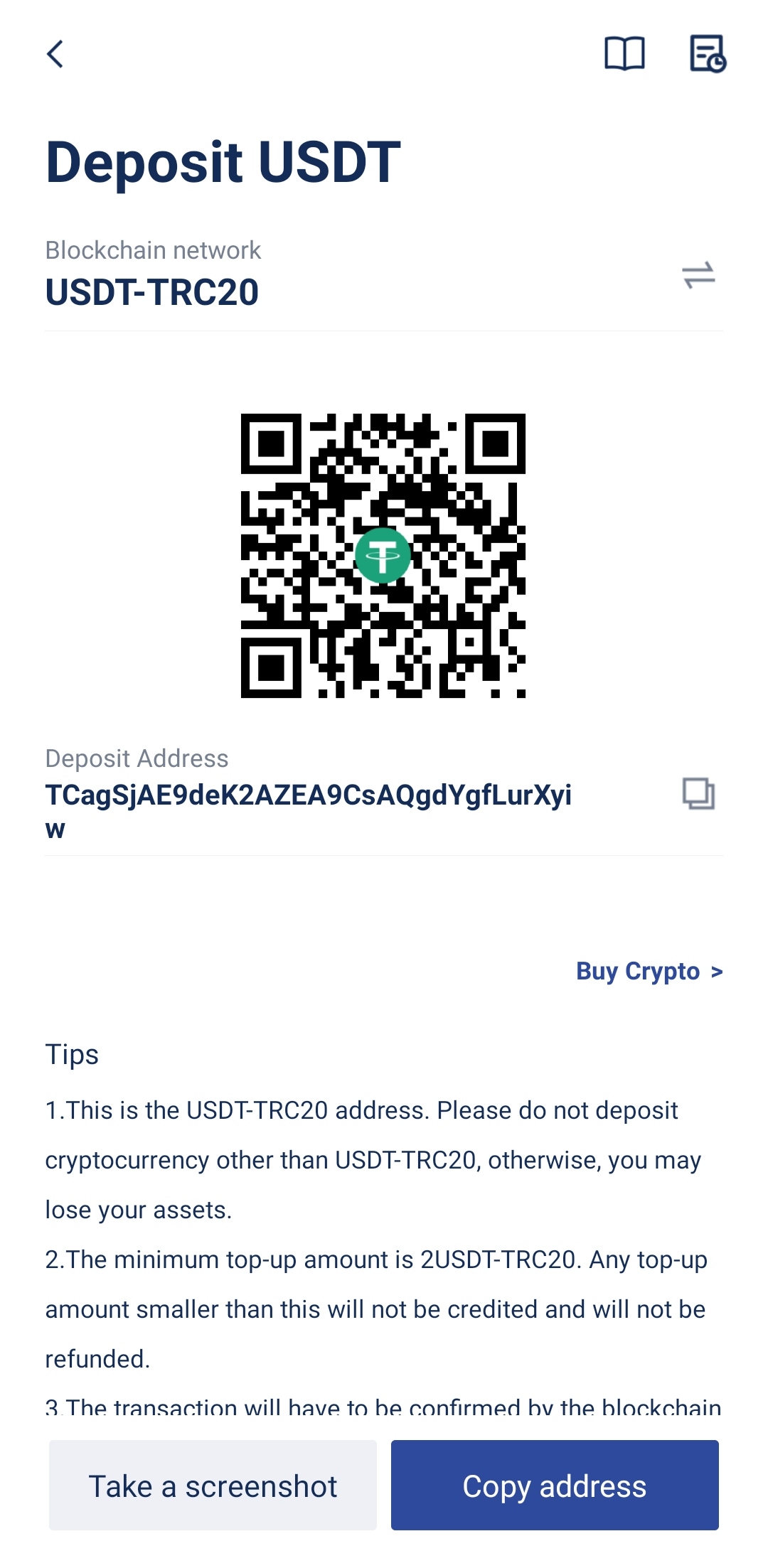
Next, just wait for the withdrawal to be successful!
There is no handling fee for BTCC deposits.
The actual amount received will be deducted from the original withdrawal exchange, wallet withdrawal handling fee (if any), and on-chain miner fee (if any).
Please check BTCC official website or contact the customer support with regard to the latest information and more accurate details.
Please click "Introduction of BTCC", if you want to know the details and the company information of BTCC.





Comment by cryptoloversofxm
February 19, 2025
I just saw that XMTrading now supports cryptocurrency deposits and withdrawals. No fees, instant transactions, and up to $30K per month. Each deposit gets a unique wallet addres...