Is CoinEX a safe place to invest in Crypto?
CoinEx is committed to providing users with safe, convenient and stable digital currency services, in which security is the top priority.
While CoinEX does the best to ensure account security, we also need you to continuously improve your awareness of risk prevention, identify and eliminate potential security risks.
Go to CoinEx’s Official Website
Knowing and mastering the following commonly used security protection measures will greatly improve your account security:
1. Use a separate email address to register a CoinEx account.
Email is an important credential for an account.
Using an email that has not been registered on other websites to register a CoinEx account separately can avoid credential stuffing attacks caused by email information leakage to a certain extent.
In addition, please be sure to keep the registered email address properly and check the security settings of the email address regularly.
2. Set a password with a high security level and change it regularly.
Separately set complex passwords with high security levels for CoinEx accounts and change them regularly.
Please keep your own password safe, and do not disclose the password to anyone.
You can use a special password manager for password management, such as LastPass or KeepPass, etc., to manage account passwords conveniently and quickly.
Register an account with CoinEx
3. Enable the secondary verification of account security.
Secondary authentication (2FA, 2-Factor Authentication), also known as two-factor authentication, is a secure password authentication method. When logging in to an account, in addition to entering the correct login password, a valid secondary authentication code must also be entered.
At present, most of the secondary authentication uses TOTP (Time-based One-Time Password), which is based on natural variables such as time, historical length, physical objects (such as credit cards, SMS mobile phones, tokens, fingerprints) combined with certain encryption algorithms The combined dynamic password is generally refreshed every 30 to 60 seconds, which is not easy to be obtained and cracked, and is relatively safe.
Please be sure to turn on the secure two-factor authentication, and keep the mnemonic and key in a safe place to ensure that they are not disclosed to anyone and provide double security protection for the account.
Go to CoinEx’s Official Website
4. Keep all account information strictly.
Please keep all your account information strictly and do not tell others.
CoinEx staff will not take the initiative to ask for passwords, verification codes, or other account-related information.
CoinEx staff’s Telegram, email or WeChat ID can be verified through official verification channels.
For any official CoinEx information, please refer to the official announcement.
5. Do not click on links from unknown sources or suspicious email attachments.
Usually, the attack virus will steal account information through malicious links or attachments.
When encountering information from unknown sources, please be careful to identify and avoid clicking on relevant links or attachments; if necessary, please confirm that the information comes from the official CoinEx before proceeding.
CoinEx supports adding a personalized anti-phishing code to the account.
After enabling the anti-phishing code, the content of the email that CoinEx sends to you will contain the anti-phishing code you set.
You can identify whether the received email is from CoinEx official, and prevent being phished Fraud, strengthen the security protection of account information and funds.
Go to CoinEx’s Official Website
6. Improve the security protection measures of mobile phones and computers.
Turn on the password protection or biometric protection of mobile phones and computers to avoid information leakage caused by device loss.
Install security software for the device, and do not download any software from unknown sources to avoid being attacked by malicious viruses.
Please use a secure isolation device/dedicated device to access the account for transactions, avoid using public networks (Wi-Fi), and only connect to trusted networks.
Register an account with CoinEx
7. Save the API Private Key independently.
If you have opened an API account, please be sure to keep your API Private Key independently and not disclose the information to anyone.
The API Private Key has the functions of reading, trading and withdrawing.
It is the reading and trading entry of each account and plays a very important role.
If the API Private Key is leaked, it is likely to cause asset loss.
Go to CoinEx’s Official Website
8. Improve self-prevention awareness.
For any information and operating guidelines that cannot be verified from official sources, you need to be vigilant and highly guarded, keep important information on your account, and improve account security.
You can also check account activity, i.e. the IP address and login time of the logged-in account.
If you find any suspicious signs, please immediately remove suspicious devices through login management or disable the account, which will suspend all transactions and withdrawals; and manually delete all API keys and remove all devices that have access to the account.
If there is an abnormality in the account, please submit a work order as soon as possible and contact CoinEX for processing.
Please check CoinEx official website or contact the customer support with regard to the latest information and more accurate details.
CoinEx official website is here.
Please click "Introduction of CoinEx", if you want to know the details and the company information of CoinEx.

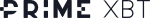



Comment by Hans
April 24, 2024
as I am trading here various assets, for me it's the most important feature. i mean, flexibility in tradable markets. i alternate trading styles, meaning that sometimes I trad...