Learn how to register on Bitget, buy cryptocurrencies with fiat currencies, and make a deposit by following the step-by-step guide provided in the article.
Bitget Newcomer Guide
Welcome to Bitget, the rapidly expanding crypto derivatives trading platform. We appreciate your trust in our platform among many others and are committed to offering nothing but the best. Let us guide you through the fundamental first steps of your journey on Bitget!
The Newcomer’s Path on Bitget
Whether you’ve been using our products and services for years or are a first-time visitor, the following is a summary of a user’s journey on the Bitget platform, with more detailed instructions for each step provided later.

Register a Bitget account using an email address or phone number
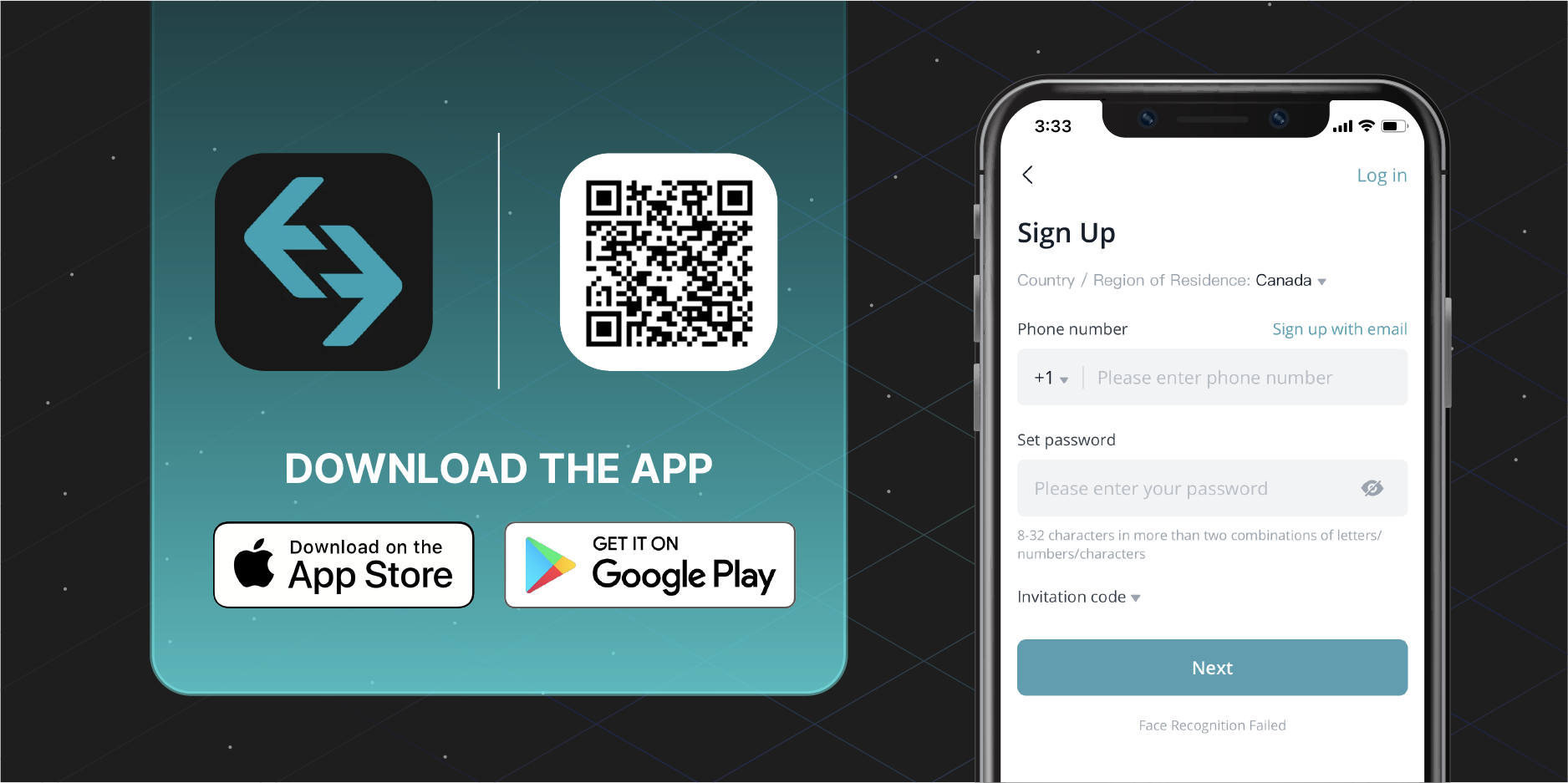
To create a new Bitget account, download the Bitget app or visit the Bitget website (www.bitget.com) on a desktop. Bitget is accessible across various platforms, including iOS, Android, browser-based websites, and desktop applications for Mac and Windows.
From the Bitget app or website homepage, navigate to the registration page to sign up for a Bitget account.
Ready to start? Register now and dive into the exciting world of crypto with Bitget!
How to bind and change your mobile number
Binding or changing your mobile number can only be done via a computer. To bind or change your mobile number, follow these steps:
(1) Bind mobile number
- Visit the Bitget official website homepage, log in to your account, and click the person icon in the top-right corner
- Click Security Settings in the personal center to bind your mobile number
- Enter the mobile number and received verification code to complete the binding process
(2) Change mobile number
- Visit the Bitget official website homepage, log in to your account, and click the person icon in the top-right corner
- Click Security Settings in the Personal Center, then click Change in the phone number column
- Enter the new phone number and SMS verification code to update your phone number
Bitget login instructions
Choose from the following login methods:
(1) Password login
- Locate the login portal on the Bitget App or Website
- Enter your account number and password (phone number or email)
- Obtain a Google verification code or (phone or email verification code). If the verification code is delayed, try again or contact online customer support.
(2) QR code scanning (applicable for Bitget Website)
- Locate the login portal on the Bitget Website
- When logged into the Bitget App, use the app to scan the QR code on the PC to log in
Notifications and verification codes
If you are unable to receive mobile phone verification codes, email verification codes, or other notifications while using Bitget, try the following solutions.
(1) Mobile phone verification code
- Click “Send verification code” multiple times and wait
- Check if third-party software on your phone is blocking the code
(2) Email verification code
- Check if the code is blocked by your email spam folder
- Seek assistance from online customer support at support@bitget.com
Forgotten login password
If you forget your password, follow these steps to retrieve it:
- Locate the login portal on the Bitget App or Bitget Website
- Click [Forget Password]
- Enter the mobile phone number or email address used during registration
- Reset password – confirm password – Obtain verification code
If you still require assistance, contact online customer support at support@bitget.com
Complete identity verification
All Bitget users must complete Identity Verification or Know Your Customer (KYC) standards to protect their accounts from fraud and financial risks. Completing the KYC process grants you access to all Bitget products and services.
The verification process on Bitget is simple. Log in to your account, click [Account Information], and fill in your nationality, first name, last name, and upload images of your government-issued ID to complete the process. Once your identity has been verified, you can fully enjoy the range of products and services offered by Bitget, ensuring a secure and efficient trading experience on the platform.
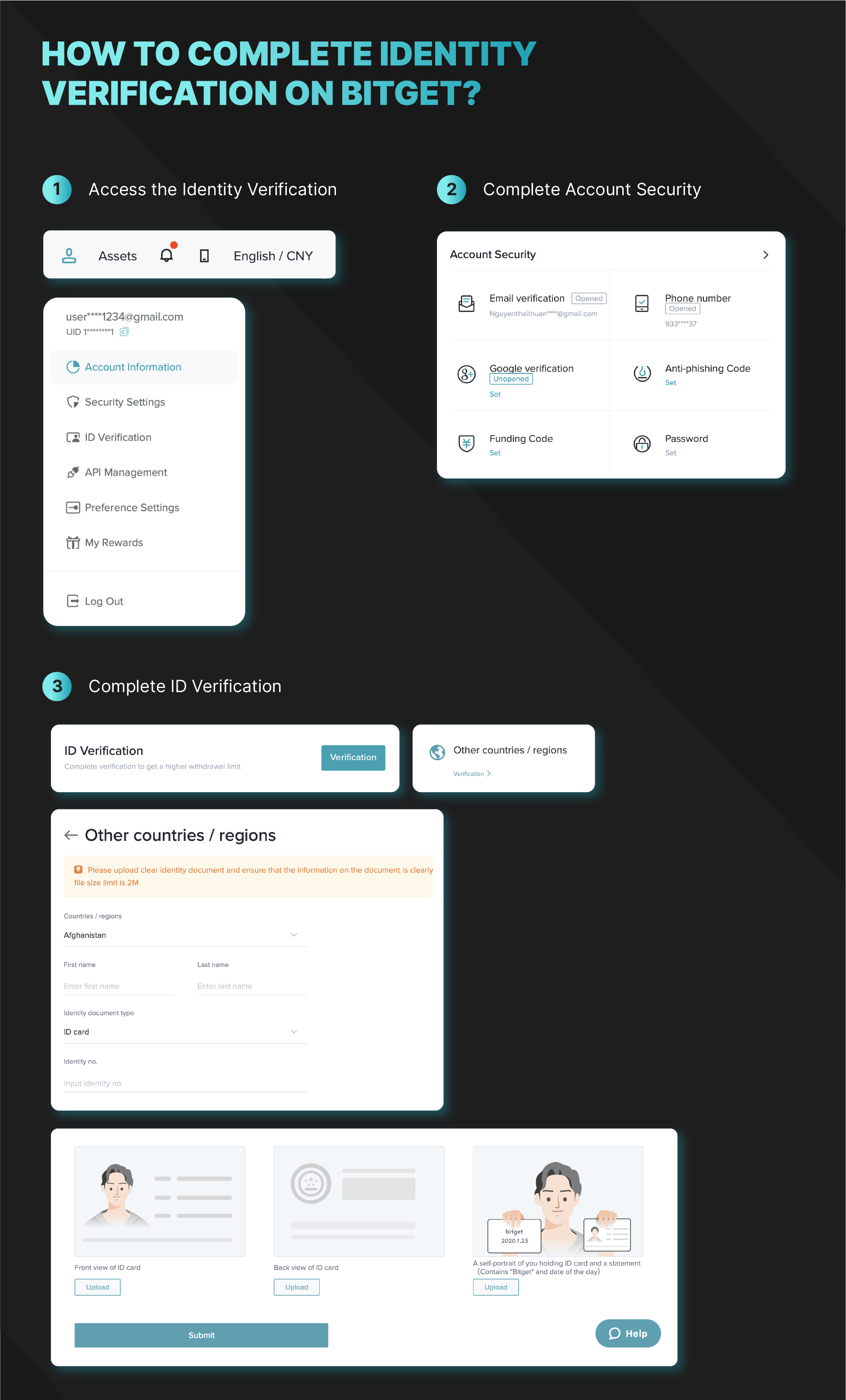
Add Funds to Your Bitget Account
There are two methods for funding your account: (1) purchasing crypto using fiat currencies, or (2) depositing crypto from another cryptocurrency wallet into your Bitget wallet.
- To buy, deposit, or withdraw crypto, you must first complete Identity Verification.
- Bitget does not charge fees for crypto deposits.
- When withdrawing your crypto from another platform, ensure you select the correct protocol (ERC20, TRC20, BEP2, BEP20, etc.) that is compatible with your Bitget wallet address. Choosing the wrong protocol may result in the loss of your assets.

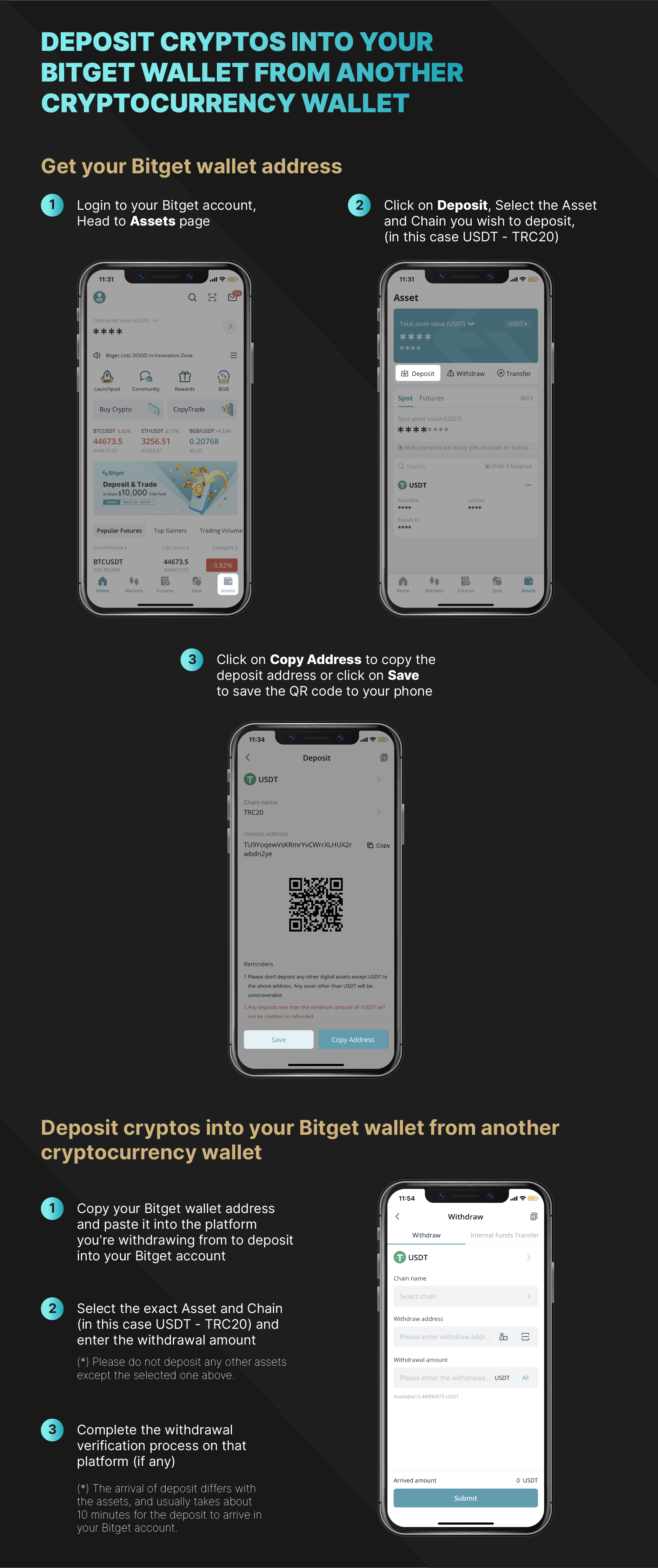
Transferring Assets Between Two Bitget Accounts
- Log in to your Bitget account, click Assets -> Withdraw
- Select Internal Funds Transfer
- Enter the recipient’s Phone Number/Email/UID and the transfer amount.
Incorrect Deposit
If you experience issues with an incorrect deposit, please follow the guidelines below:
Case 1 – Deposit to a non-Bitget address: Bitget is unable to assist in retrieving assets.
Case 2 – Deposit amount is less than the minimum required: Bitget cannot help you deposit the funds into your account.
Case 3 – Deposit of Currency A to Currency B address (e.g., depositing BTC to a BCH address on Bitget)
Please provide your UID, deposit currency, deposit amount, deposit address, blockchain transaction ID, and a description of the issue to our customer service email.
Case 4 – Deposit of a currency not listed on Bitget
Please contact our online customer service or email support@bitget.com for assistance.
What to Do If Your Deposit Has Not Been Credited
Transferring funds from an external platform to Bitget involves three steps:
- Withdrawing assets from the external platform
- An asset withdrawal marked as “completed” or “success” on the platform you’re withdrawing your crypto from means the transaction was successfully broadcast to the blockchain network. It does not mean it has been credited to the platform you’re depositing to.
- Confirmation by the blockchain network
- During the confirmation process, the blockchain network may experience congestion due to a high volume of transfers, resulting in delays for deposit confirmations.
- Bitget credits the funds to your account
- After confirming the transfer, cryptos will be credited as soon as possible. You can track the transfer progress using the TXID.
Different blockchains require varying numbers of “network confirmations.” Each transfer within the blockchain takes a certain amount of time to confirm and send to the receiving platform.
For instance:
- Bitcoin transactions are deposited into your corresponding account after reaching one network confirmation.
- All of your assets are temporarily frozen until the underlying deposit transaction reaches two network confirmations.
If your deposit has not been credited, follow these steps:
- If the transaction is unconfirmed by the blockchain network and has not reached the minimum number of network confirmations specified by Bitget, please wait patiently. Bitget can only credit your account after the required confirmations are met.
- If the transaction is unconfirmed by the blockchain network but has reached the minimum number of network confirmations specified by Bitget, contact our Support team and provide your UID, deposit address, deposit screenshot, successful withdrawal screenshot from other platforms, and TXID to support@bitget.com for assistance.
- If the transaction is confirmed by the blockchain but not credited to your account, contact our customer support or send your UID, deposit address, deposit screenshot, successful withdrawal screenshot from other platforms, and TXID to support@bitget.com for timely assistance.
How Can I Check the Transaction Status on the Blockchain?
Log in to the blockchain addresses of different cryptocurrencies and enter the TXID to view the detailed progress of the deposit.
The blockchain addresses include: BTC, USDT (OMNI), USDT (TRC20), ETH (ERC20), LTC, BCH, ETC, TRX, XRP, and EOS.
Trading on Bitget
The Bitget platform expertly offers various trading products with an intuitive interface, making it easy for even newcomers to trade effortlessly.
Please check Bitget official website or contact the customer support with regard to the latest information and more accurate details.
Please click "Introduction of Bitget", if you want to know the details and the company information of Bitget.



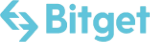

Comment by cryptoloversofxm
February 19, 2025
I just saw that XMTrading now supports cryptocurrency deposits and withdrawals. No fees, instant transactions, and up to $30K per month. Each deposit gets a unique wallet addres...