Bybit’s MT4 platform allows seamless crypto trading with features like automated trading, advanced charting, and 24/7 access.
To register for a Bybit MT4 account, start by registering on the Bybit website. Once registered, head to the MT4 Landing page and activate your MT4 account. Your email will be requested to link with your MT4 account. After successful registration, login credentials for MT4 are sent via email. Users with Bybit accounts registered using mobile numbers must first link an email address before activating the MT4 account. Only one MT4 account per Bybit main account is permitted.
MetaTrader 4 (MT4) is an online trading platform primarily used for trading forex, cryptocurrencies, stocks, and other financial instruments. Developed by MetaQuotes in 2005, MT4 offers advanced charting features, technical indicators, and supports 24/7 trading without a dealing desk. A notable feature of MT4 is its automated trading capability, allowing users to create trading bots and strategies. MT4 is user-friendly and supports Windows, macOS, Android, and Huawei. When trading cryptocurrencies on Bybit’s MT4 platform, traders benefit from direct order book entry, 24/7 trading, and funding fees every eight hours. The platform stands out for its customization, automation, and large supportive community.
Go to Bybit’s Official Website
How to Open a Bybit MT4 Account?
1. Register on Bybit:
Navigate to the Bybit web trading page.
Locate and click on the ‘Sign-up’ button situated at the top-right corner.
Complete the registration process by providing the required details.
2. Activate your MT4 Account:
Once registered, move to the MT4 Landing page.
Click on ‘Activate MT4 Account’.
When prompted, confirm the linkage of your email address with your MT4 account.
You’ll see a confirmation page, indicating successful registration.
3. Check your Email for MT4 Credentials:
Bybit will send you an email containing your MT4 login details.
Look out for emails from ‘service@mt4.bybit.com’ for a live MT4 account or ‘service-testnet@mt4.bybit.com’ for a demo MT4 account.
If you don’t see the email in your main inbox, remember to check your junk/spam folder.
Note: Bybit accounts registered using a mobile number cannot activate MT4 accounts directly. They first need to link their Bybit account with an email address.
4. Download and Install MT4:
MT4, developed by MetaQuotes in 2005, is known for its reliability, advanced charting features, and vast technical indicators.
To begin, download the MetaTrader 4 platform either from the MetaQuotes official site or directly from Bybit, ideally from the broker’s site to ensure compatibility with their offerings.
MT4 is available for various operating systems like Windows, macOS, Android, and Huawei.
Go to Bybit’s Official Website
5. Logging into MT4 on Bybit:
After installing, launch the MT4 platform.
Navigate to the File menu, choose ‘Login to Trade Account’, and input the credentials sent to your email.
For live trading, connect to the BybitGlobal-Asia server, or for demo purposes, select the BybitGlobal-Demo server.
6. Start Trading:
On MT4, you’ll find the list of tradable crypto pairs on the left.
To trade, right-click on the desired crypto pair and choose ‘New Order’.
You can set the volume, stop-loss, take profit, and other trading parameters.
Use market execution to start trading immediately at the best available price, or opt for a ‘Pending Order’ to set a specific entry point.
With MT4, traders also enjoy advanced features like algorithmic trading through Expert Advisors, customization through scripts, and a plethora of indicators for a comprehensive trading experience. MT4’s stability, combined with Bybit’s robust infrastructure, provides traders a seamless and efficient trading environment.
Getting Started with Bybit’s MT4 Crypto Trading
MetaTrader 4, commonly referred to as MT4, is a widely recognized online trading platform primarily utilized for forex, cryptocurrencies, and various other financial instruments. Bybit, a renowned crypto exchange, has seamlessly integrated MT4 into its platform, providing users with the advanced features of MT4 combined with the integrity of the Bybit platform. This guide delves into the MT4 service on Bybit and highlights its potential benefits and features.
Setting Up Your MT4 Account on Bybit
- Registration: Start by navigating to Bybit’s website. For newcomers, click on the Sign-up button located at the top right of the web trading page. Follow the instructions provided.
Activation: Once registered, move to the MT4 Landing page. Here, select the “Activate MT4 Account” option. Ensure your email address is linked, as a prompt will ask you to confirm this linkage. - Confirmation: A page confirming successful registration will be displayed.
- Email Notification: Check your registered email for your MT4 login credentials. If not found in your inbox, inspect your spam or junk folder.
MT4 & Crypto Trading: The Basics
Introduced in 2005 by MetaQuotes, MT4 boasts a robust reputation due to its stability and user-centric features. It allows traders to enjoy:
- Advanced charting features.
- A plethora of technical indicators.
- Multiple order types.
- 24/7 trading without dealing desks.
- Automation for trading bots and strategies.
The adaptability and inherent features of MT4 make it an ideal platform for both seasoned financial instrument traders and newcomers.
Invest in Crypto with Bybit MT4
The Tech Behind MT4
- Compatibility:
- MT4 can be run on various platforms including Windows, macOS, Android, and Huawei. Recommendations for smooth operation include a 2.0 GHz CPU, 512 MB RAM, 1024 x 768 resolution, and a 56 Kbps internet connection.
- Functionalities:
- MT4 offers a plethora of indicators and graphical objects for technical analysis. Although MT4’s web and mobile versions are packed with features, advanced features like script customization and trading strategy backtesting require the desktop version.
- Expert Advisors and More:
- MT4 is renowned for its Expert Advisors (EAs), scripts, and indicators. EAs enable automation of trading strategies. They are developed using MetaQuotes Language (MQL) and can be custom-ordered or purchased from the MetaQuotes marketplace.
Why Choose Bybit’s MT4 Over Traditional Brokers?
- Direct Order Book Access: Bybit’s MT4 platform uses straight-through processing (STP), ensuring orders go directly into Bybit’s order book, eliminating middlemen.
- Uninterrupted Trading: Trade anytime, even on weekends, a feature not found in traditional CFD brokers.
- Funding Fees: Earn funding fees every eight hours on Bybit.
- High Customization: MT4 offers customization, a stark contrast to most broker systems with limited flexibility.
- Automation: Develop, test, and apply automated trading strategies with ease.
Using MT4 on Bybit: A Simple Guide
- Registering: Visit the Bybit website and click “Activate MT4”. Follow prompts for registration using your email address.
- Downloading MT4: Use the link sent via email or access it from the MT4 main page.
- Logging In: After installation, click on File > Login to Trade Account. Fill in your credentials.
- Placing Orders: Right-click your desired crypto pair on the left sidebar or navigate to View > Symbols. Select “New Order”, set your trading parameters, and execute the trade.
Bybit’s MT4 platform provides an unparalleled crypto trading experience by fusing the strengths of the renowned MT4 software with Bybit’s trusted infrastructure. Whether you’re looking to automate trading, develop new strategies, or simply enjoy a robust trading environment, Bybit’s MT4 platform is the place to be.
FAQs to summarize the article
- 1. How do I register for a Bybit MT4 Account?
- To register, click on the Sign-up button on Bybit’s web trading page. After successful registration, go to the MT4 Landing page and select “Activate MT4 Account.”
- 2. What will I receive after registering for an MT4 account with Bybit?
- Upon successful registration, an email containing your MT4 login credentials will be sent to your registered email address.
- 3. What should I do if I don’t receive the MT4 Welcome email in my Inbox?
- Check your junk/spam mailbox folder. The sender will differ based on whether the account is Live or Demo: Live MT4 comes from service@mt4.bybit.com and Demo MT4 from service-testnet@mt4.bybit.com.
- 4. Can I activate my MT4 account with a mobile number?
- No, MT4 activation requires an email address. If you’ve signed up on Bybit using a mobile number, you must link it with an email address to activate MT4.
- 5. Can I open multiple MT4 Accounts with Bybit?
- No, each user is limited to one MT4 Account linked to their Bybit Main account. MT4 accounts via subaccounts are not supported.
- 6. What is MetaTrader 4 (MT4)?
- MT4 is a widely used online trading platform developed by MetaQuotes in 2005, allowing users to trade forex, cryptocurrencies, stocks, and other financial instruments. It’s known for user-friendly features, advanced charting, technical indicators, and 24/7 trading capabilities.
- 7. Why use MT4 for crypto trading on Bybit instead of a broker?
- Bybit’s MT4 offers direct straight-through processing (STP) with no middleman interference, 24/7 trading without breaks, and potential funding fees earnings every eight hours.
- 8. What devices and systems are compatible with MT4?
- MT4 operates on Windows, macOS for desktops, and Android, Huawei for mobile. It’s compatible with both 32-bit and 64-bit versions of Windows 7, 8, and 10. Mac users need at least macOS 11 and the Apple M1 Chip. Mobile users should have Android 5.0 or iOS 9.0.
- 9. What are Expert Advisors in MT4?
- Expert Advisors (EA) are programs created using MetaQuotes Language that can run trading strategies automatically on the MT4 platform. You can design your own EAs, buy them from a marketplace, or hire professionals to create one for you.
- 10. How do I download MT4 on Bybit?
- You can download MT4 through the link sent in your registration email or directly from the MT4 main page on Bybit’s website.
- 11. How do I login to my Bybit MT4 account?
- Open the Bybit MT4 software, click on the File menu, choose “Login to Trade Account,” and input your credentials. For real trading, use the BybitGlobal-Asia server, and for demos, choose the BybitGlobal-Demo server.
- 12. How can I place orders on the MT4 platform?
- Crypto pairs are visible on the platform’s left side. To trade, right-click on the desired crypto pair and select “New Order.” Adjust volume and other parameters, then select your execution type.
Go to Bybit’s Official Website
Please check Bybit official website or contact the customer support with regard to the latest information and more accurate details.
Bybit official website is here.
Please click "Introduction of Bybit", if you want to know the details and the company information of Bybit.




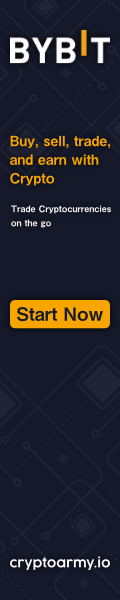
Comment by cryptoloversofxm
February 19, 2025
I just saw that XMTrading now supports cryptocurrency deposits and withdrawals. No fees, instant transactions, and up to $30K per month. Each deposit gets a unique wallet addres...