Improve the trading experience and view account PNL (Profit and Loss) at a glance.
Releasing PNL Analysis on Web
CoinEx’s Launch of Profit and Loss Analysis Function.
In order to enhance the user’s transaction experience, allowing users to more a clear understanding of profit and loss accounts, CoinEx web client has recently online total assets of profit and loss analysis function, APP end does not support.
Details are as follows:
PNL Features
- Support the analysis of daily transaction data, and you can view the profit and loss of accounts such as spot, leverage, contract, wealth management, and market-making through the filtering function.
- Supports statistics on asset trends, cumulative returns, daily returns, yields and other dimensions by week, month, quarter, etc., so that the profit and loss situation is clear at a glance.
- Support sharing function, click “Share” to generate your exclusive poster immediately.
After logging in to CoinEx, click on the navigation bar “Assets”-” Asset Overview “-“Profit and Loss Analysis” to activate.
Statistics time to UTC + 0 on the time, day 00:00 – 02:00 ( UTC + 0 ) for the data maintenance time, maintenance period, gains and losses do not show today, before other gains and losses data demonstrate the maintenance data.
After maintenance, normal data can be displayed.
Due to the complexity of relevant business data, there may be calculation errors and calculation delays. The profit and loss data is for reference only.
Please understand the inconvenience caused to you.
Please check CoinEx official website or contact the customer support with regard to the latest information and more accurate details.
CoinEx official website is here.
Please click "Introduction of CoinEx", if you want to know the details and the company information of CoinEx.

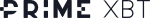



Comment by Hans
April 24, 2024
as I am trading here various assets, for me it's the most important feature. i mean, flexibility in tradable markets. i alternate trading styles, meaning that sometimes I trad...