How to sign up with C-Trade and start investing in Cryptocurrency markets?
Open C-Trade's account. Table of Contents
State-of-the-art Exchange. C-Trade innovation for cryptocurrency exchange.
What is C-Trade?
C-Trade is a brand new cryptocurrency exchange that since 2020 offers its services registered in the Seychelles with which it is possible to carry out any type of transaction related to virtual currencies.
Unlike traditional exchanges with closing and reopening times in order to carry out various types of trading, the cryptocurrency exchange is active 24 hours a day 7 days a week and every trader who decides to invest his funds in this market will first have to make a deposit. on your C-Trade account (also called a wallet) both via local currencies and cryptocurrencies.
The main cryptocurrencies tradable with C-Trade are the following.
- Binance Coin
- Bitcoin Cash
- Bitcoin
- Ethereum
- Litecoin
- Mask Network Token
- Ripple
Go to C-Trade Official Website
Main features of C-Trade
The creation of C-Trade had as its main objective an extreme ease of use to create a service for trading on cryptocurrencies fast, intuitive and simple.
And here are the main features that make C-Trade unique in its kind with which it will be possible to interact after logging in and redirected to the trading dashboard.

Go to C-Trade Registration Page
- The BTCUSD chart
Through which it will be possible to trade different crypto pairs by clicking on the arrow next to BTCUSD in the top bar. - The order book
A portfolio with open standing orders with which to create any type of feasible strategy, being able to create new limits, choose any market, place conditional orders, choose the leverage to be used, process the size of a position (based on the “quantity” and at the “limit” price) more compatible with your trading strategies. - Purchase order with limit
With which it is possible to purchase and sell contracts at a previously selected minimum / maximum price. - Market order
Who will be able to buy open standing orders from the order book and consequently contracts at the best price on the market. - Conditional order
Purchase order given by the trader who acts automatically when certain conditions occur, the most common types of conditional orders provide for the setting of stop loss and take profit price limits. - Useful details
In the lower part of the screen it will be possible to access useful information such as current financing rate, details of the trading carried out and history of trades made.
Go to C-Trade Official Website
Wallet
By using the dashboard, each trader has the right to manage all the activities related to trading and is therefore considered an essential tool.
But in order to take advantage of every type of service offered and start trading it will be essential to fund your account through a funds deposit that can be made by clicking on “Portfolio” in the upper right corner.
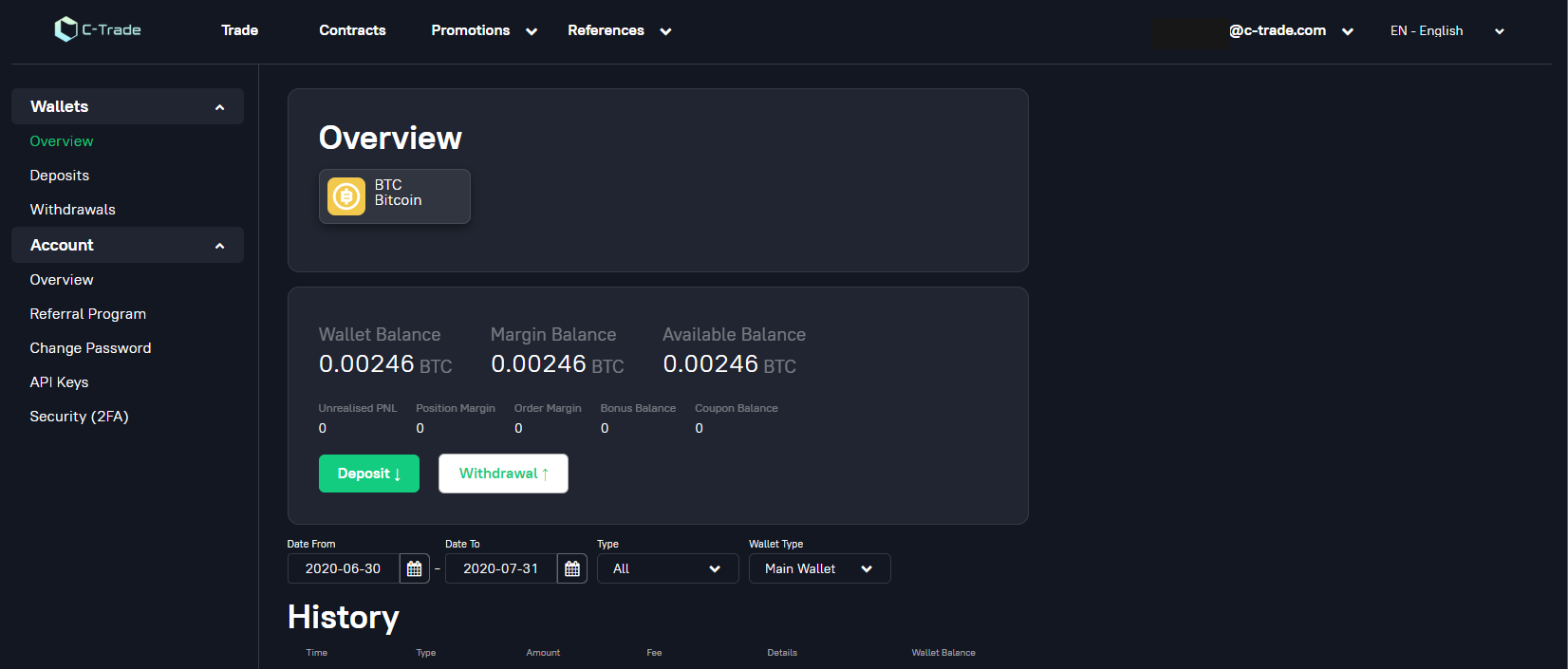
Withdrawals and deposits can be made in the Wallet at any time deemed appropriate by clicking on the dedicated buttons on the screen.
It should be noted that at the moment deposits can only be made in Bitcoin (BTC) and to increase the level of security of your funds, all C-Trader customers are advised to enable 2FA on their account by clicking on “Security (2FA) “in the menu located on the left.
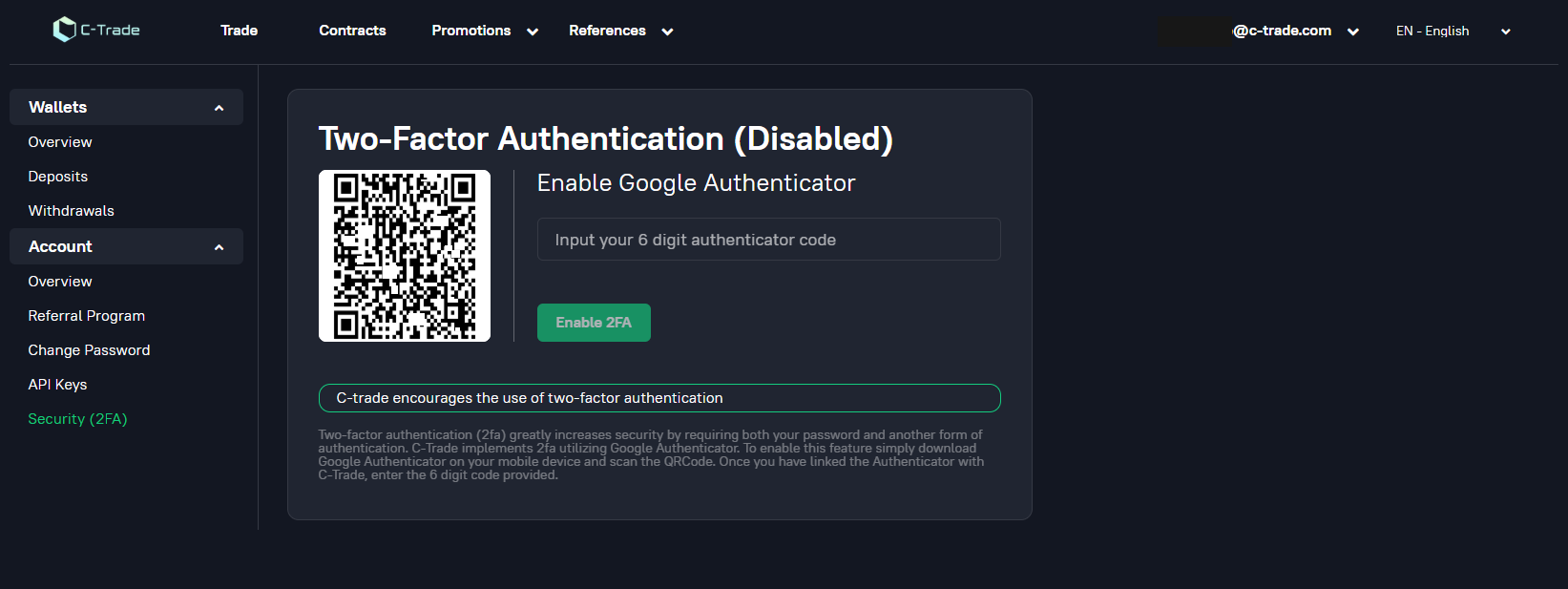
In order to be able to monitor every operation carried out for any changes in future strategies or for a simple report of one’s trading activities, the service concerning the order history is available, which can be divided by dates and / or trading pairs, to which it is possible access by selecting “Orders” in the upper right corner of the screen.
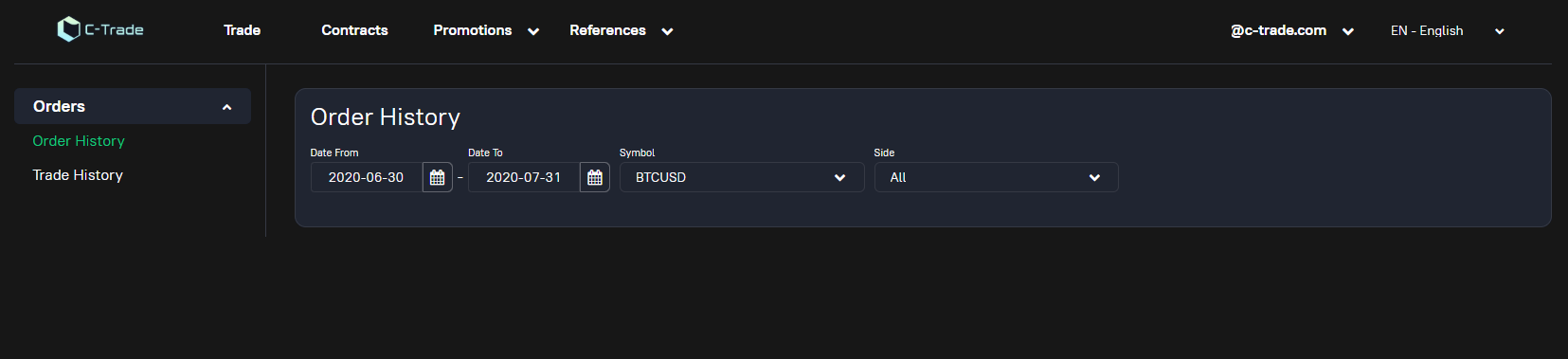
How to register on C-Trade?
Registering on C-Trade is certainly an extremely easy and fast operation that can be done in a few moments by following the following simple steps.
- Visit the official website
- Registration
Click on “Register” to access the registration page, immediately after registering you will have to use the same URL to access the active account by selecting the Login button. - Accept terms and conditions imposed by C-Trade and enter the necessary sensitive data such as valid email address, country of residence, real identification documents and creation of a password, then click on the green “Register” button below
- Confirm your e-mail address by clicking on the link in the confirmation email sent by C-Trade immediately after registering.
- Deposit funds into your trading account and start trading cryptocurrencies with C-Trade.
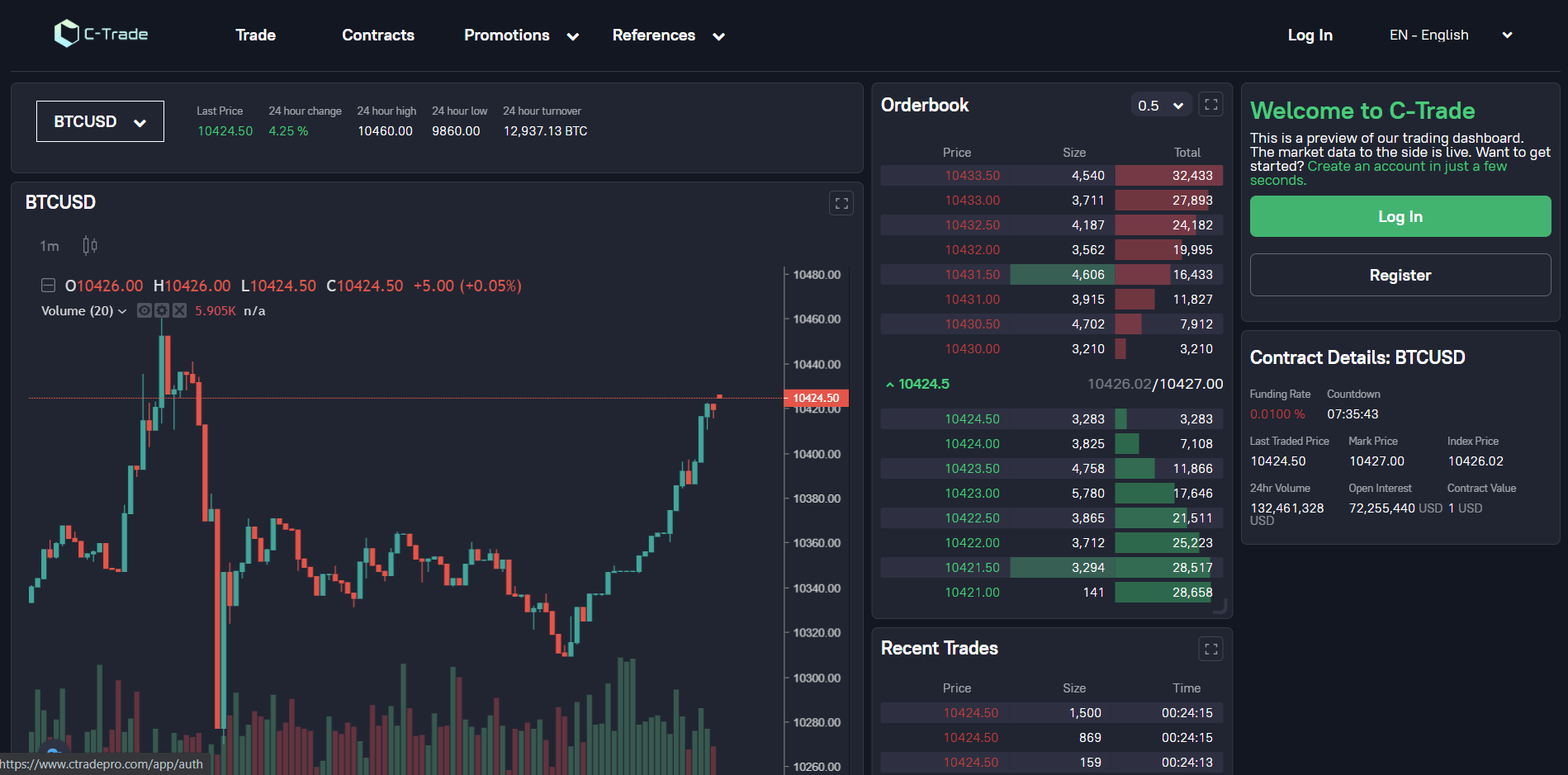
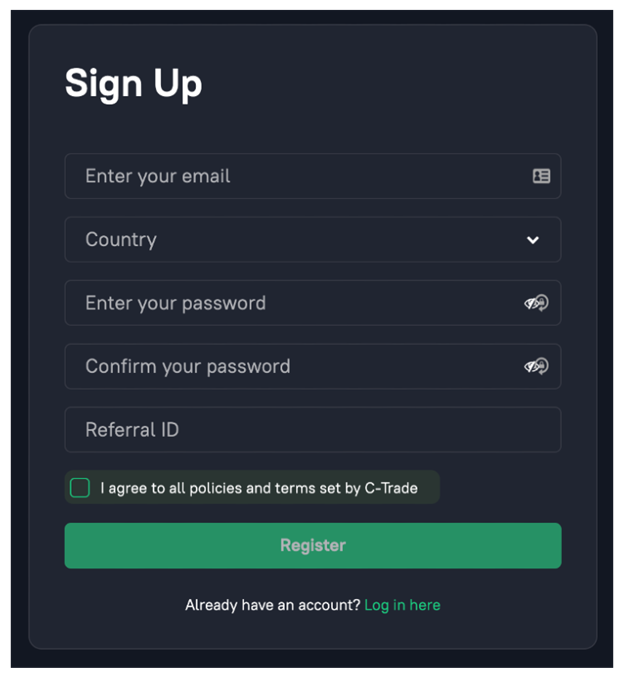
Visit this page to find out about C-Trade’s rewards.
Please click "Introduction of C-Trade", if you want to know the details and the company information of C-Trade.

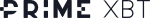

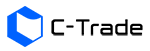

Comment by Hans
April 24, 2024
as I am trading here various assets, for me it's the most important feature. i mean, flexibility in tradable markets. i alternate trading styles, meaning that sometimes I trad...