How to create and verify Kriptomat’s digital account?
To create a Kriptomat account, you must follow these steps:
Enter the registration page , then complete the requested data in the corresponding fields. Make sure your first and last name are spelled exactly as they appear on your personal documents.
Check the box “I am at least 18 years old, I am a citizen of the European Economic Community (EEC) or Switzerland and I accept the Terms of Use and Privacy Policy”. We suggest you read the documents.
Fill in the Captcha box and press the Register button. Kriptomat will send you a verification email to your provided email address.
Check your mailbox and press the Verify Email Address button that you can find inside the email.
The page to verify your phone number will open. Simply enter your phone number and hit the Next button.
Wait for the code to be sent to your phone in SMS format. Enter the code in the Enter validation code field and click the Next button .
Before you can use the full potential of our platform, two final steps are needed: identity verification and adding and verifying your bank account with a first deposit.
Go to Kriptomat’s Official Website
Please click "Introduction of Kriptomat", if you want to know the details and the company information of Kriptomat.


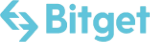



Comment by jetonwhy
February 16, 2025
Anyone else finding it weird that Deriv only allows deposits through Jeton and not bank transfers? They’ve removed crypto too, so now it’s just cards and Jeton. Kinda frustratin...