Use Visa, MasterCard, Apple Pay or Bank Transfer to buy Bitcoin and Tether through PrimeBit’s platform.

Buy Bitcoin with credit card, Apple Pay, or bank account.
PrimeBit has updated the service to make it easier to buy Bitcoin and Tether (USDT) for all investors.
With PrimeBit, you can now buy Bitcoin (BTC) and Tether (USDT) with your credit card, Apple Pay, or bank account.
Buying Bitcoin has become much easier with PrimeBit.
Follow the simple steps to buy Bitcoin and Tether with your credit card, Apple Pay, or bank account.
Go to PrimeBit’s Official Website
Click on the “Deposit” button in the application.
Copy the BTC wallet address (1) and click on the “Buy BTC” button (2).
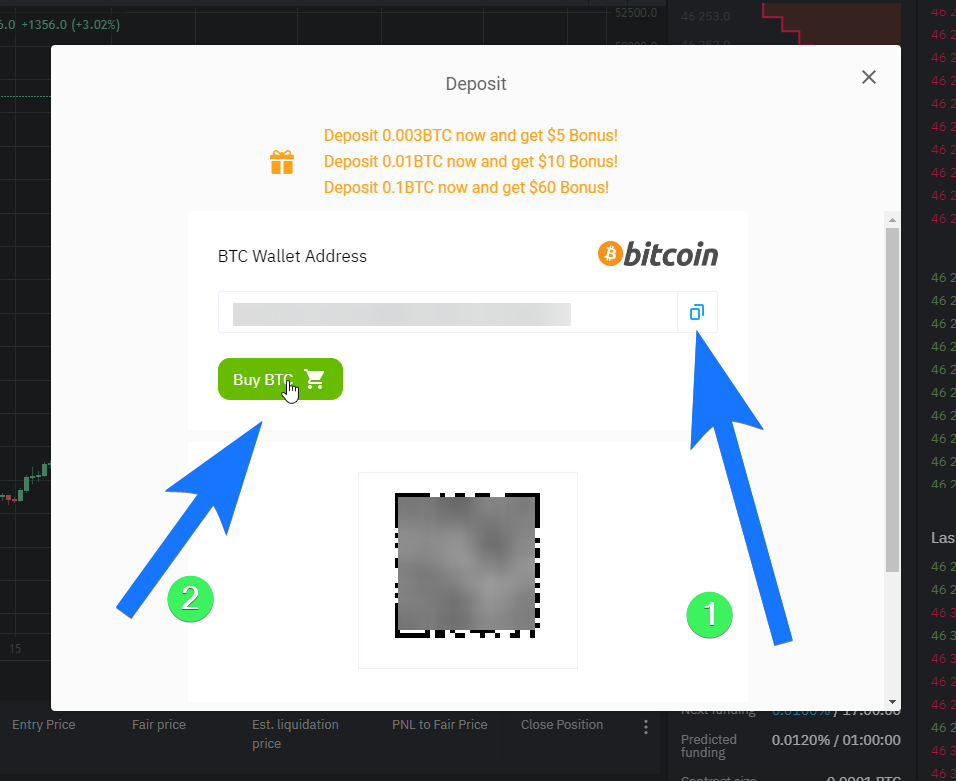
Then you will be redirected to Changelly’s service.
Through PrimeBit’s platform, you can directly benefit from Changelly’s service.
On Changelly’s website, choose the amount of Bitcoin you want to buy in your PrimeBit account (1), BTC as cryptocurrency (2), your country of residence (3), and payment method (4).
Choose one of the prices offered by clicking the “Buy now” button (5).
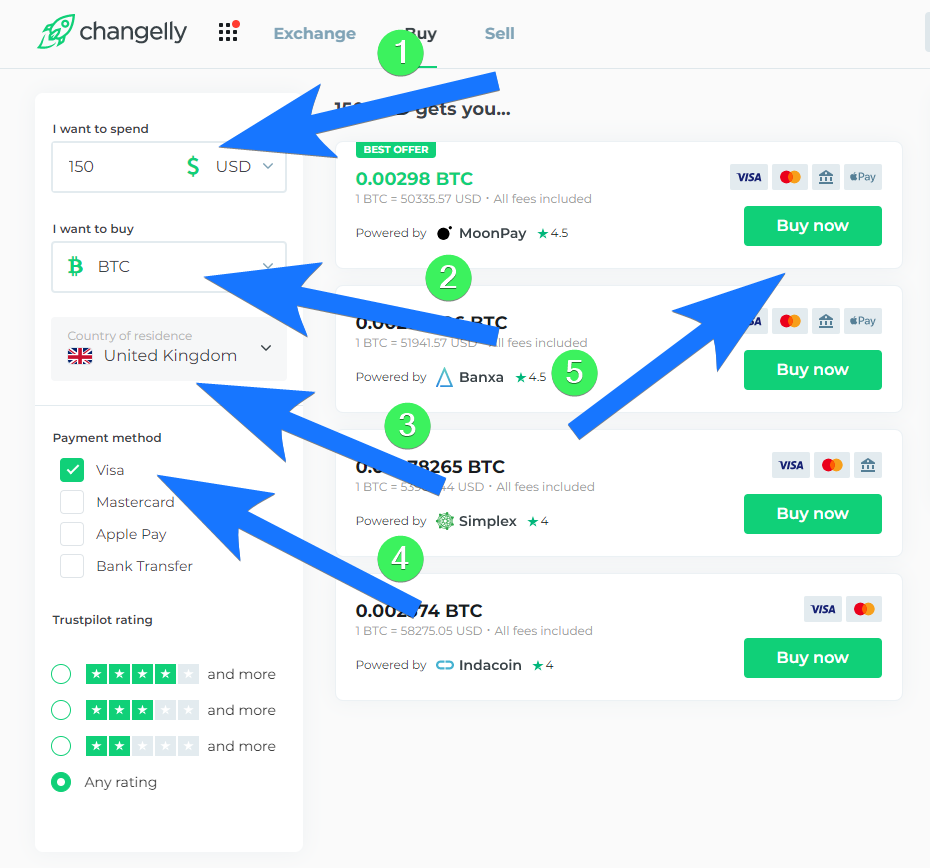
In (1), paste the BTC wallet address you copied from PrimeBit, and click on the “Go to payment” button (3).
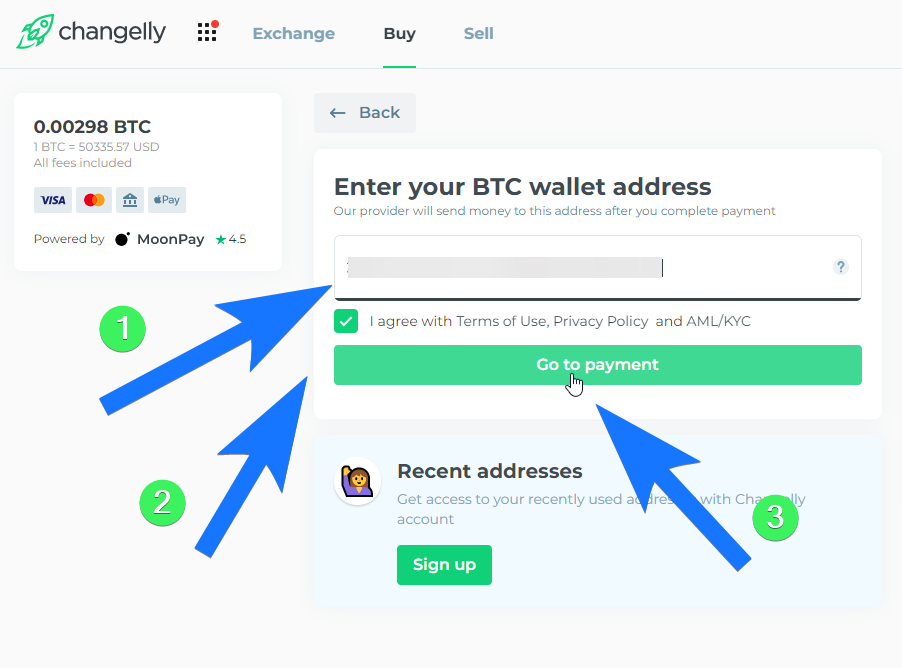
Then, complete the registration and payment process.
Remember to double-check the BTC wallet address to ensure the money will be transferred to your PrimeBit account.
Please click "Introduction of PrimeBit", if you want to know the details and the company information of PrimeBit.


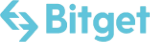

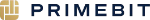

Comment by jetonwhy
February 16, 2025
Anyone else finding it weird that Deriv only allows deposits through Jeton and not bank transfers? They’ve removed crypto too, so now it’s just cards and Jeton. Kinda frustratin...