Bybit reviews and processes withdrawals three times a day, and the nodes for processing withdrawals are UTC time: 0800, 1600, 2400. You can refer to this time converter and convert your local time to UTC time.
The withdrawal application will be closed half an hour before the processing time. For example: all applications submitted before 0730 will be processed in batch 0800, and applications submitted after 0730 will be processed in batch 1600
Your withdrawal will be received within 1-2 hours after review and processing.
| Withdrawal Processing Time (UTC) | Withdrawal Request Cut Off Time (UTC) |
|---|---|
| 00:00 | 23:30 (previous day) |
| 08:00 | 07:30 |
| 16:00 | 15:30 |
If you didn’t receive Bybit’s confirmation email
- Please check your spam mailbox to make sure that your email did not accidentally appear in it.
- To ensure that you can successfully receive emails from Bybit, please add your Bybit email address to the whitelist. For more details on how to add a whitelist, please refer to the official guides of the major email service providers below. Gmail, Protonmail, iCloud, Hotmail and Outlook, and Yahoo Mail.
- Please try to use Google incognito mode to submit the withdrawal request again. If step 3 is effective, Bybit recommends that you clear the cookies and cache of your main browser to reduce the continued occurrence of such problems in the future.
- If you send too many requests in a short period of time, it will cause the request to time out and our server will not be able to send you emails. If you still cannot receive the email, please wait 15 minutes before submitting the request again.
Please check Bybit official website or contact the customer support with regard to the latest information and more accurate details.
Bybit official website is here.
Please click "Introduction of Bybit", if you want to know the details and the company information of Bybit.




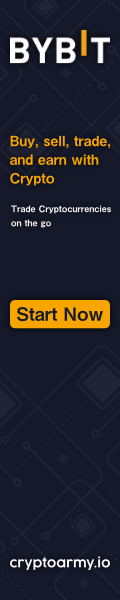
Comment by cryptoloversofxm
February 19, 2025
I just saw that XMTrading now supports cryptocurrency deposits and withdrawals. No fees, instant transactions, and up to $30K per month. Each deposit gets a unique wallet addres...