In order to ensure the safety of your funds, ensure the compliant development of the digital asset industry, and reduce fraud, money laundering, extortion and other illegal activities, Bibox requires all users to complete KYC real-name authentication.
After passing the real-name authentication, you can withdraw digital currency, conduct legal currency transactions, etc.
How to authenticate on the web page?
It is recommended that you prefer the APP side for identity authentication, which is more convenient and quicker.
If the APP cannot complete the authentication, please try the operation on the webpage.
1. Please prepare your ID card in advance. Click on “Portrait” – “Identity Authentication” in the upper right corner to enter the identity authentication page.
2. Select nationality, certificate type, fill in the certificate information, and upload the front and back photos of your certificate according to the prompts on the page. Take and upload hand-held photos according to the instructions on the page. Before uploading, please make sure that the information filled in and the uploaded photo information are correct and click Submit.
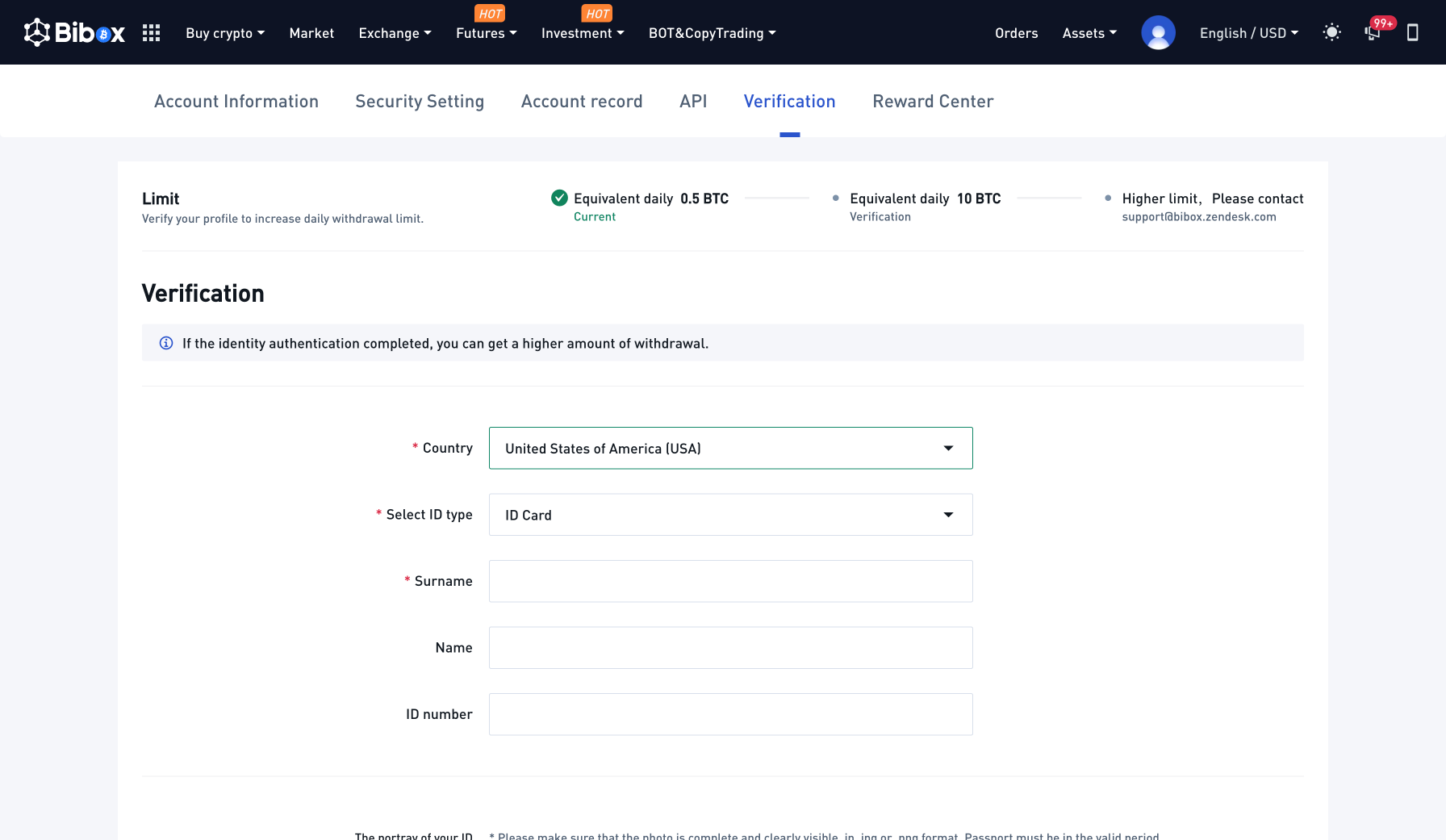
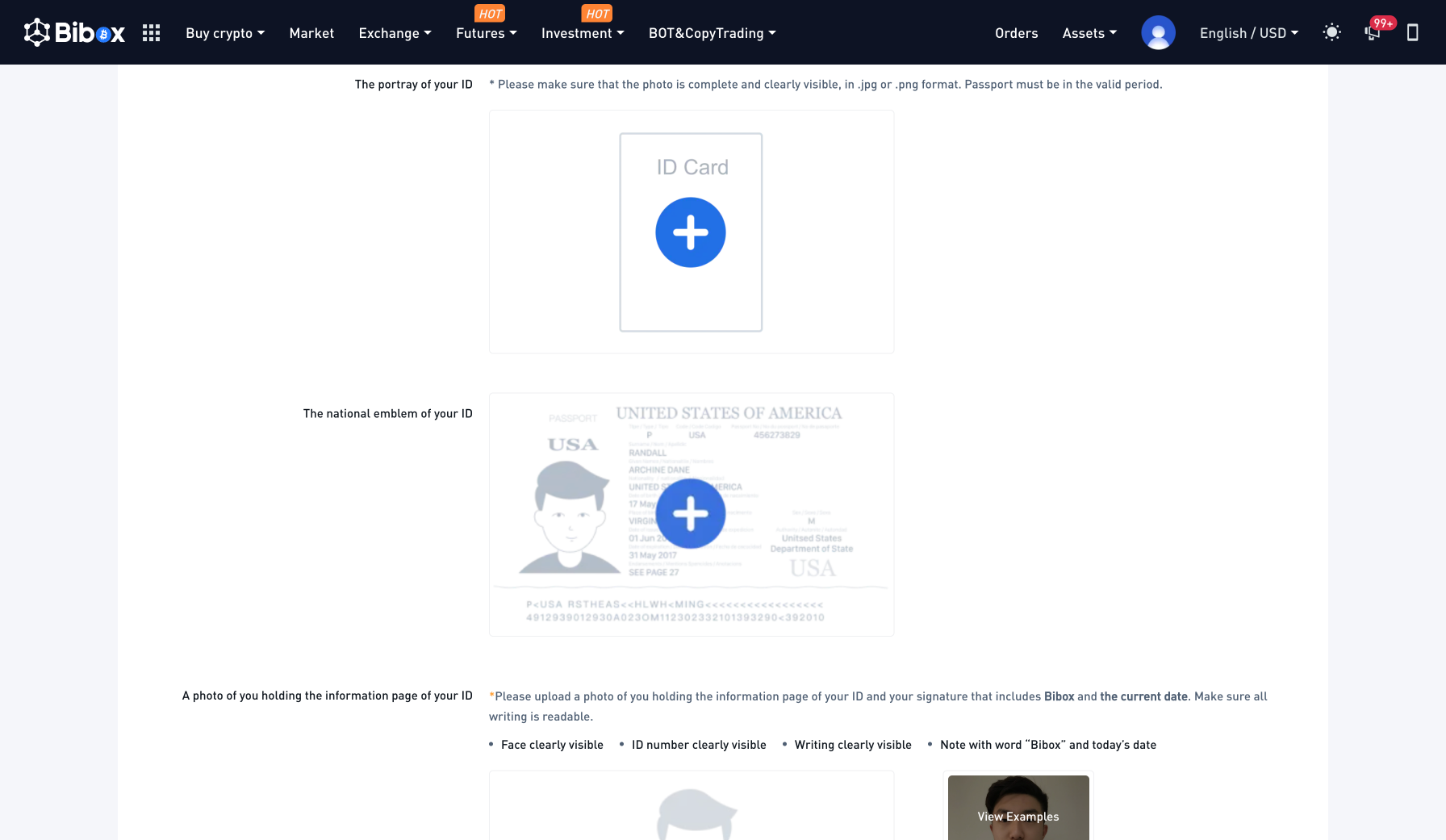
After the submission is complete, wait for the review.
How to authenticate on the APP?
1. Click “Personal Avatar” – “Identity Authentication” on the homepage of the APP. Enter the authentication step
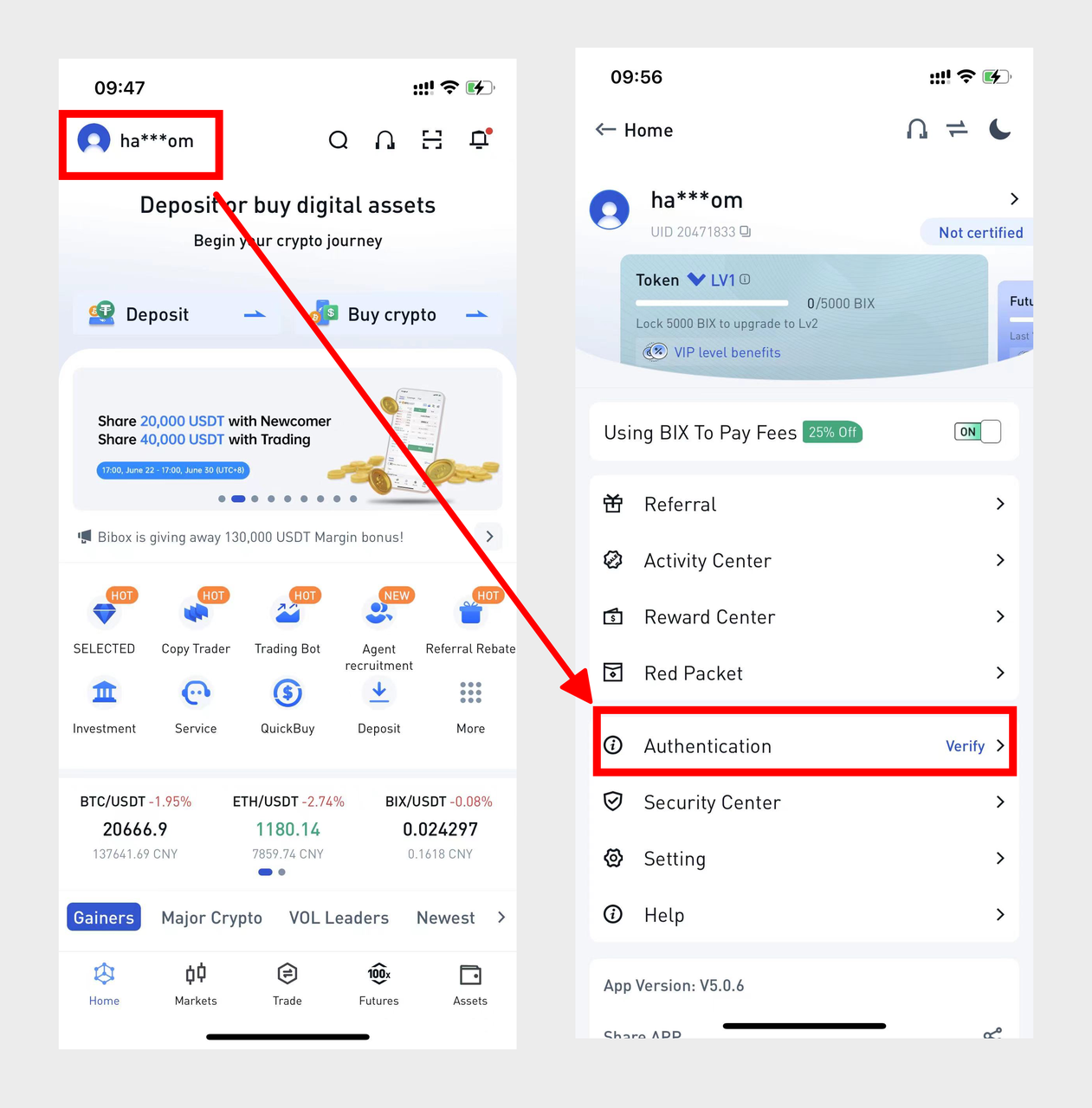
2. Fill in and upload photos as required
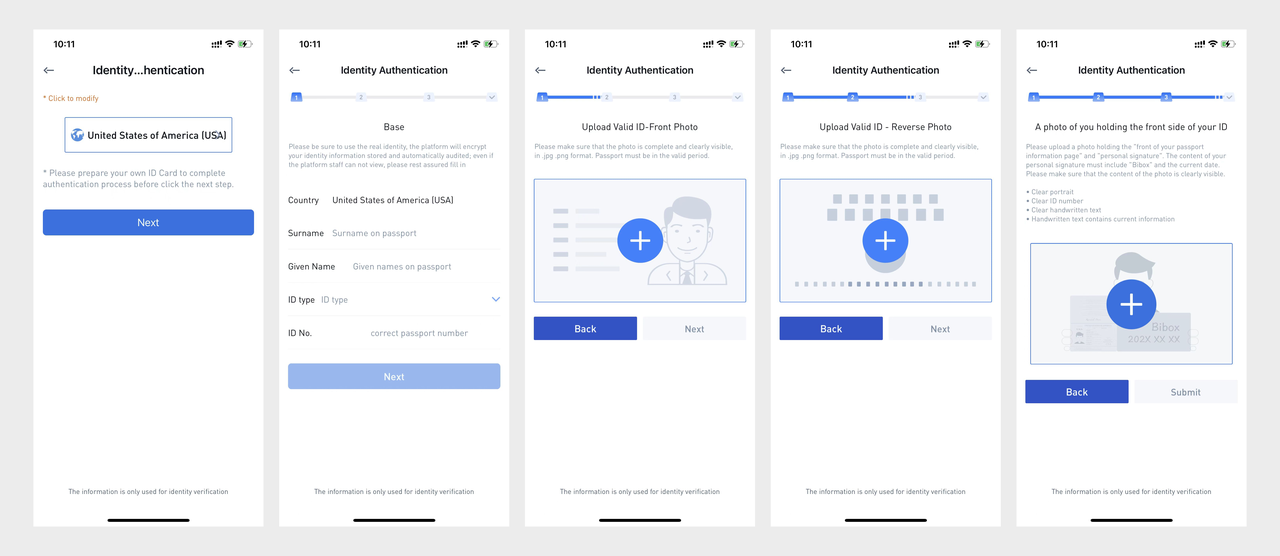
Select a country or region – fill in basic information – upload photos of supporting documents – face recognition
After the submission is complete, wait for the review.
Go to Bibox’s Official Website
Please click "Introduction of Bibox", if you want to know the details and the company information of Bibox.





Comment by cryptoloversofxm
February 19, 2025
I just saw that XMTrading now supports cryptocurrency deposits and withdrawals. No fees, instant transactions, and up to $30K per month. Each deposit gets a unique wallet addres...