What is Huobi P2P? How to buy Cryptocurrencies with zero fees through Huobi P2P mobile app?
We are here to answer your questions.
Huobi P2P on the mobile app is the more secure way to exchange fiat-currencies to cryptocurrencies, and vice versa.
You can exchange tokens and money on Huobi P2P with no commissions or fees.
Follow the steps below to start using Huobi P2P today.
How to buy Cryptocurrencies on Huobi P2P mobile app
Step 1: First, you need to Log in to your account on Huobi Mobile App.
If you don’t have an account with Huobi yet, go to the registration pag here.
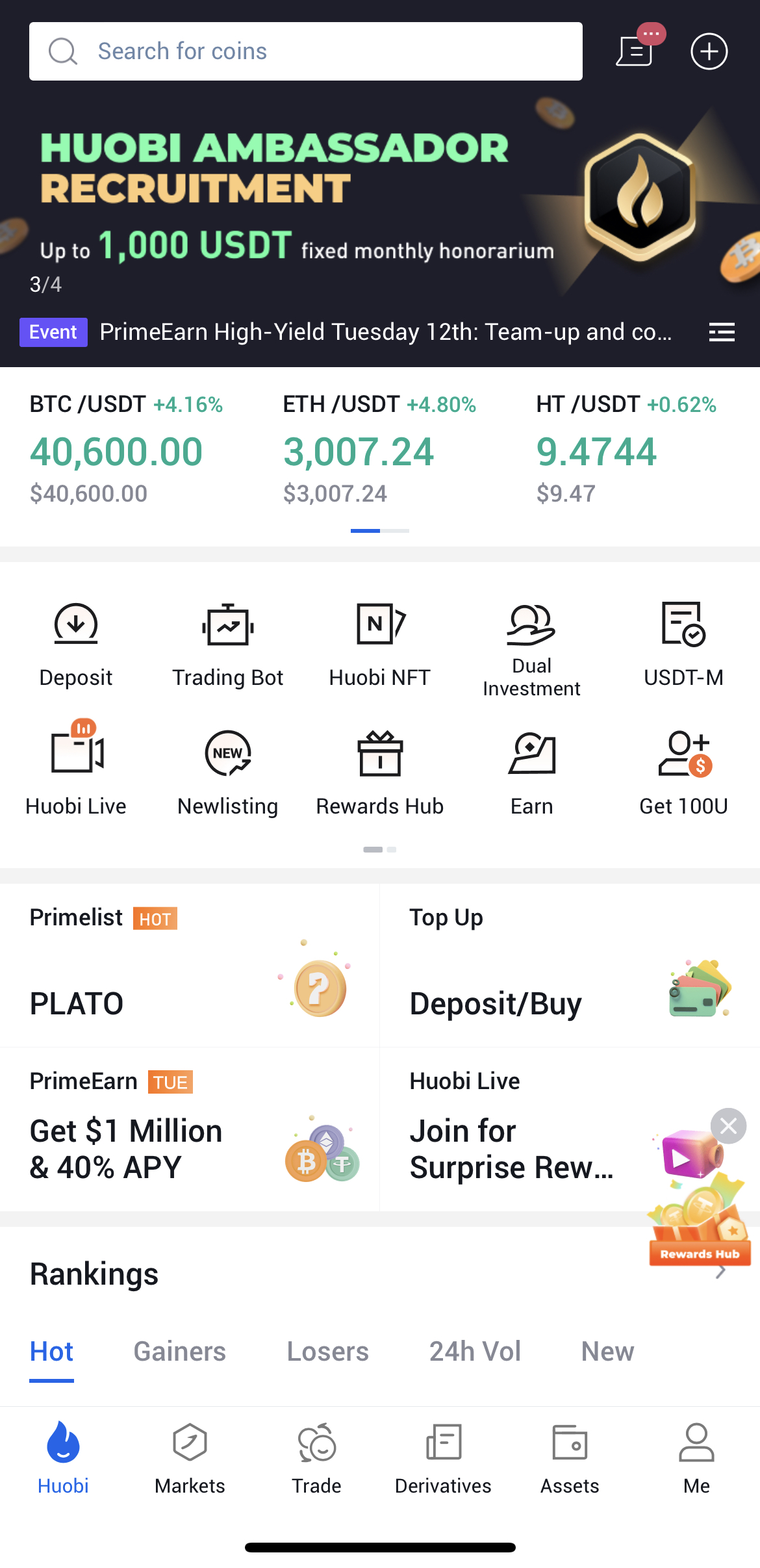
Step 2: After logging in to the mobile app, tap on “Trade” then “Fiat”, and then “P2P”.
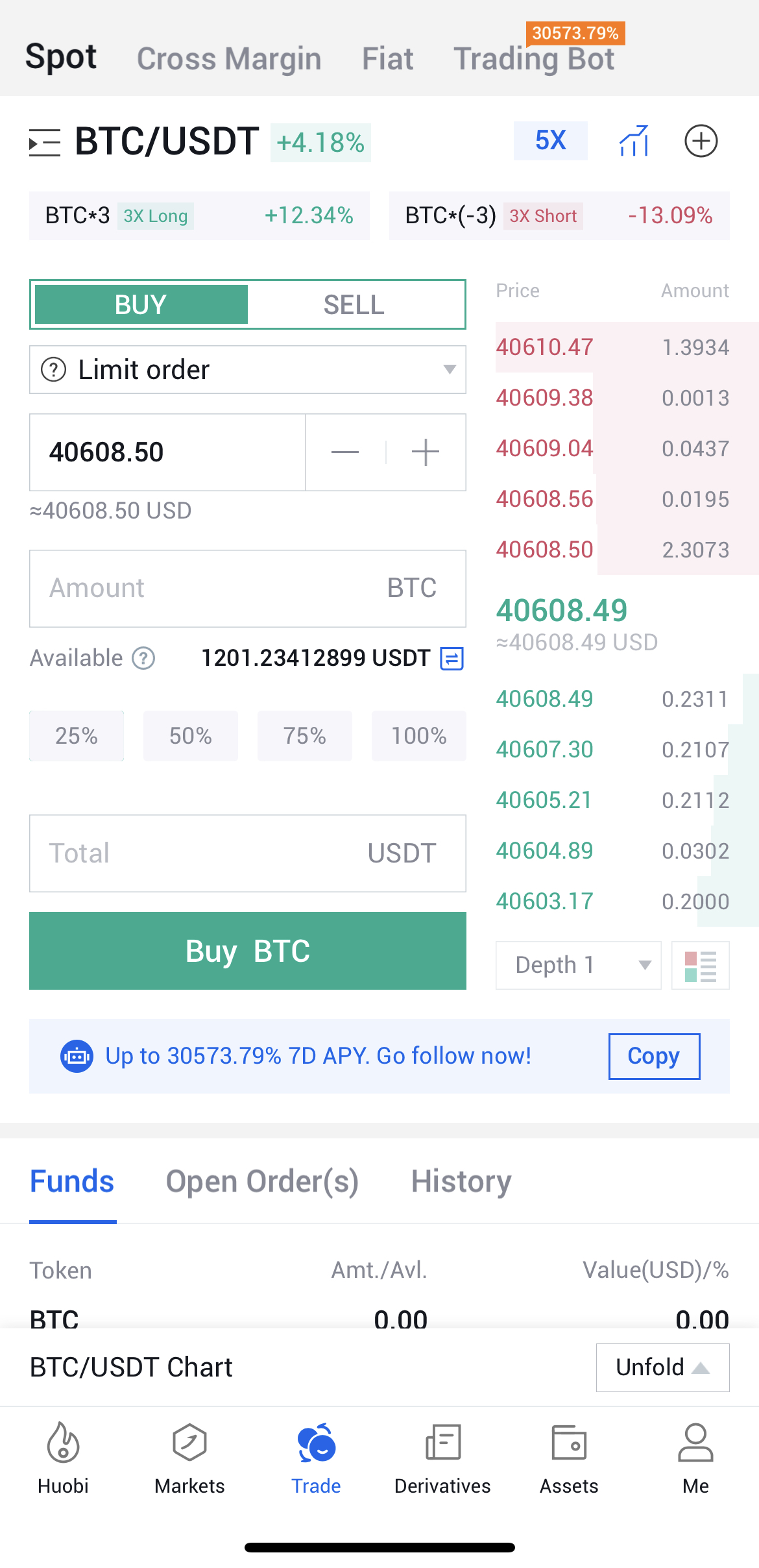
Step 3: Select the cryptocurrency you want to buy, fiat currency you want to buy, and the preferred payment method.
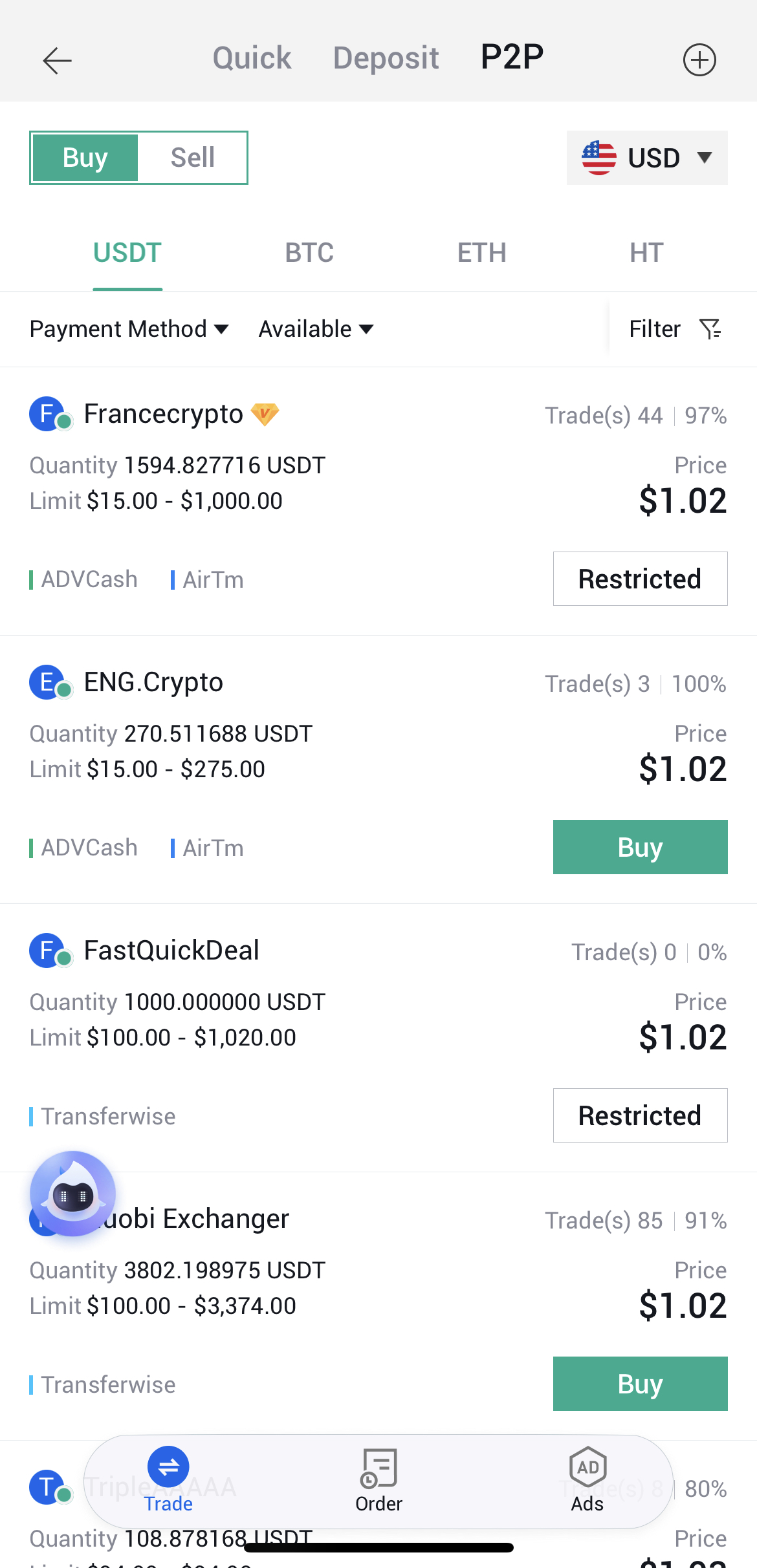
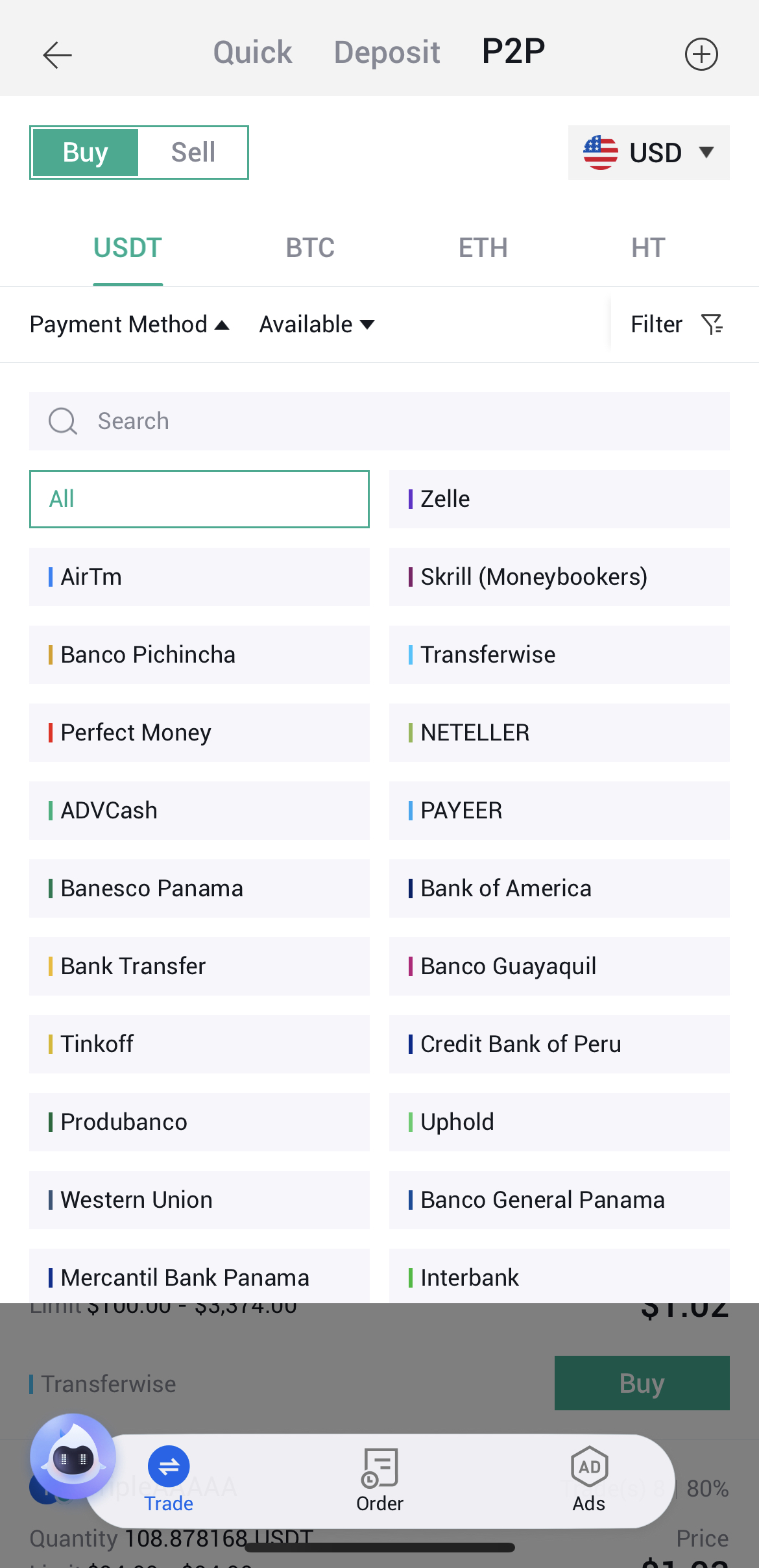
Step 4: Select your preferred price (deal) then tap on “Buy”.
The limit you can see is the maximum and minimum amount of crypto you can buy with the counter-party.
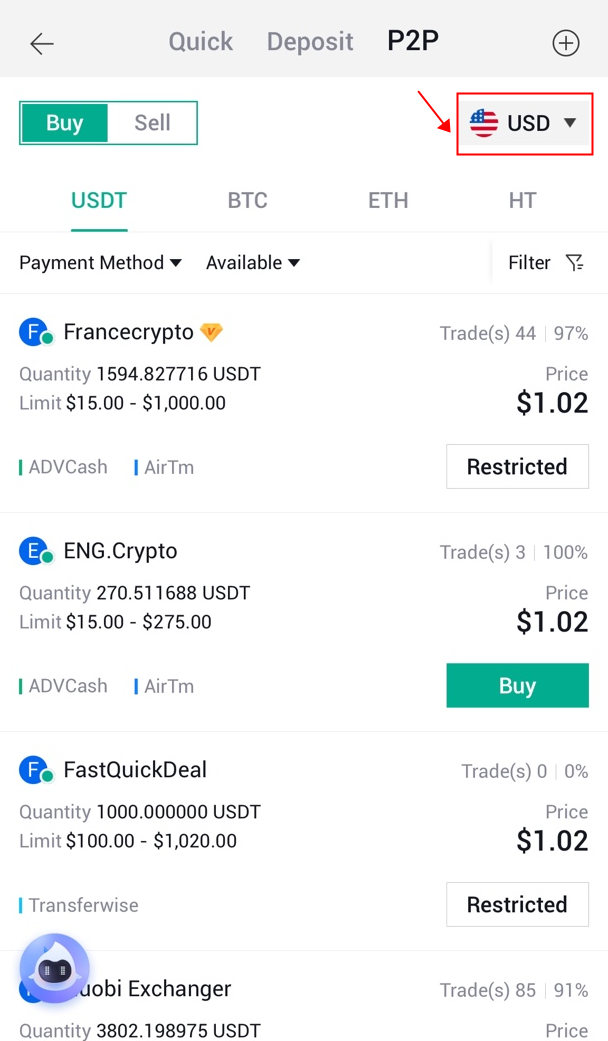
Step 5: Enter the total amount of fiat or crypto that you want to buy and tap on “Order”.
Once you are on this page, you need to tap on “Order” within 45 seconds.
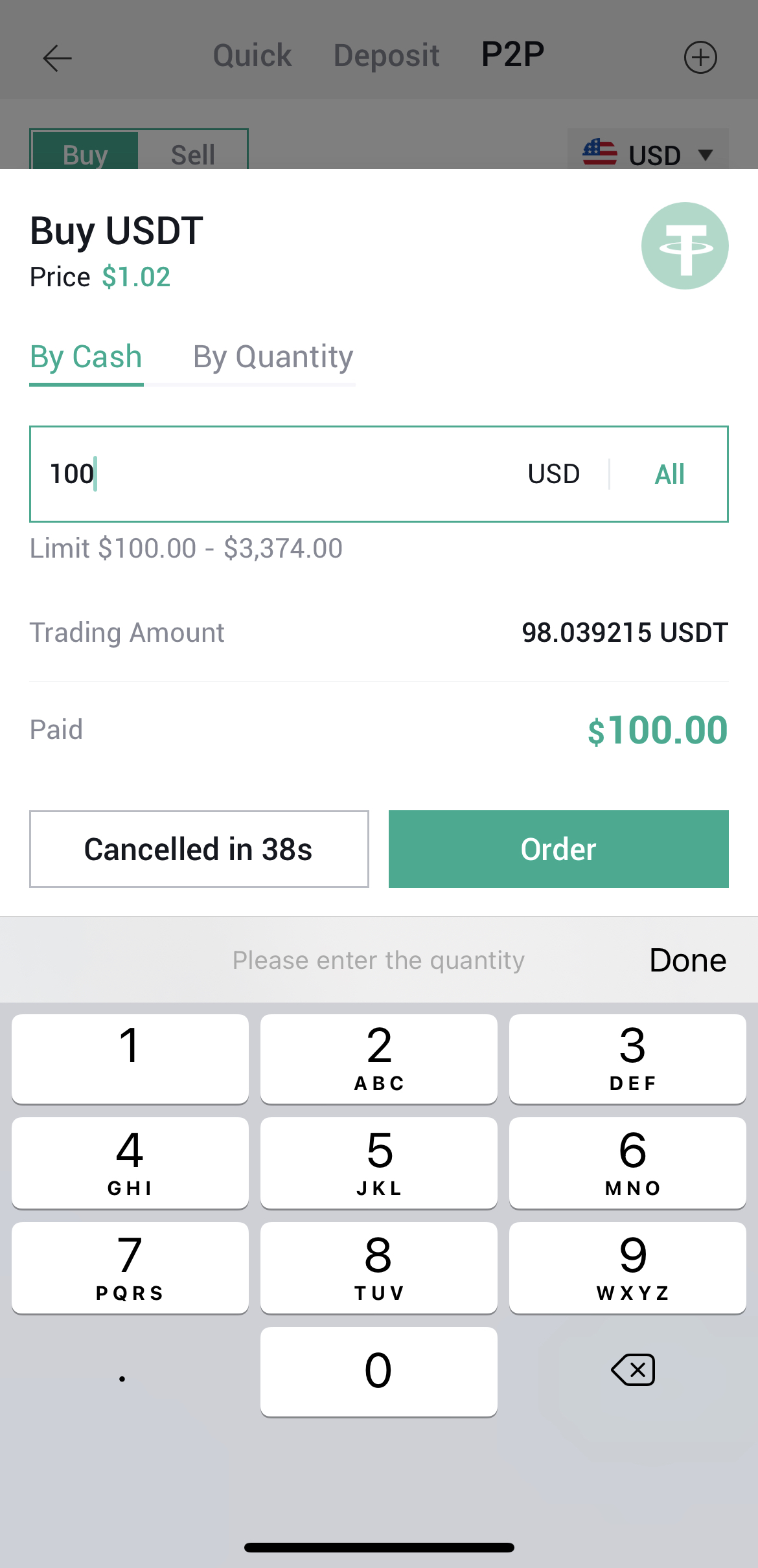
Step 6: Select your preferred payment method to transfer the money and tap on “Pay Now”.
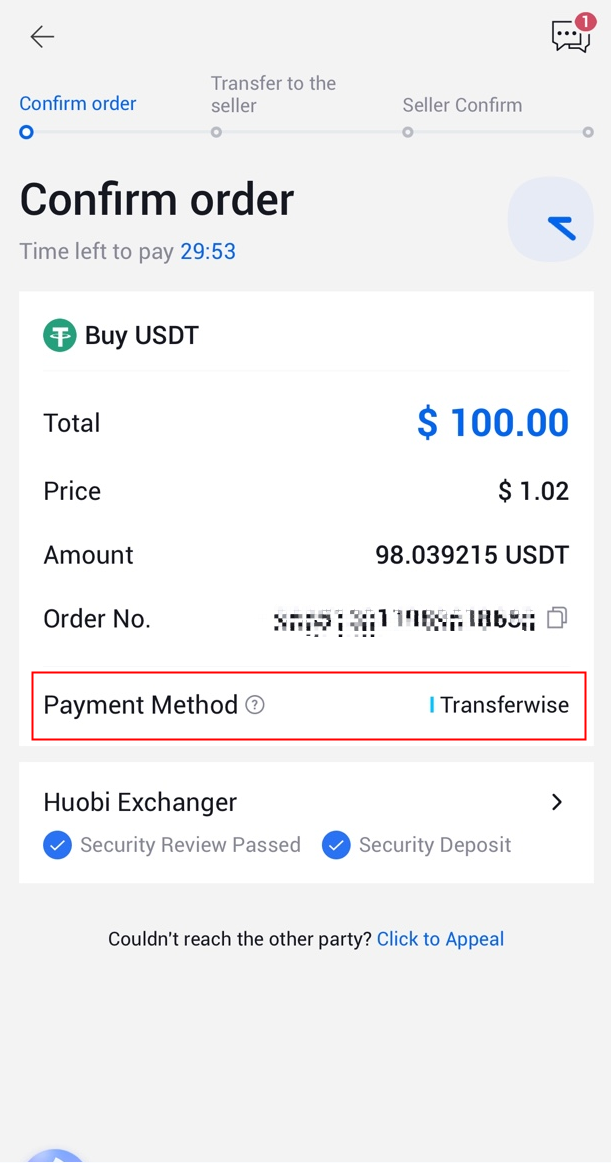
If you have any questions or want to communicate with the seller, you can do so by tapping on “Contact”.
Step 8: To complete this transaction on Huobi P2P, you need to transfer the money within the time limit via the chosen payment method.
You are allowed to switch from Huobi App to your payment gateway to transfer the money.
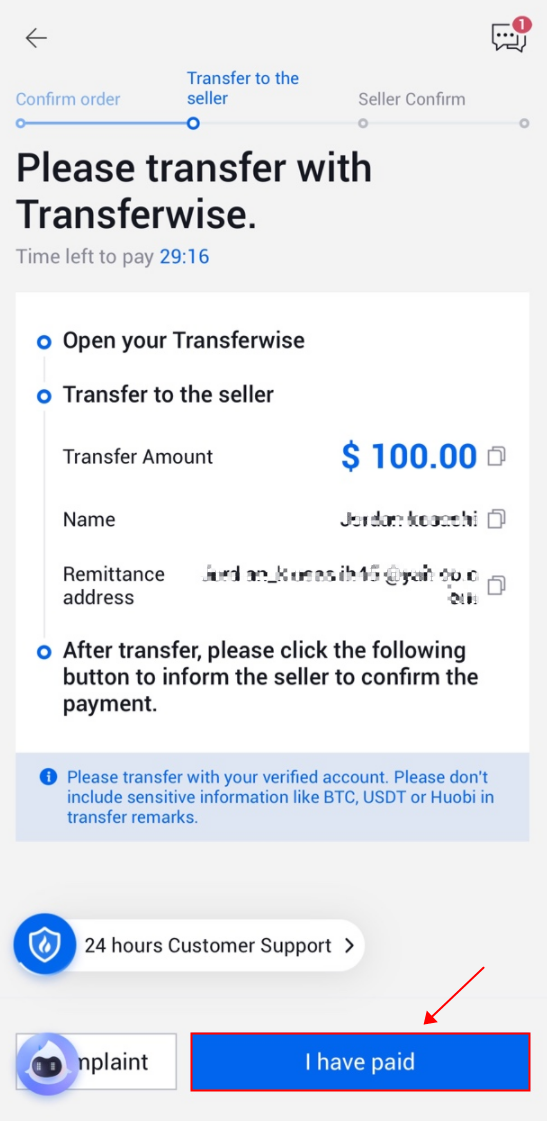
Step 10: Now, wait for 5 minutes to allow the seller to confirm the transfer in his/her account.
To expedite the process, you can provide the screenshot of your payment confirmation to the seller.
If the seller doesn’t confirm the payment and doesn’t send the specified Cryptocurrency tokens to you, contact Huobi’s 24 hours support team.
Your crypto will be deposited into your Fiat Account after the seller has confirmed the payment.
Please check Huobi official website or contact the customer support with regard to the latest information and more accurate details.
Huobi official website is here.
Please click "Introduction of Huobi", if you want to know the details and the company information of Huobi.
