With Advcash, Phemex’s new fiat partner, you can buy cryptocurrency with your credit card or ADV wallet.
Please note that purchasing options vary by country depending on the fiat currency partner of Phemex.
1. Please open a Phemex account or check that you are logged in.
2. Click “Buy Cryptocurrency”.
3. Select the fiat currency you want to use and the cryptocurrency you want to purchase. Enter the amount or quantity.
4. Choose Advcash as your payment method.
5. Click the “Buy” button to go to the Advcash payment page.
6. If you already have an ADV account, you can log in to that account and proceed with payment. If you do not have an account, open a new account.
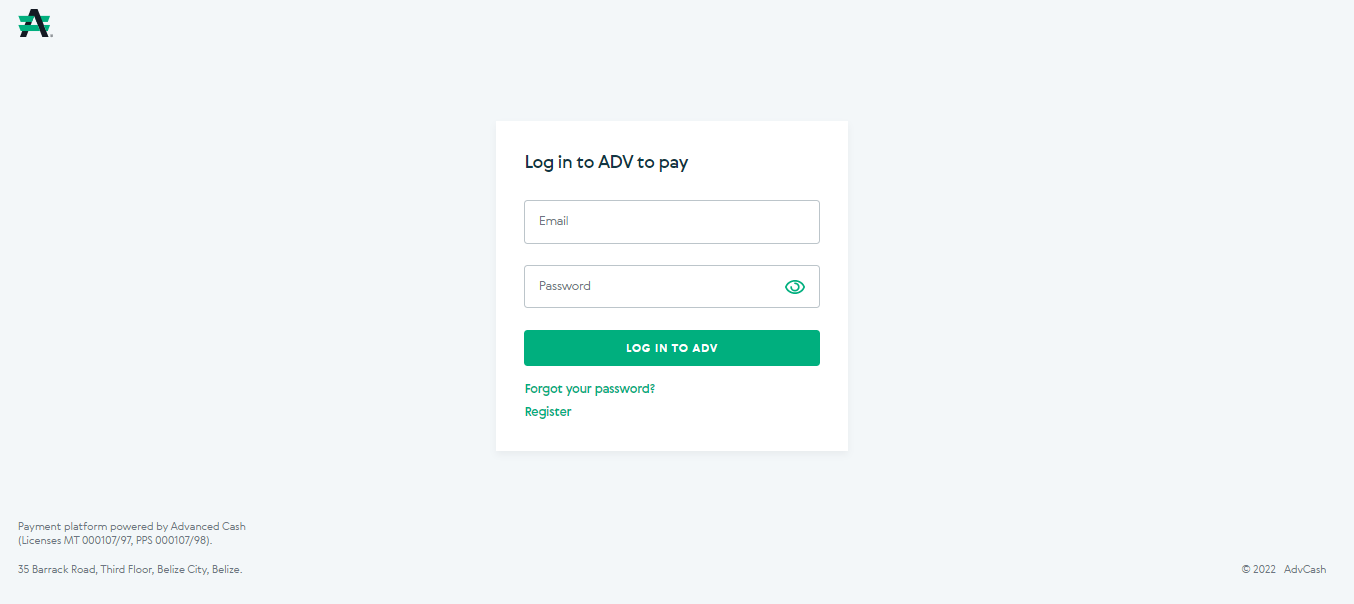
7. Enter your verification information to go to the payment page. On this page, you can check the amount of fiat currency you pay and the amount of cryptocurrency you receive. The payment wallet and the balance in the wallet are displayed. A timer indicating how long the transaction is valid is also displayed. If the time limit is exceeded, payment will not be made.
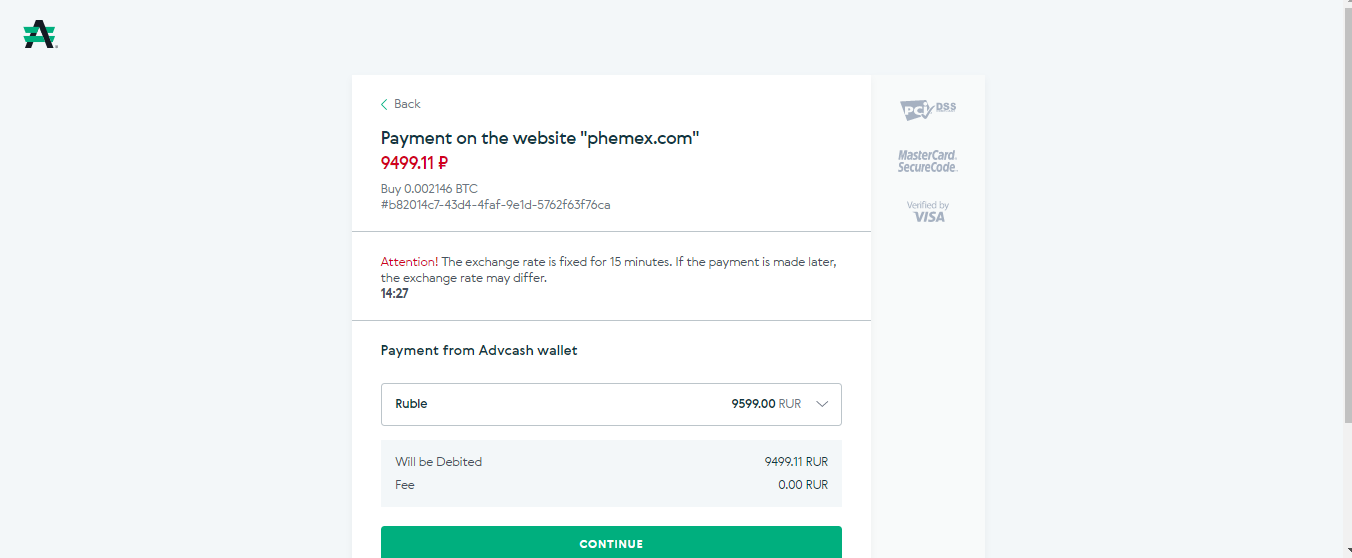
8. After clicking Continue, we will confirm your payment by email.

After confirmation by e-mail, the following message is displayed.
As soon as the payment is confirmed, you will receive a notification with payment information and payment completion.
Please check Phemex official website or contact the customer support with regard to the latest information and more accurate details.
Phemex official website is here.
Please click "Introduction of Phemex", if you want to know the details and the company information of Phemex.





Comment by cryptoloversofxm
February 19, 2025
I just saw that XMTrading now supports cryptocurrency deposits and withdrawals. No fees, instant transactions, and up to $30K per month. Each deposit gets a unique wallet addres...