How to buy Cryptocurrencies with your credit card? How to link your credit card to Huobi?
We are here to answer your questions.
The accepted fiat-currencies for card payment on Huobi are ALL, BGN, CHF, CZK, DKK, EUR, GBP, HRK, HUF, MDL, MKD, NOK, PLN, RON, SEK, TRY, UAH, HKD, AUD, NZD, KZT, THB, PHP and USD.
The accepted Cryptocurrencies for card payment on Huobi are BTC, ETH, XRP, LTC, USDT, EOS, BCH, ETC, and BSV.
Follow the steps below to buy Cryptocurrencies with your credit card on Huobi.
Step 1: First, go to Huobi’s Official Website and log in.
Then click on “Buy Crypto” and “Quick Buy/Sell”.
If you don’t have an account with Huobi yet, go to the registration page here.
![Step 1 Visit www.huobi.com to log-in, click [Buy Crypto] and [Quick Buy Sell].](https://mobie.io/wp-content/uploads/2022/08/Step-1-Visit-www.huobi_.com-to-log-in-click-Buy-Crypto-and-Quick-Buy-Sell..png)
Step 2: Select the type of crypto or a local currency you want to buy on Huobi from the drop-down menu.
In this case:
- Select the fiat-currency you want to use to pay;
- Select the Cryptocurrency you want to buy on Huobi;
- click on the button to confirm.
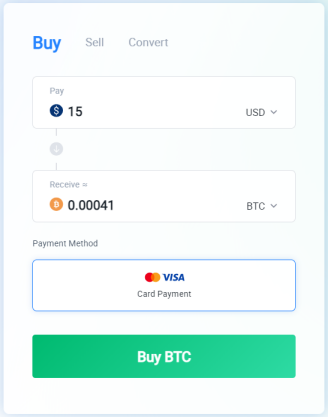
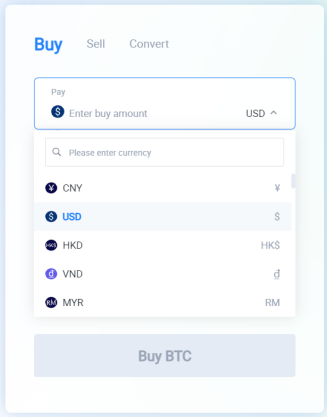
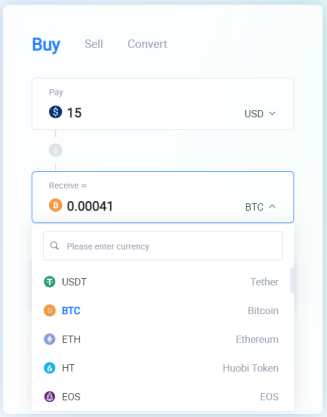
Step 3: Click on “+Add” to add a credit card for payment if it is the first time buying with a card on Huobi.

Step 4: Enter your card number, card expiration date and CVV number, which is usually a three-digit number on the back of your card.
Input your billing address, then click on “Next” to proceed.
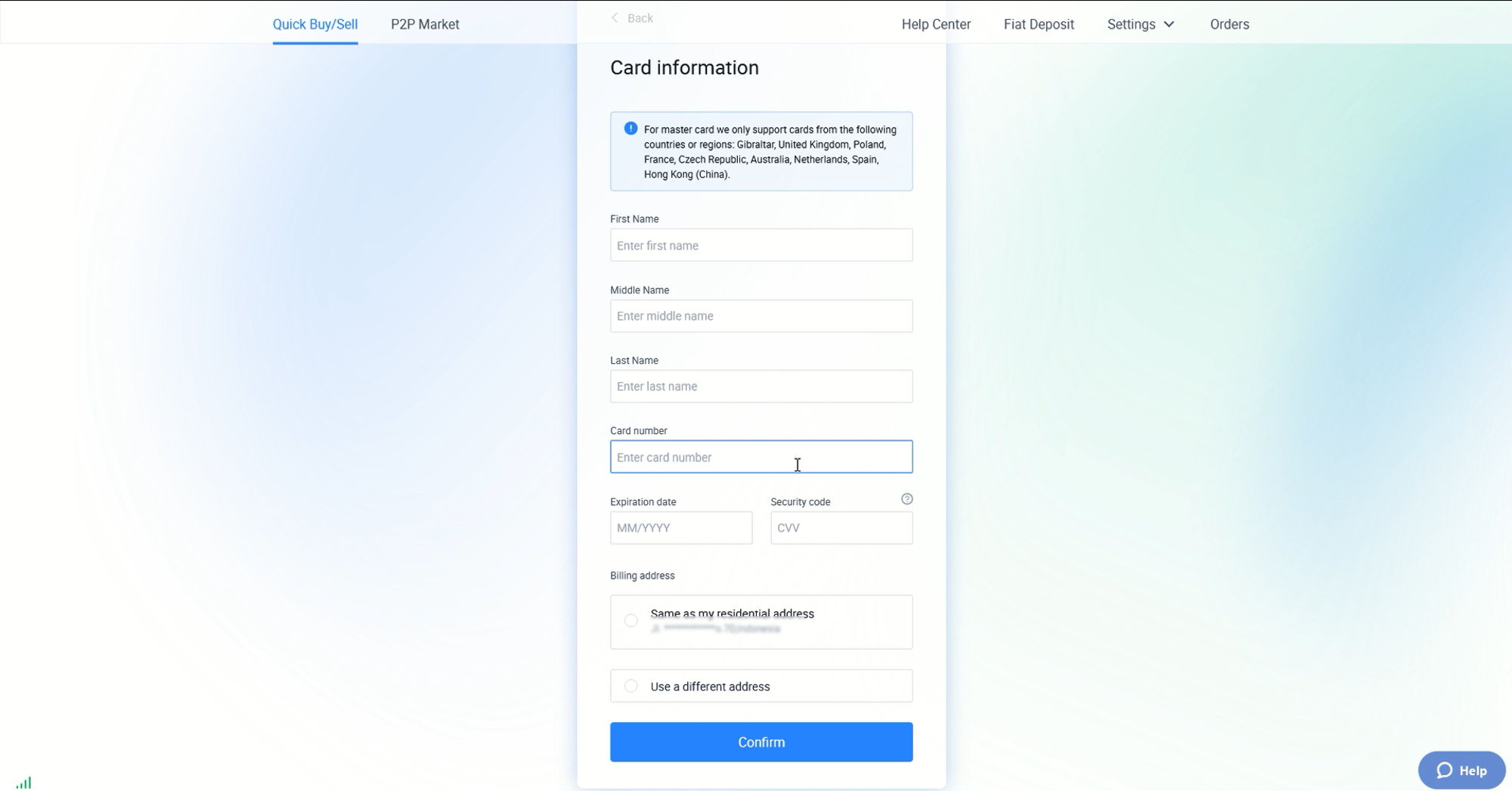
If your card is linked to Huobi’s system successfully, you will see all linked cards on the payment list.

Now in the payment screen:
- Type in the amount of local currency you want to pay to Huobi;
- See the amount of Cryptocurrency you can buy;
- Check the card you want to use.
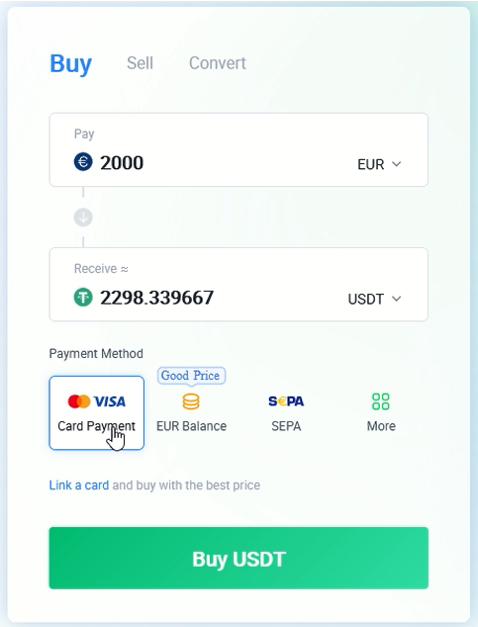
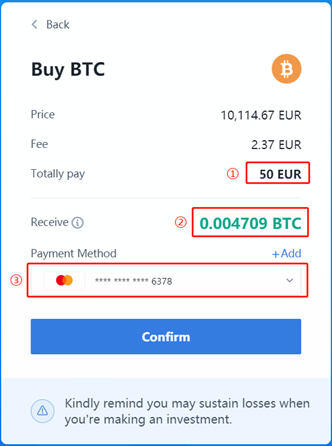

After the transaction is completed, you can transfer the crypto from your Fiat Account to your Huobi Exchange Account with Huobi Global.
Then you can start investing in crypto on Spot, Futures, Swap, etc on Huobi Global.
You can also view your purchased assets in the Fiat Account.
Go to Huobi’s Official Website
Please check Huobi official website or contact the customer support with regard to the latest information and more accurate details.
Huobi official website is here.
Please click "Introduction of Huobi", if you want to know the details and the company information of Huobi.




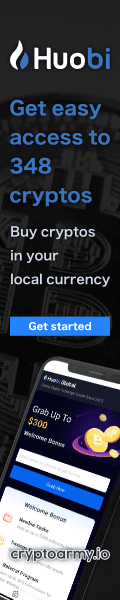
Comment by cryptoloversofxm
February 19, 2025
I just saw that XMTrading now supports cryptocurrency deposits and withdrawals. No fees, instant transactions, and up to $30K per month. Each deposit gets a unique wallet addres...