How to open an account on Currency.com?
If you are creating an account on a mobile device, we recommend that you first download the mobile application (links are available here). Next, depending on the type of your device:
Go to Currency.com Registration Page
For Web Version
2. Enter your email and create a strong password, click “Continue”.
3. Indicate the country of current residence (even if it is temporary) and citizenship.
4. Enter your details (name and date of birth, address, phone number).
5. If you are a resident of the Republic of Belarus, take a test on knowledge of blockchain technologies.
For Mobile Version
1. Open mobile app.
2. Make sure you have a registration page open, not an authorization page (on the registration page at the bottom it says “Do you already have an account? Authorization”).
3. Choose your preferred registration type (Google, Apple or Email).
4. If you chose Email – enter your email and create a strong password, click “Continue”.
5. Indicate the country of current residence (even if it is temporary) and citizenship.
6. Enter your details (name and date of birth, address, phone number).
7. If you are a resident of the Republic of Belarus, take a test on knowledge of blockchain technologies.
Go to Currency.com Official Website
After completing the above steps, you will be prompted to deposit funds (it is possible to do this before the verification is completed), but this is not necessary for account verification.
To verify your account, you need to upload documents confirming your identity. This can be done in the tab:
- in the web version – “Live” in the upper right corner > “Complete registration”
- in the mobile application – “Account” > “Account status” > “Account verification”
Go to the account opening page of Currency.com
Please click "Introduction of Currency.com", if you want to know the details and the company information of Currency.com.



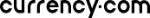

Comment by cryptoloversofxm
February 19, 2025
I just saw that XMTrading now supports cryptocurrency deposits and withdrawals. No fees, instant transactions, and up to $30K per month. Each deposit gets a unique wallet addres...