How to send fiat-currencies to Huobi via bank wire transfer? How to deposit currencies like USD, EUR and GBP to Huobi directly?
We are here to answer your questions.
To Huobi’s Cryptocurrency account, you can deposit both Cryptocurrencies and Fiat-Currencies.
From your bank account, you can directly transfer your money to Huobi and start investing in Cryptocurrencies.
The required minimum deposit amount to Huobi is 100 USD.
There is no maximum limit to the amount of deposit you can make.
Go to Huobi’s Official Website
Follow the steps below deposit fiat-currencies to Huobi.
Step 1: First, you need to log in to Huobi’s Official Website.
If you still don’t have an account with Huobi, open an account with Huobi here.
After logging in, click on “Exchange Account” under “Balances”.
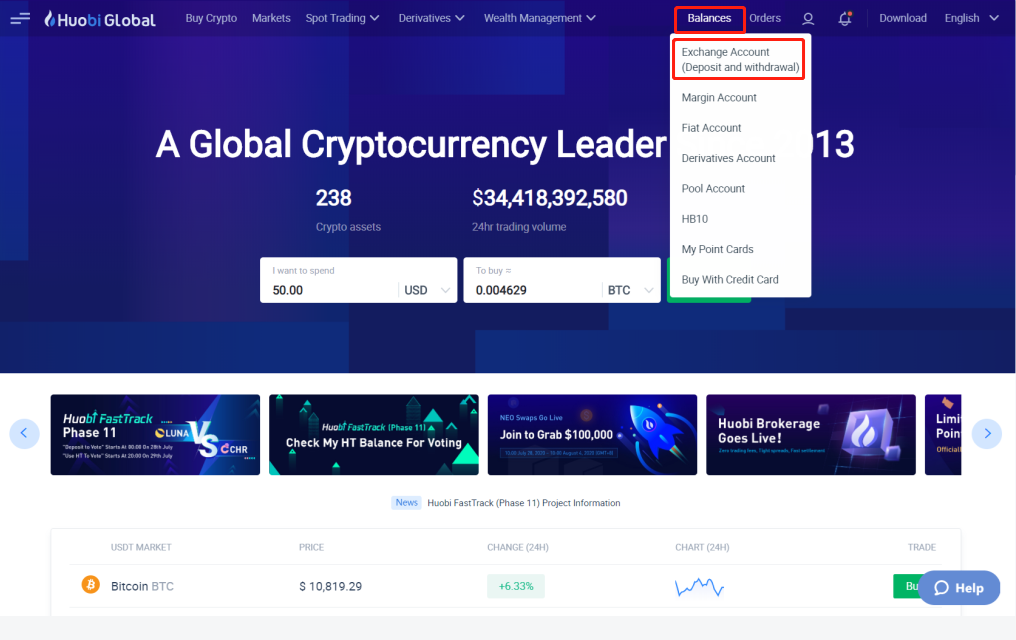
Step 3: Click on “Deposit” next to the fiat-currency you want to deposit.
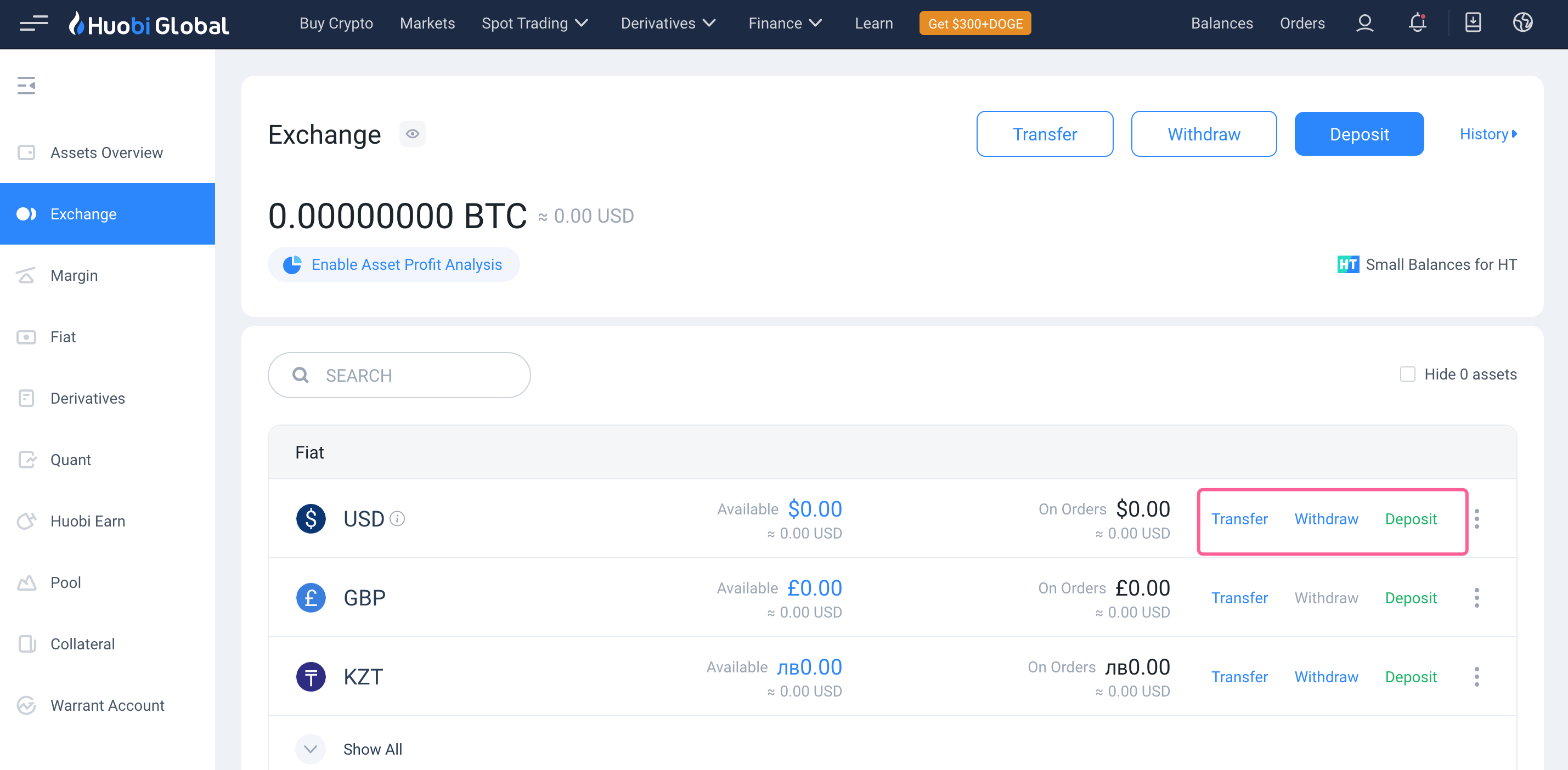
Step 4: Choose the payment method you want to use and click on “Deposit”.
You can see the available deposit methods in the screen.
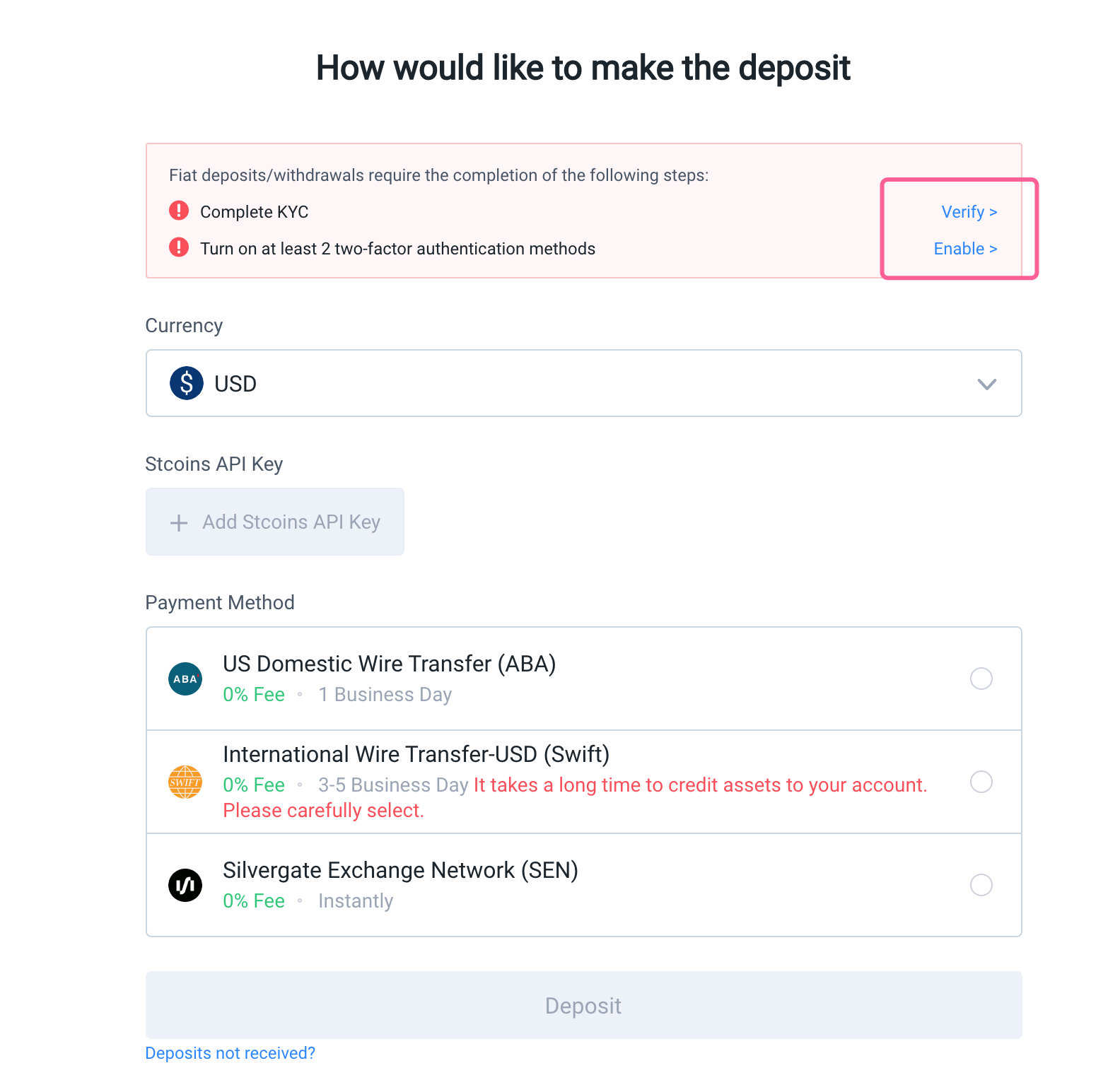
Make sure that you have already completed the KYC authentication and the 2FA authentication.
Now click on “add Stcoins API Key” to bind the API key.
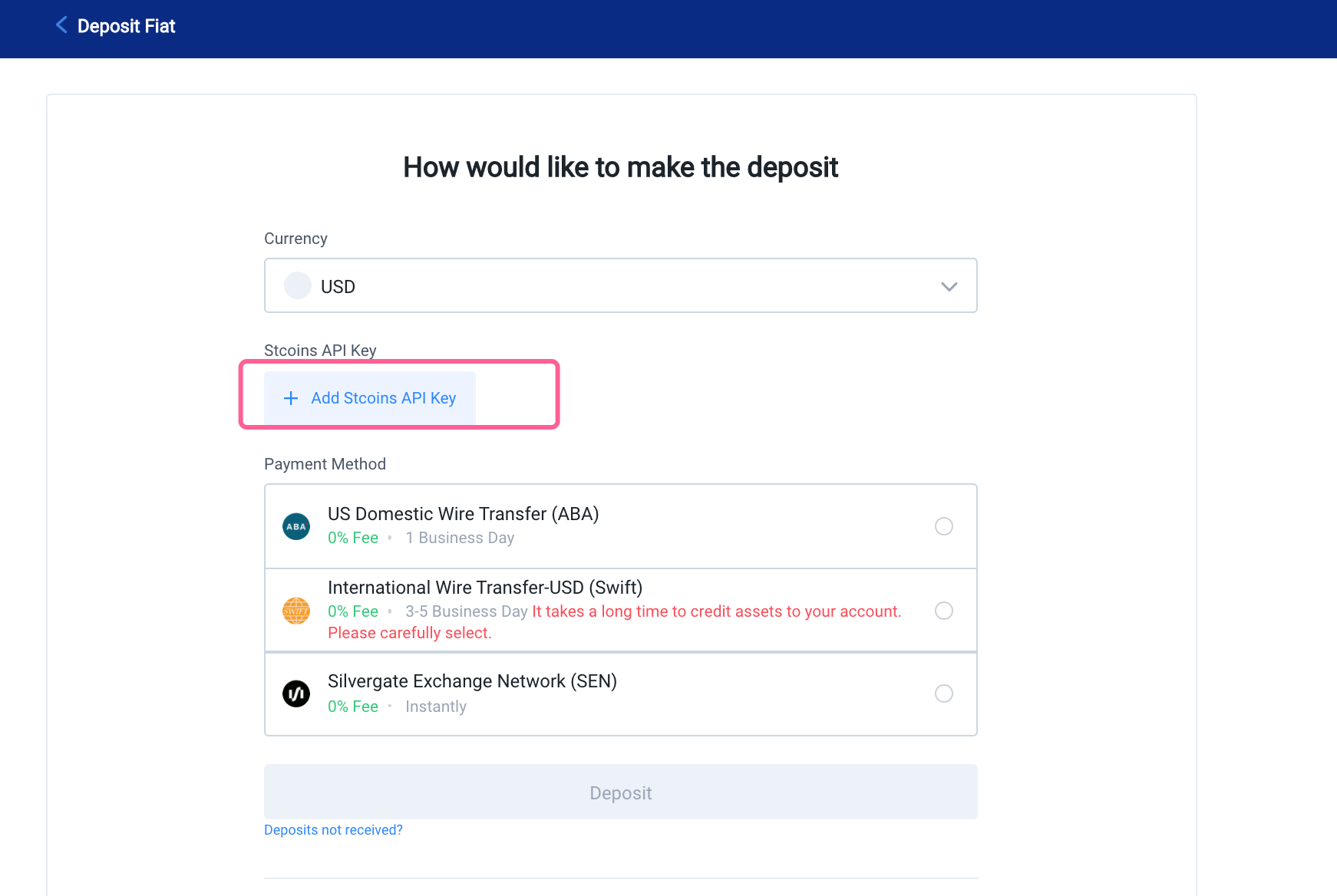
API binding pop-up interface, you need to obtain API information first.
You can click on “go now” to enter Stcoins official website to register, create account and get API Key information.
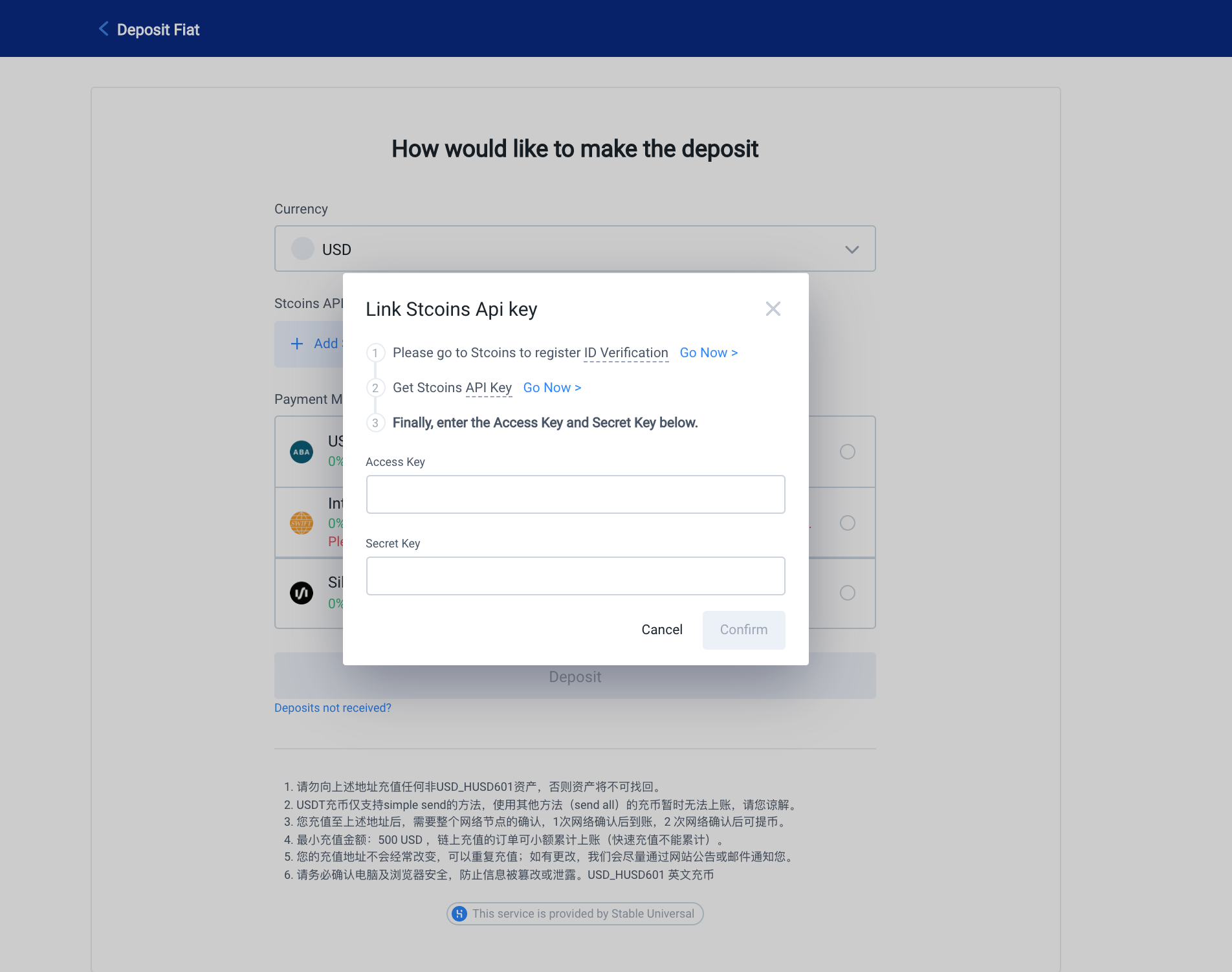
Click on “Confirm” to enter the identity authentication.
After the identity authentication is completed, the binding will be completed.
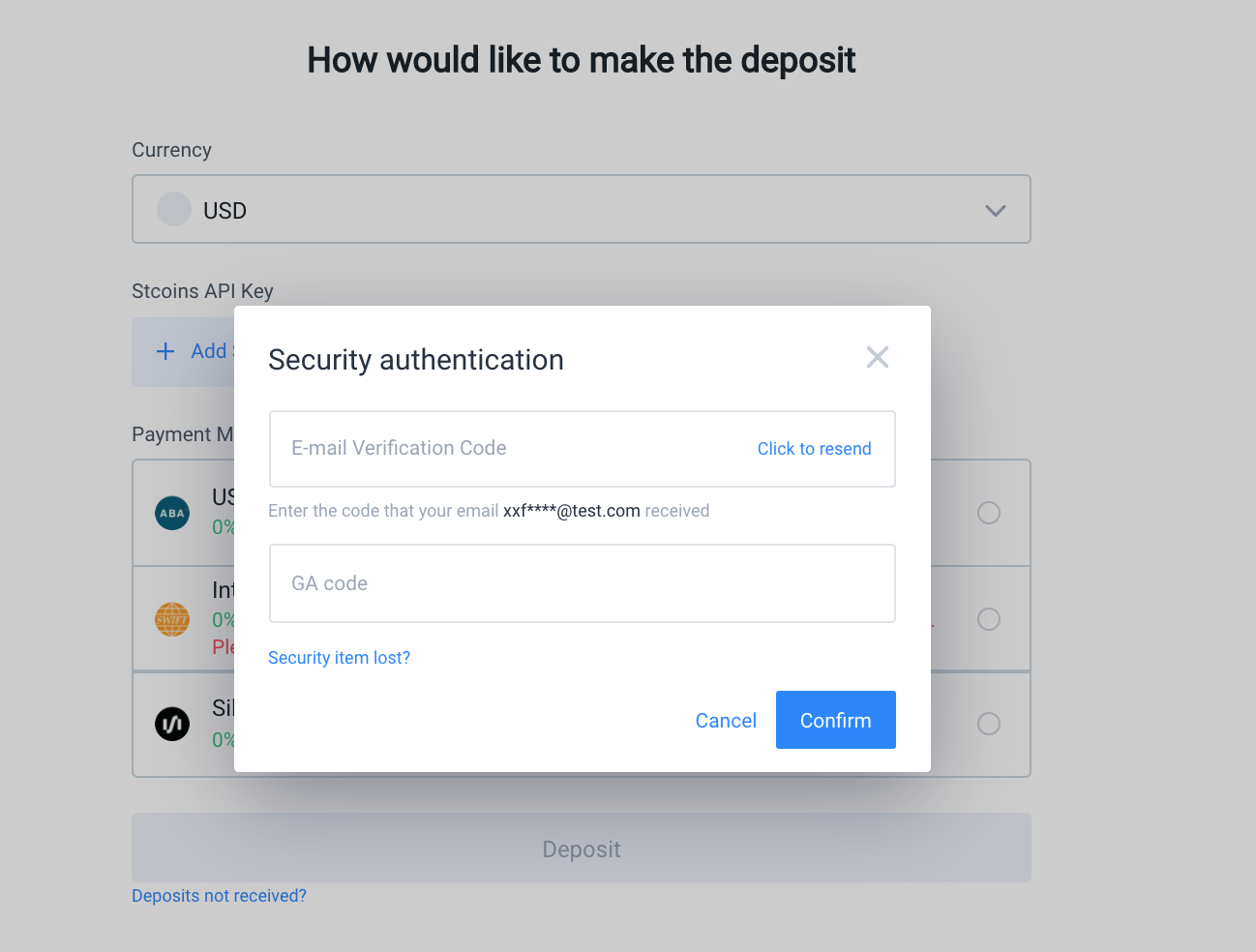
Step 5: Transfer the amount you want to deposit to the bank account shown in the screen.
When making a bank transfer, make sure to attach the Memo ID (also known as appendix or notes) for reference.

Once the fund arrives on Huobi’s side, the deposited amount will be credited into your account.
Go to Huobi’s Official Website
Please check Huobi official website or contact the customer support with regard to the latest information and more accurate details.
Huobi official website is here.
Please click "Introduction of Huobi", if you want to know the details and the company information of Huobi.




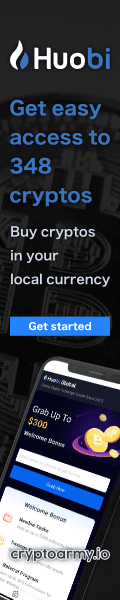
Comment by cryptoloversofxm
February 19, 2025
I just saw that XMTrading now supports cryptocurrency deposits and withdrawals. No fees, instant transactions, and up to $30K per month. Each deposit gets a unique wallet addres...