Find out how to make a deposit to Currency.com via desktop and mobile app.
For desktop version of Currency.com
Click “Deposit funds” in the panel on the left.
Choose the deposit method that suits you.
Follow further instructions in the interface of the crypto platform.
Go to Currency.com Official Website
For Mobile App of Currency.com
Open the “Portfolio” tab at the bottom of the screen.
Click on the desired cryptocurrency/tokenized currency or “Deposit Funds” in front of it if there are no funds on the account balance.
Click “Deposit funds” in the window that appears and select the method of depositing funds.
Follow further instructions in the mobile application interface.
Go to Currency.com Official Website
Please click "Introduction of Currency.com", if you want to know the details and the company information of Currency.com.



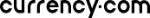

Comment by cryptoloversofxm
February 19, 2025
I just saw that XMTrading now supports cryptocurrency deposits and withdrawals. No fees, instant transactions, and up to $30K per month. Each deposit gets a unique wallet addres...