First, please log in to your BitMEX account on the web platform and make sure that you have completed the user verification.
- Go to Account > Deposit
- Select USDT to retrieve your Tether deposit address
- Transfer Tether to your Tether deposit address
For the main network, the transaction network is the Ethereum network (ERC20). Please do not send Tether coins issued on the Tron network (TRC20-USDT), or any other currencies other than USDT, such as BSC or ERC20. We will not be able to restore it.
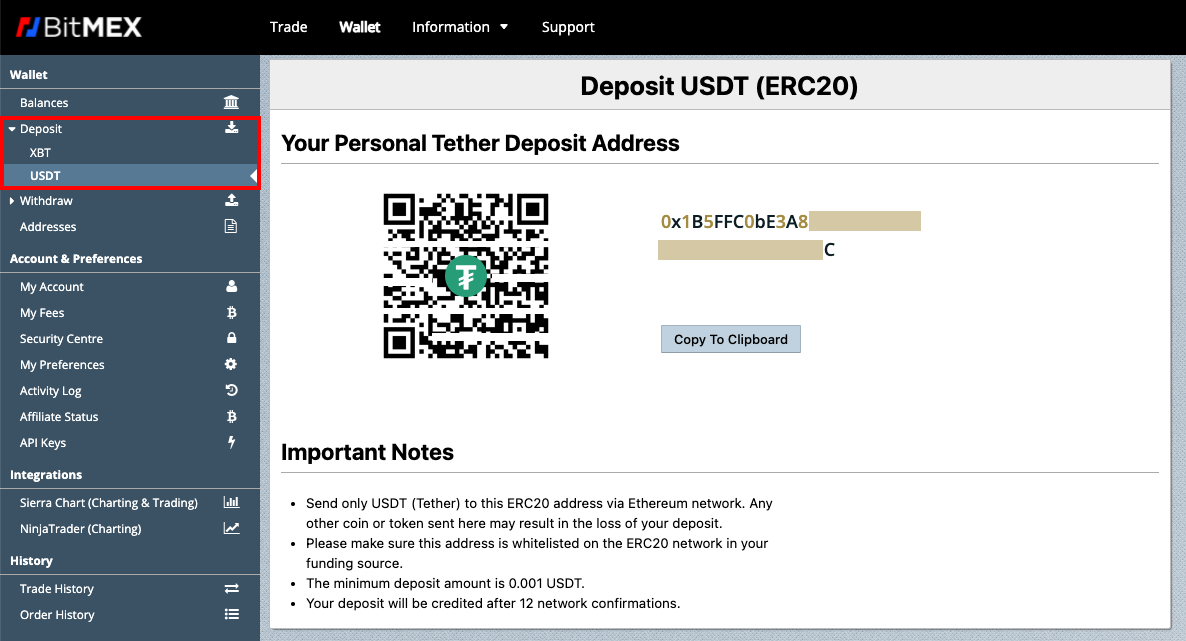
The USDT deposit page on BitMEX is shown above.
Please note that currently our native mobile application does not support USDT.
Please check BitMEX official website or contact the customer support with regard to the latest information and more accurate details.
BitMEX official website is here.
Please click "Introduction of BitMEX", if you want to know the details and the company information of BitMEX.





Comment by cryptoloversofxm
February 19, 2025
I just saw that XMTrading now supports cryptocurrency deposits and withdrawals. No fees, instant transactions, and up to $30K per month. Each deposit gets a unique wallet addres...