BTCC exchange operation guide
BTCC Exchange is a fast exchange service that converts the cryptocurrency in hand into different currencies.
If you want to exchange your cryptocurrency into different currencies, please refer to the following methods for exchange.
Click “Exchange” on the homepage of the APP to enter the page for exchanging cryptocurrencies.
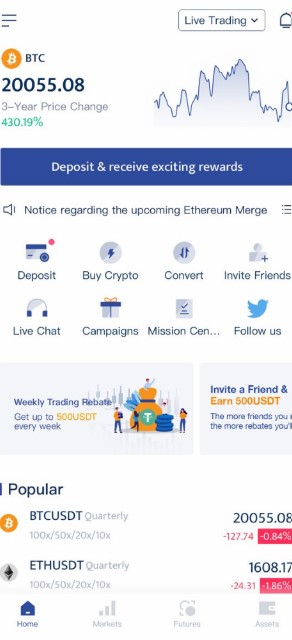
On the page for cryptocurrency exchange, please select the currency you want to exchange. Taking this picture as an example, it is to exchange Bitcoin (BTC) into Tether (USDT), click the small gray arrow next to it to change the currency.
Then select the exchange amount, you can choose 25%, 50%, 75% and 100% for full exchange. The amount the account can redeem will be shown in the available balance.
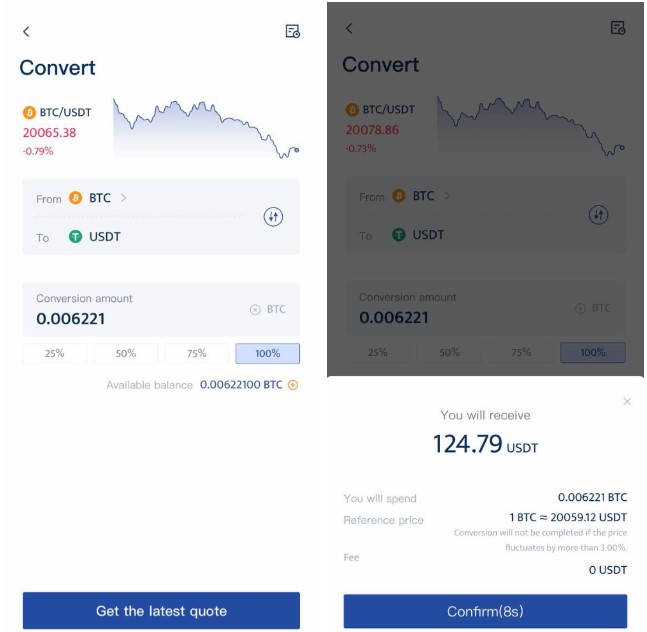
Confirm the exchange currency and amount, and click “Get Latest Quote” to get the latest exchange rate quote.
In order to ensure that users can exchange with the latest quotation, the quotation will be updated every 10 seconds. Please confirm the real-time exchange rate in the reference price, confirm the exchange within seconds, and the exchange will be successful.
After the exchange is successful, the amount you have successfully exchanged will be displayed on the screen. Check the exchange history to check the detailed information of the exchange.
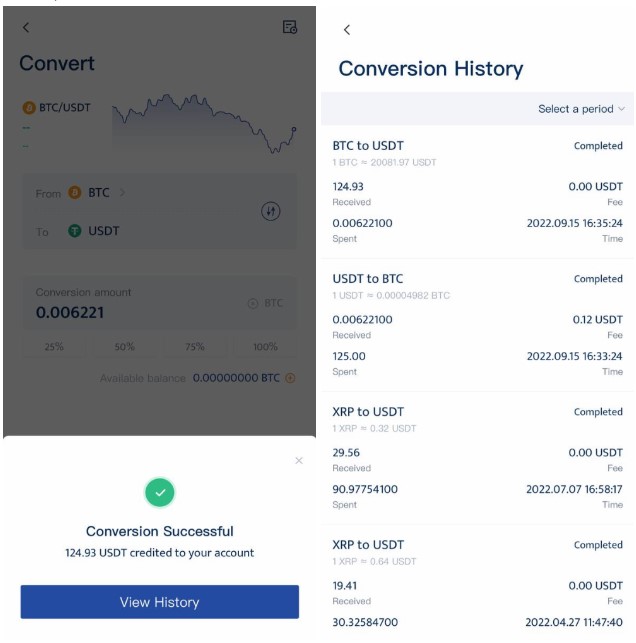
The exchange price between coins is calculated based on the current market depth, and the specific exchange amount is subject to the actual quotation transaction.
Please check BTCC official website or contact the customer support with regard to the latest information and more accurate details.
Please click "Introduction of BTCC", if you want to know the details and the company information of BTCC.





Comment by cryptoloversofxm
February 19, 2025
I just saw that XMTrading now supports cryptocurrency deposits and withdrawals. No fees, instant transactions, and up to $30K per month. Each deposit gets a unique wallet addres...