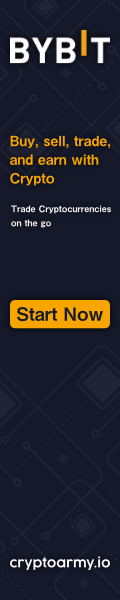Financial Bonus Voucher are random benefits released by CoinEx to users. Users will be notified to receive them by email or internal message when they are distributed. You can also redeem it with a valid redemption code.
Each Financial Bonus Voucher is only applicable to financial accounts in one currency. Users need to select the corresponding interest rate currency when using financial interest rate coupons, and ensure that the assets in the financial account of this currency are >0.
You can click [Transfer] after the Financial Bonus Voucher is activated. Or go to [Assets] and after the recharge is successful, transfer the currency from the [Spot Account] to the [Financial Account].
Daily interest rate increase income = [the amount of interest rate increase principal in the corresponding account of the user] * interest rate increase ratio / 365, the amount of interest rate increase principal does not exceed the maximum interest rate increase principal limit of the corresponding coupon
The interest rate increase income is issued at the same time as the financial account income. You can go to [Financial Account] to check.
Go to CoinEx’s Official Website
1. How to get the Financial Bonus Voucher?
Financial interest rate coupons are coupons presented to users by the CoinEx platform. Users who hold financial account increase coupons can obtain additional interest rate increase benefits by using the interest rate increase coupons in the financial account of the corresponding assets within the validity period of the coupons.
Step 1: Enter the card coupon center to complete the coupon collection
After logging in to your account on the CoinEx official website (https://www.coinex.com), click [Card and Coupon Center] in the drop-down menu of [Account]. The number displayed next to [Coupon Center] is the number of coupons you can currently use. If there is no number, the number of available coupons is 0.
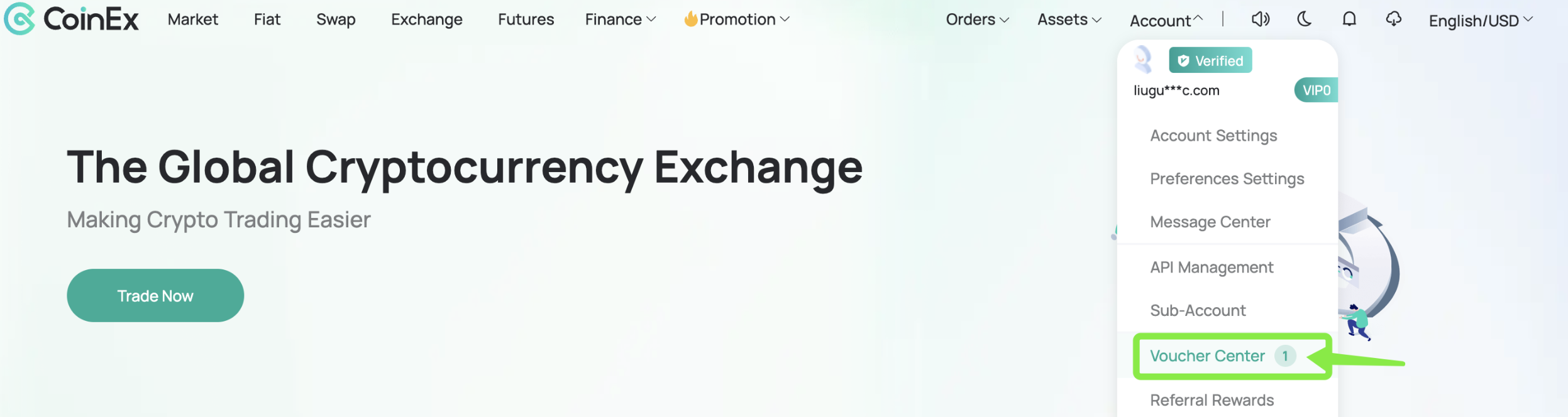
Enter [Card Coupon Center] – [ Coupon Collection Center], if there is currently a Financial Bonus Voucher that can be claimed, click [Receive] to receive it successfully; if you have obtained an exchange code, you can directly click [Exchange Coupon] in the upper right corner 】Exchange to obtain.

Step 2: Activate the Financial Bonus Voucher
After receiving it successfully, click [Deactivate] in the pop-up window to use it. You can also go to [My Coupons] to view the coupons you have obtained. Within the activation deadline, click [Deactivate].

Step 3: Transfer assets to financial accounts
After the activation is successful, click “Transfer”.
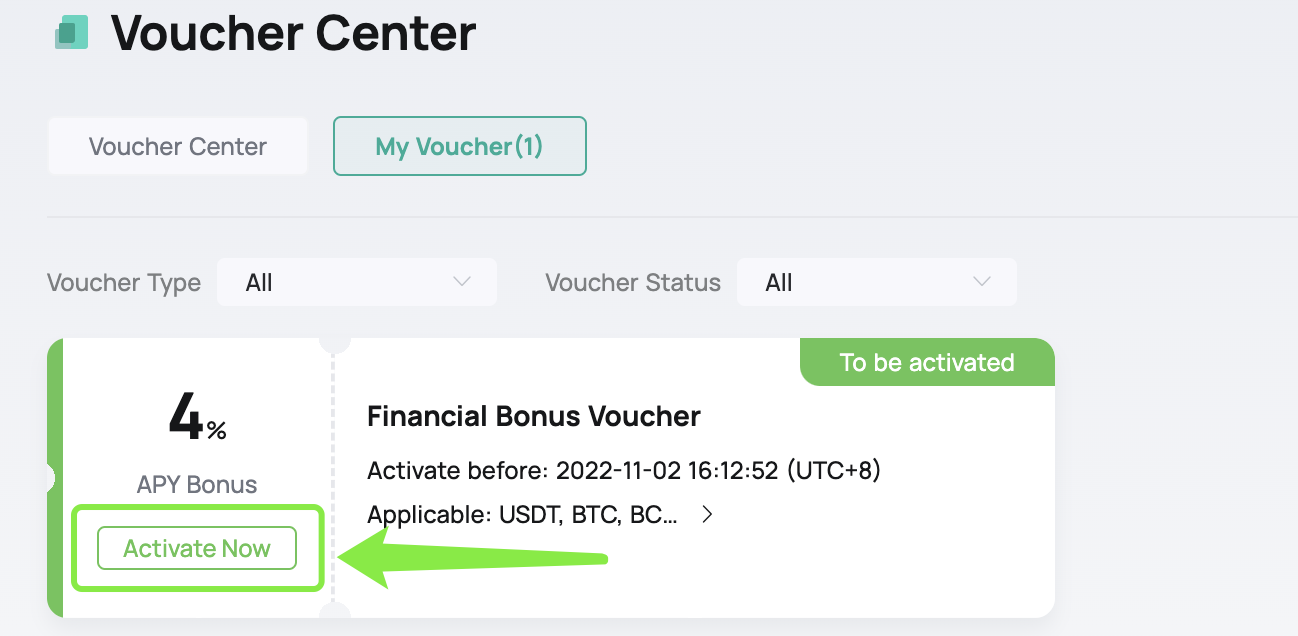
Select the available interest rate currency.
Confirm the details of interest rate hike. You need to transfer the corresponding assets to the financial account in advance. If the amount of interest rate increase is 0, click “Transfer” in the pop-up window.
Go to CoinEx’s Official Website
Please check CoinEx official website or contact the customer support with regard to the latest information and more accurate details.
CoinEx official website is here.
Please click "Introduction of CoinEx", if you want to know the details and the company information of CoinEx.