EUR or USD deposits are not available
To make a deposit to your Binance trading account, you need to login to Binance’s account and acquire a certain address which you can send Cryptocurrency tokens to.
Binance only accepts Cryptocurrency tokens but not any fiat currencies, and major currencies like USD and EUR are not accepted to the Crypto exchange.
How to make a deposit to Binance
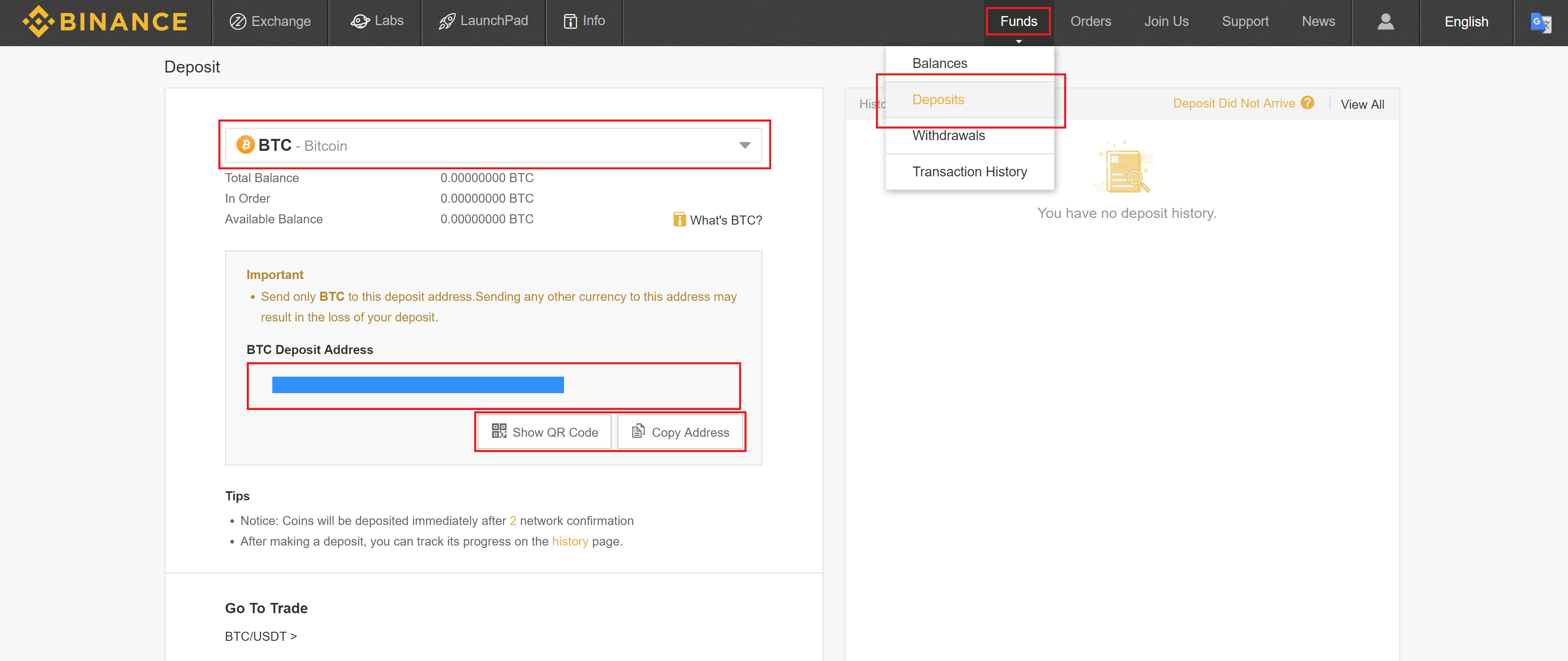
1. Login to Binance’s client portal
2. After logging in, click on “Deposit” in “Fund” and select the Cryptocurrency you like to use in “Select Deposits Coin”.
3. Copy the “Deposit Address” appeared or acquire the QR code, and use the address to send your Cryptocurrency tokens.
Exchange USD and EUR to Cryptocurrencies
Binance is a Cryptocurrency exchange which only accepts Crypto tokens for any transactions.
If you still don’t own Cryptocurrencies, you may exchange the fund by using online services like below.
- OTC:(CNY & USD)→ localbitcoins.com
- OTC:(CNY)→ otcbtc.com
- Exchange Platform(USD)→ www.bitfinex.com etc
There are many online services where you can earn Cryptocurrency tokens by exchanging fiat currencies like USD and EUR.
Please check Binance official website or contact the customer support with regard to the latest information and more accurate details.
Binance official website is here.
Please click "Introduction of Binance", if you want to know the details and the company information of Binance.
