First login to Binance
By logging into Binance’s client portal, you can start trading (place orders) of Cryptocurrency pairs including tokens.
How to trade Cryptocurrency and Tokens
1. First please login to Binance’s client portal and click on “Exchange” at the top left corner. Then, choose “Basic” or “Advanced” mode as you prefer.
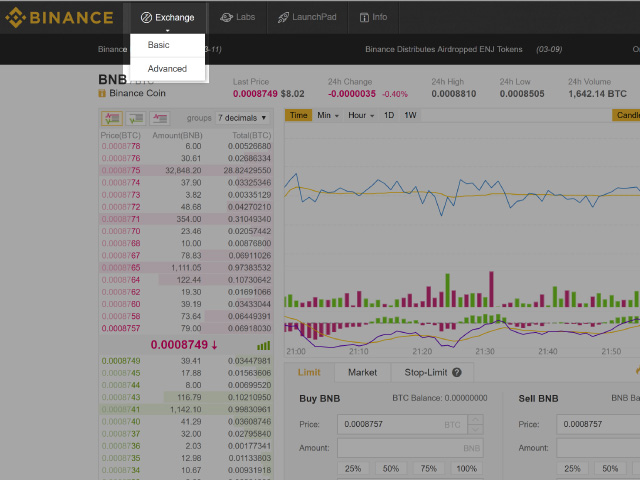
2. To check the current market prices, choose the base Cryptocurrency within the tab on the right, then search for the symbol by typing the ticker (currency).
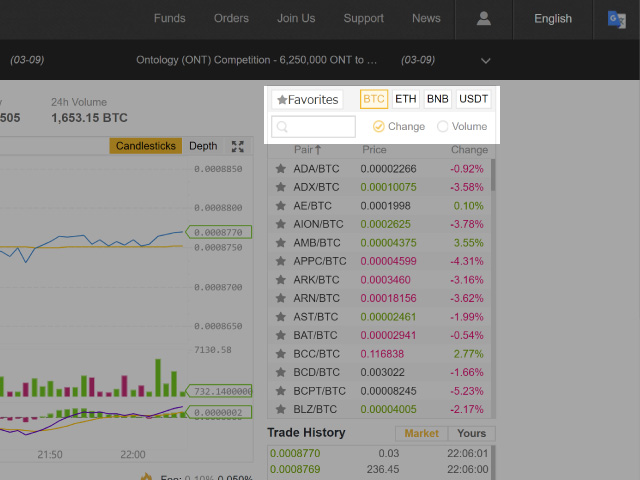
3. Before placing an order, you are recommended to check the current market price and the recent movement of the market.
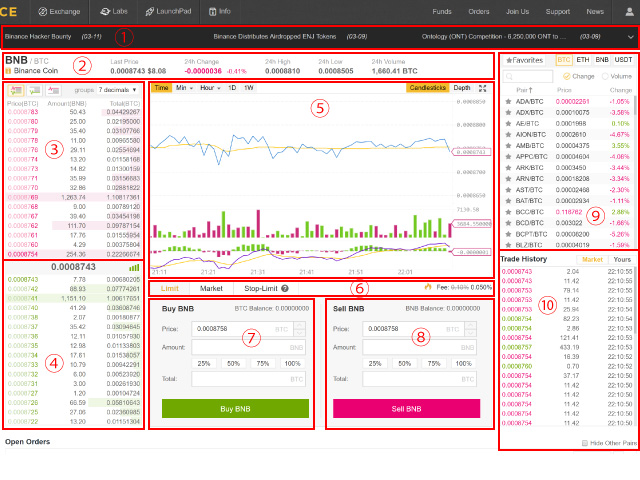
The screen of trading platform indicates the followings:
- Display News and the latest campaigns
- Display market prices and trading volume of the last 24 hours
- Display Bid market liquidity (price)
- Display Ask market liquidity (price)
- Display market depth-chart
- Display order types
- Buy order table
- Sell order table
- Display market price of each currency pair
- Display the latest price of executed order
4. If you wish to make a “buy order”, double-click on “Ask Price” table and reflect the buy price in the “Price” and type in the volume you want. Then check the “Total” and click on “Buy —” to complete the order.
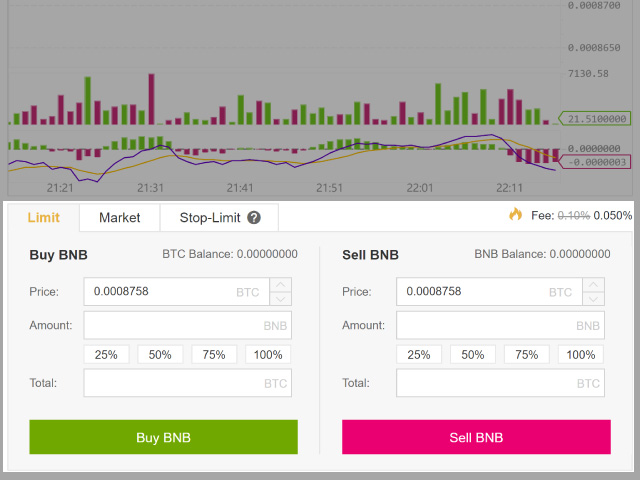
The percentages (25%, 50%, 75% and 100%) indicate the % of cryptocurrency token you own, and you can buy/sell that amount if you select.
Please check Binance official website or contact the customer support with regard to the latest information and more accurate details.
Binance official website is here.
Please click "Introduction of Binance", if you want to know the details and the company information of Binance.
