Follow the simple steps below to open an account with BingX today.
How to Download and Register a BingX Account?
How to register through BingX Mobile App
Step 1: Download the BingX app, which can be downloaded from the APP Store or Google Play.
Step 2: Click the avatar button in the upper left corner of the APP to enter login/register.
Step 3: Select the registration method, you can choose the mobile phone number or email to register.
Step 4: Security verification, swipe right to complete the puzzle, complete the verification and fill in the verification code of the registered email or mobile phone number.
Open BingX’s Account on mobile
How to register through BingX Dekstop website
Step 1: Log in to the official website: https://bingx.com
Step 2: Click the “Register” button at the top right of the WEB home page to enter login/registration.
Step 3: Select the registration method, enter your email account or mobile phone number, and fill in the verification code.
Step 4: Security verification, swipe right to complete the puzzle, complete the verification, and fill in the verification code of the registered email or mobile phone number.
Open BingX’s Account on Desktop
Please check BingX official website or contact the customer support with regard to the latest information and more accurate details.
BingX official website is here.
Please click "Introduction of BingX", if you want to know the details and the company information of BingX.



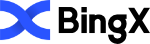

Comment by cryptoloversofxm
February 19, 2025
I just saw that XMTrading now supports cryptocurrency deposits and withdrawals. No fees, instant transactions, and up to $30K per month. Each deposit gets a unique wallet addres...