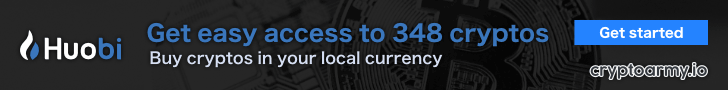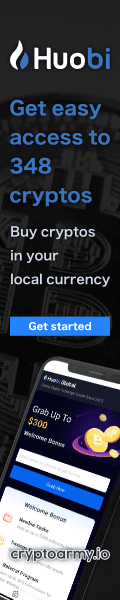To solve the problem simply restart the platform – close the window and reopen it.
The message “Trade context is busy” – appears in the following cases:
When client sends a second order without waiting for processing of previous one.
As a result of temporary loss of connection with the trading server.
Because of the conflict between manual trading and trade advisor (automatic trading systems).
In such situations, the request is queued in the client terminal and during this time while trying to make an operation you will be given the message «Trade context is busy». Restart of the terminal – the fastest and most effective way to clean up the request queue.
Please check EXNESS official website or contact the customer support with regard to the latest information and more accurate details.
EXNESS official website is here.
Please click "Introduction of EXNESS", if you want to know the details and the company information of EXNESS.