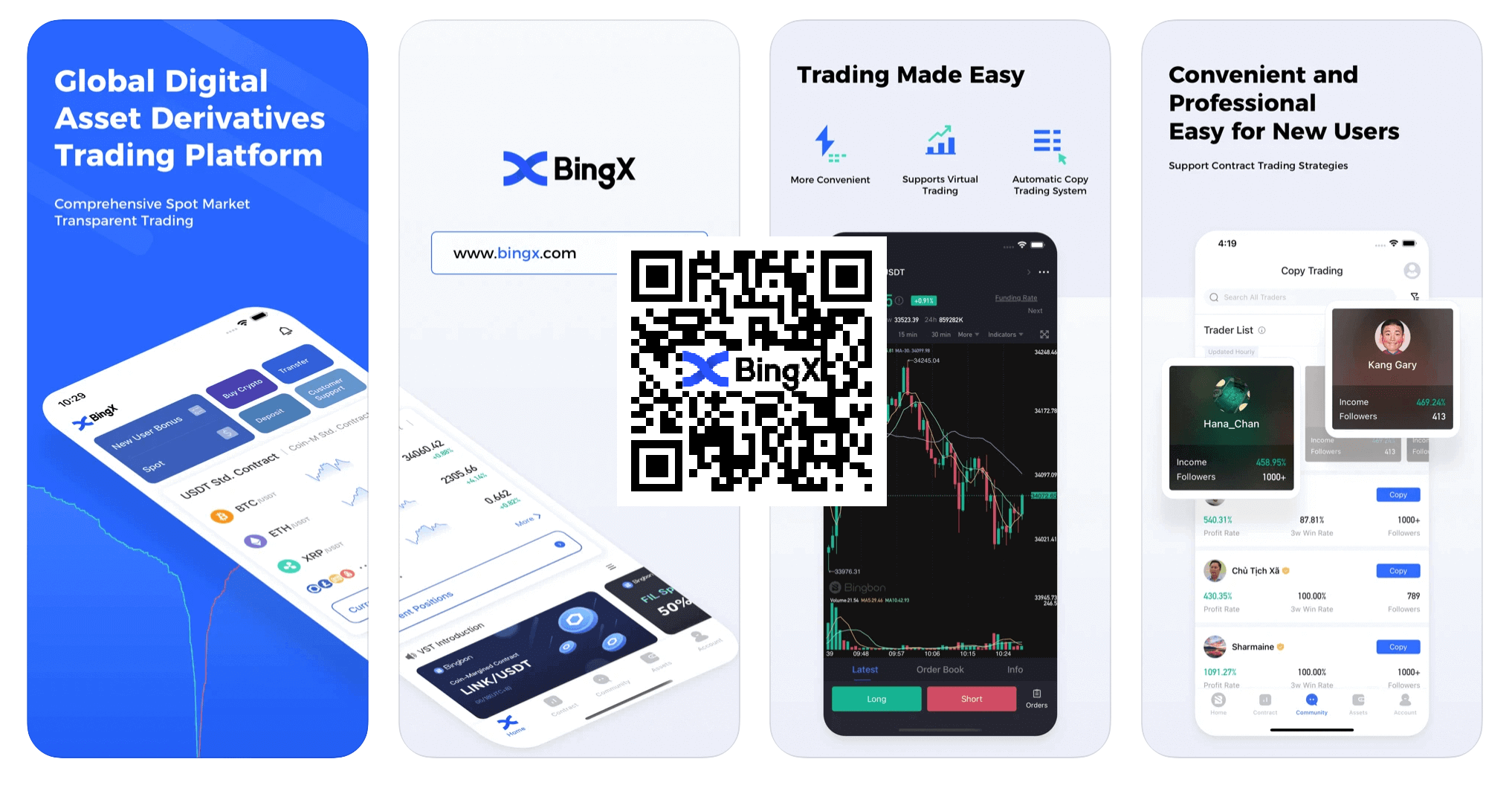
How to Start Copy Trading on BingX?
Copy trading means that in cryptocurrency trading, followers can follow multiple excellent traders to copy orders.
After copying, they can automatically synchronize their trading behavior to achieve profit and loss.
Followers will not need to manually open and close positions.
By staring at the market, you can directly follow traders to automatically trade.
Types of copy trading on BingX
1. Position
copying Position copying is the world’s first unique copying function in order to maximize the protection of the interests of copying followers, and it is also the preferred copying method recommended by the platform.
After the user chooses to invest a certain amount of funds for position copying, the special funds are dedicated, and only follow the account with the order to adjust the position.
Not only follow trading signals, but also follow the trader’s real position ratio, which can be close to the same rate of return as the single account.
Position copying does not allow followers to trade independently.
2. Fixed margin copy
Fixed margin copy orders are limited to follow traders’ BingX standard contracts with order accounts, and only follow traders’ order signals in isolated margin mode.
Fixed margin copy orders allow followers to trade independently.
3. Spot grid copy order
Spot grid copy orders are limited to BingX spot grid orders that follow traders.
Example: Suppose a follower invests 1000USDT for spot grid copying, the trader’s spot grid strategy parameters will be copied, and a spot grid execution will be established, which is reflected in the grid transaction list of spot transactions.
Spot grid copy order allows followers to choose whether to follow and close the grid strategy.

Operational Guidelines for Copy Trading
Step 1: Enter the copy transaction entry, APP: Home->Copy; WEB: Home->Copy
Step 2: Select a trader.
You can choose the “Hot Trader” or “Stable Trader” recommended by the system based on historical data.
You can click on the trader’s avatar to view the trader’s “Order Information” and “Dynamic”, if you If you have doubts about the data indicators of traders, you can click on the specific indicators to view the “Data Indicator Explanation”
Step 3: On the trader page, click “Copy” to enter the copy settings
Copying method: According to the account with the order selected by the trader, there are three methods: position copying, fixed margin copying, spot grid copying
Principal type: USDT and VST (simulated gold) can be selected for BingX standard contract copying, USDT can be selected for Binance contract copying and BingX spot grid copying
Copy funds: BingX standard contract copy orders can be set to “Single Principal”, “Take Profit and Stop Loss”, “One-day Follow Principal”, “Maximum Position Margin”; Binance contract copy orders can be set to “Copy Fund”, “Copy Order” Whether to copy the position immediately afterward” “Take Profit and Stop Loss”; BingX spot grid copy orders can be set to “trading pair”, “copy funds”, “whether to follow the trader to close the grid”
Step 4: Click “My Trades” to view the trading data
Trades overview: including “Today’s Income” and “Total Income”, click More Information to view more data
Current copy order: contains follower orders that have been opened but not closed
History Follower: Follower orders including USDT copy orders and VST copy orders that have completed closed positions
Step 5: Edit or Unfollow
Enter “My Copy”, find the current copy, click on the trader who is copying, and click “Cancel Follow” to manually stop following.
Now in the follow list, the orders that have followed the open position will be closed simultaneously.
Click “Edit” to edit the “Trade Settings” again.
Closing or reducing positions
Followers may close or reduce their positions if the following operating scenarios corresponding to the copying business occur:
1. Fixed margin copying, applicable to BingX standard contract copying
Trader operation: Trader closes position, trader’s take-profit and stop-loss trigger with single order, trader is delisted for violation
Follower operation: self-liquidation, forced liquidation of copy orders, cancellation of follower
2. Position copying, applicable to BingX professional contract copying and Binance contract copying
Trader operation: Trader closes position, trader’s take profit and stop loss trigger with single order, trader deposits, delete API, trader is removed from the shelf for violation of regulations
Follower operation: cancel following (follower withdrawal)
Please check BingX official website or contact the customer support with regard to the latest information and more accurate details.
BingX official website is here.
Please click "Introduction of BingX", if you want to know the details and the company information of BingX.



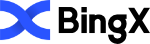

Comment by cryptoloversofxm
February 19, 2025
I just saw that XMTrading now supports cryptocurrency deposits and withdrawals. No fees, instant transactions, and up to $30K per month. Each deposit gets a unique wallet addres...