CoinEx spot trading refers to directly exchanging one encrypted asset for another encrypted asset.
For example, USDT is used to price CET, which forms a CET/USDT trading pair.
The rules of CoinEx currency trading are completed in the order of price and time priority to complete the matching transaction, and directly realize the exchange between encrypted assets.
CoinEx platform users can directly use CET to deduct transaction fees of equivalent value when conducting currency transactions, and enjoy exclusive rate discounts; at the same time, users who hold a certain amount of CET can become VIP customers of the platform.
So how to conduct currency trading operations in CoinEx?
CoinEX has prepared nanny-level operation tutorials for novice users.
Go to CoinEx’s Official Website
Understand the main areas of CoinEx currency trading (spot trading)
- Search bar and trading markets.
- Trading pair and basic market information.
- Candlestick chart and market depth chart.
- Position PNL, order settings, and fee rates.
- Market selection area.
- Order placing area.
- Proportion of buying & selling.
- Order book.
- Latest execution.
- Current orders.
- Order history.
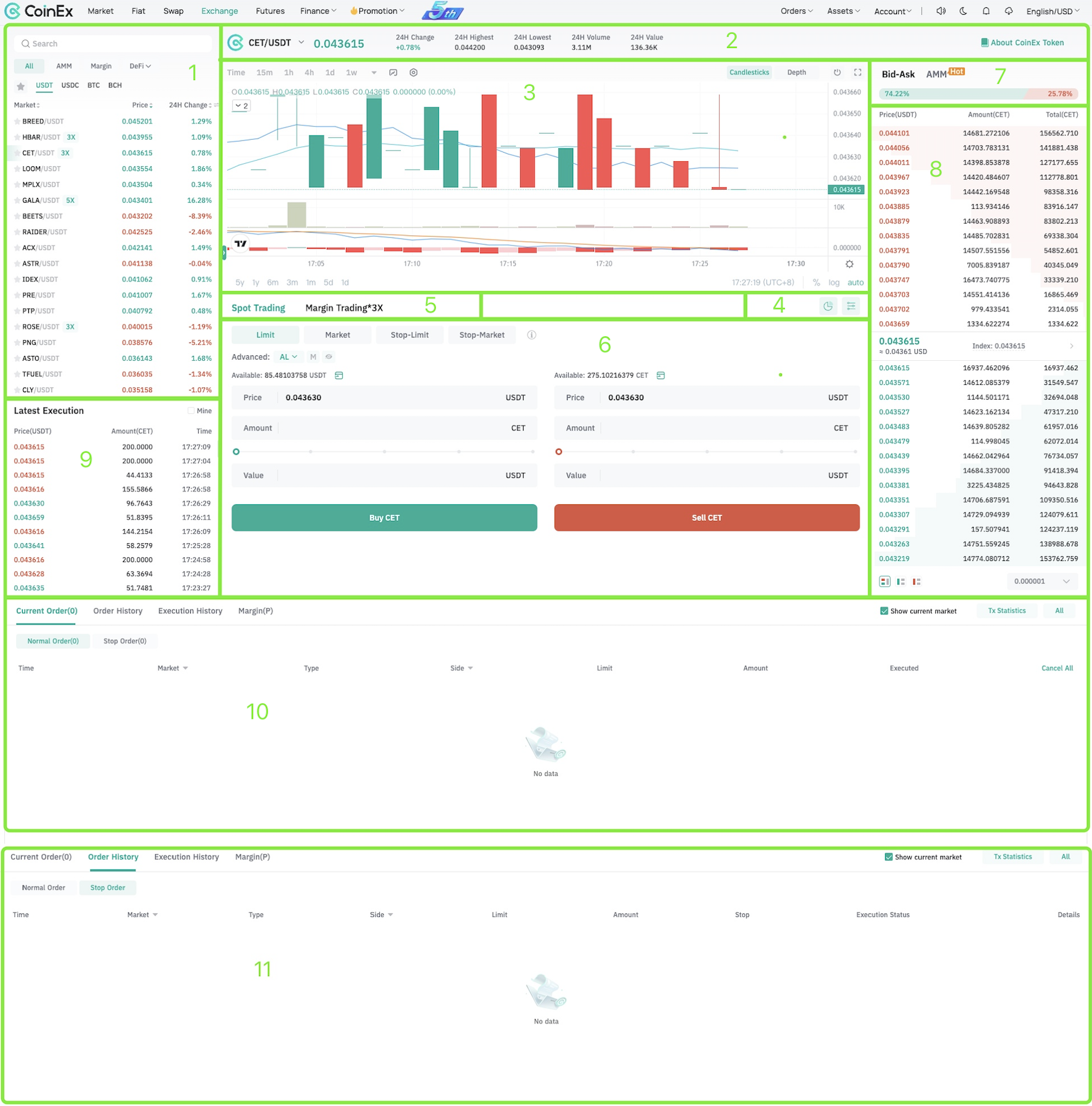
How to start Spot Trading at CoinEx
Access the official website of CoinEx (http://www.coinex.com) through a browser. After successful login, click [Exchange] on the top navigation bar to enter the coinex trading area.
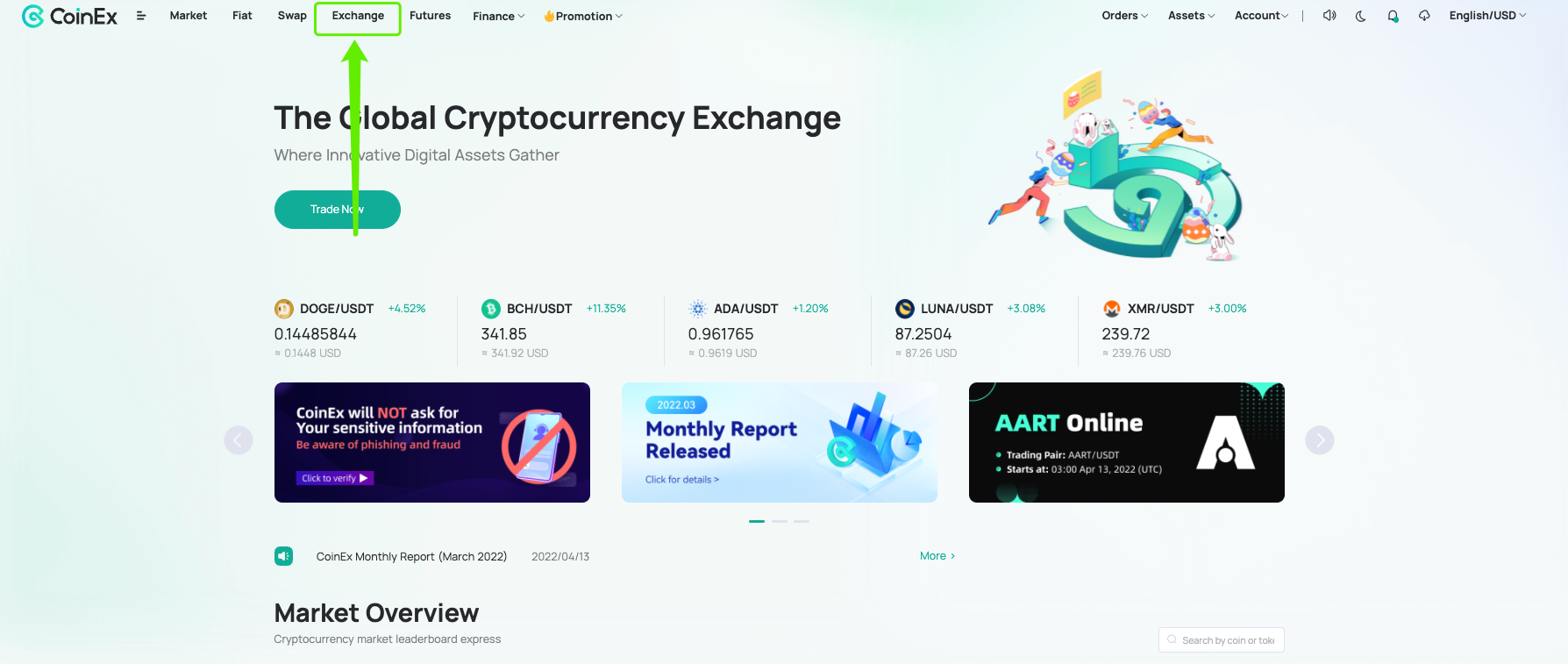
Buy Cryptos (Take CET/USDT limit order as an example)
- Find and select [CET/USDT trading pair] through the “search bar”.
- Select the [Spot Trading] market.
- Select [Limit Price] and [Always Valid] for the order type (default).
- Set [Buy Price] and [Buy Amount].
- After confirmation, click [Buy CET] to complete the pending order.
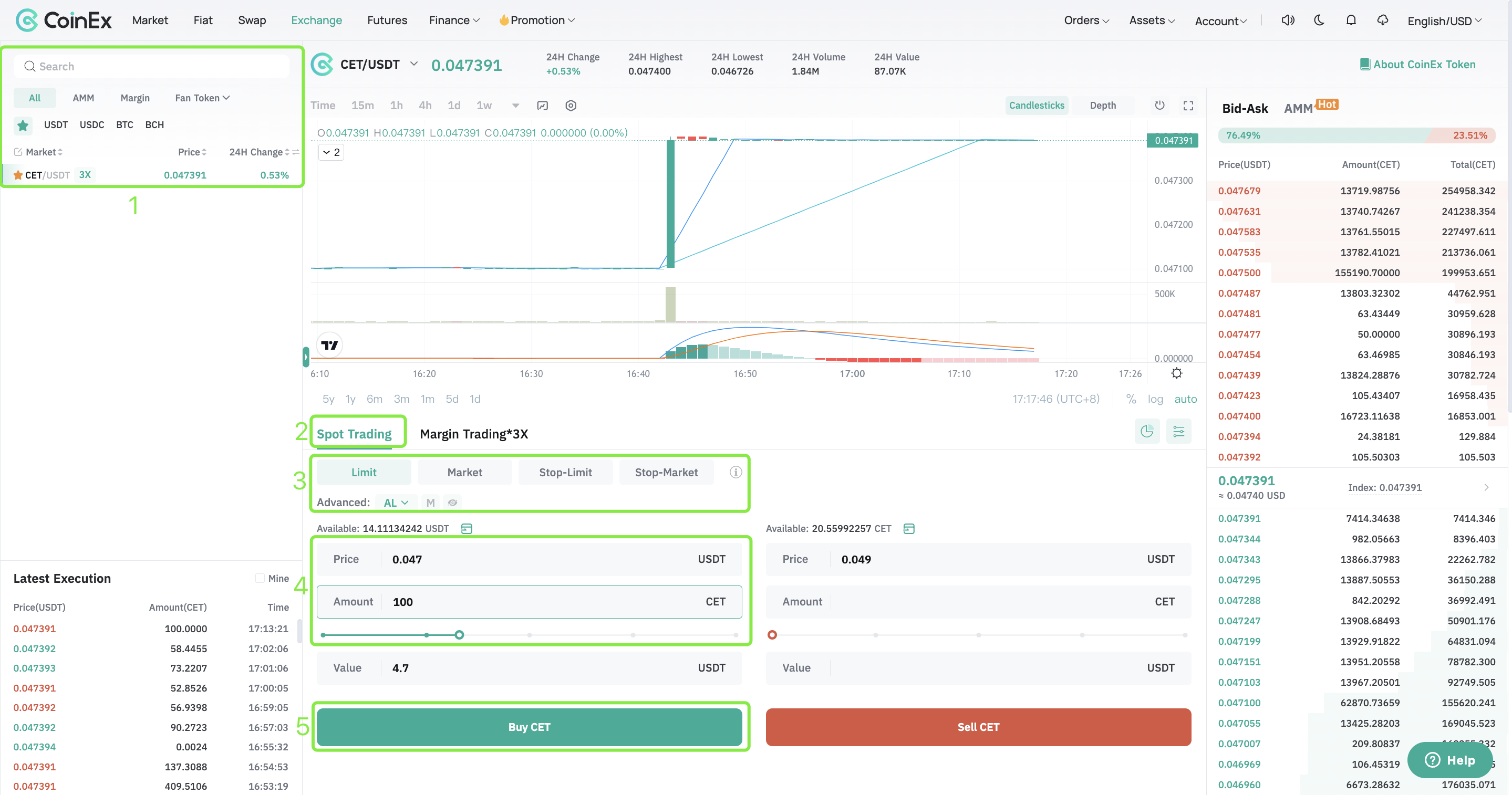
Go to CoinEx’s Official Website
Sell Cryptos (Take CET/USDT limit order as an example)
- Find and select [CET/USDT trading pair] through the “search bar”.
- Select the [Spot Trading] market.
- Select [Limit Price] and [Always Valid] for the order type (default).
- Set [Sell Price] and [Sell Amount].
- After confirmation, click [Sell CET] to complete the pending order.
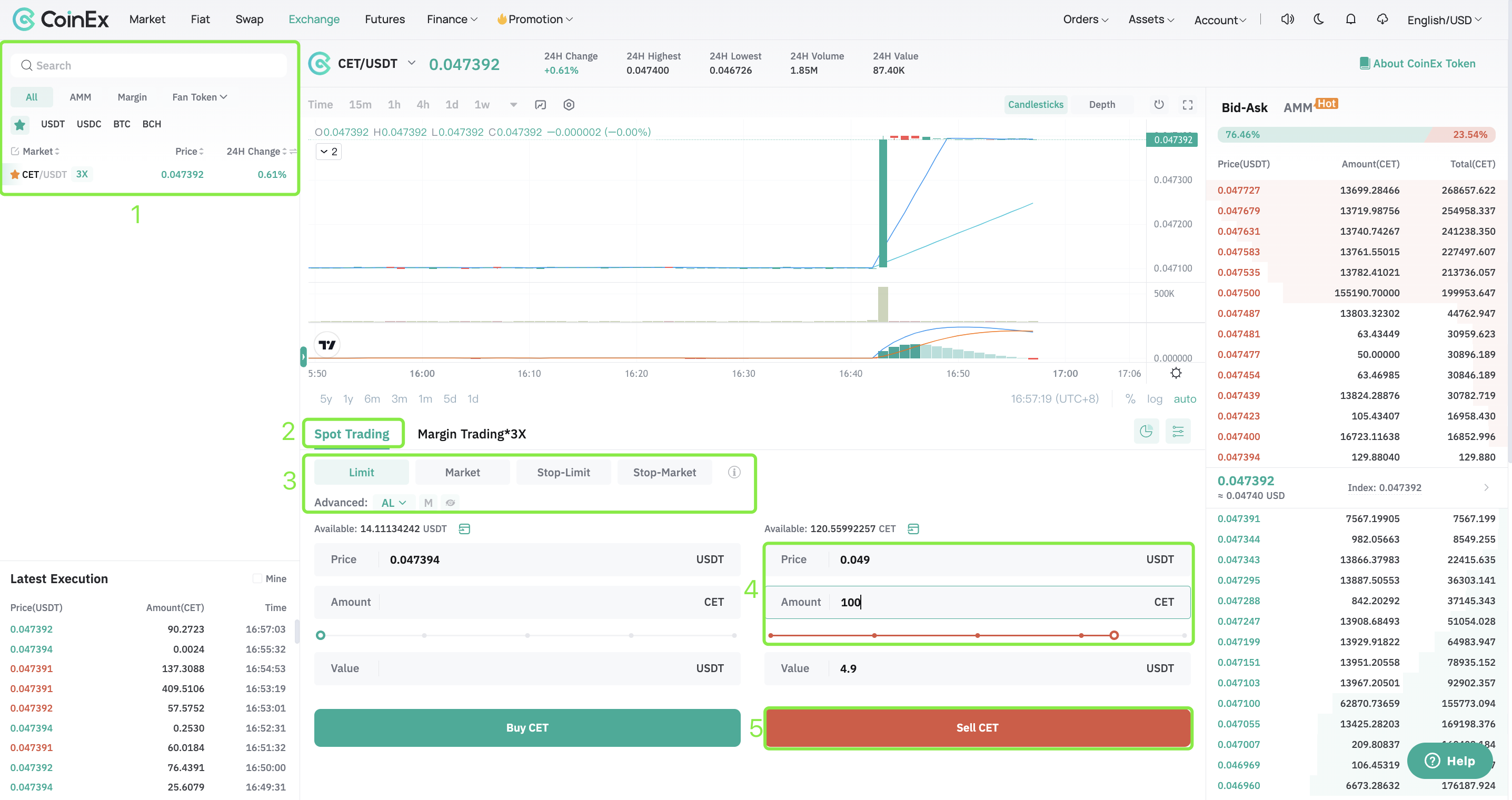
How to Use CET as Trading Fees on Spot Trading?
The general market rate is 0.2% by default, VIP enjoys a special rate, and CET can participate in the fee discount; the AMM market is fixed at 0.3%, using an independent transaction rate system, VIP does not enjoy the special rate, and CET does not participate in the fee discount.
If you want to set CET to deduct the transaction fee of the ordinary market, then click the [Preferences] in the [Account] drop-down menu in the upper right corner;
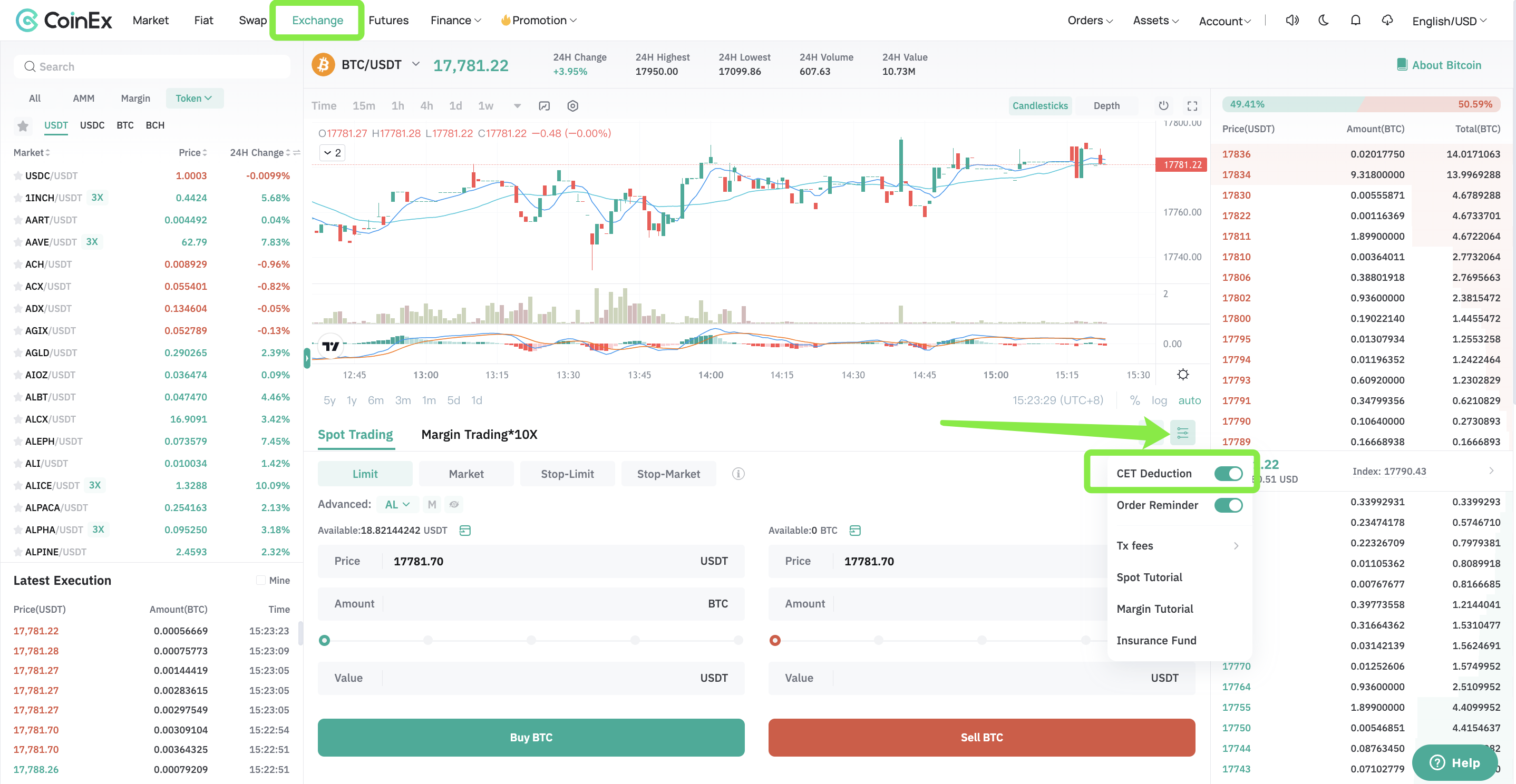
After sliding the button on the right to open [CET deduction], you can use CET to deduct transaction fees for currency transactions.
![Enable [Use CET as Fees] on the Preferences Settings page.](https://mobie.io/wp-content/uploads/2023/01/Enable-Use-CET-as-Fees-on-the-Preferences-Settings-page..png)
Go to CoinEx’s Official Website
Please check CoinEx official website or contact the customer support with regard to the latest information and more accurate details.
CoinEx official website is here.
Please click "Introduction of CoinEx", if you want to know the details and the company information of CoinEx.





Comment by cryptoloversofxm
February 19, 2025
I just saw that XMTrading now supports cryptocurrency deposits and withdrawals. No fees, instant transactions, and up to $30K per month. Each deposit gets a unique wallet addres...