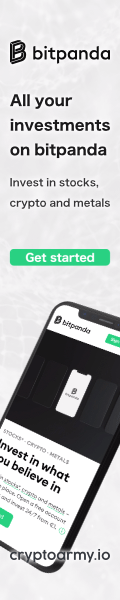How to trade on OctaFX cTrader platform
cTrader is a platform specially designed for ECN, providing direct market access (DMA). This platform has no restrictions on stop loss/limit price, allowing you to reverse, double or close all positions with one click. Level II Market Depth is available in cTrader, which provides greater transparency regarding available liquidity.
Open a cTrader account with OctaFX
1. Log in to OctaFX cTrader
You can use your cTID to log in to any of your OctaFX cTrader accounts. cTID was created when you opened your first cTrader account and sent it to your e-mail (provided you have not registered for cTID with this e-mail).
Download cTrader trading platform
Why you can’t log in to cTrader?
Please verify that you have entered the correct cTID (usually your email address) and password. If you downloaded cTrader on the OctaFX website, you can only log in to the cTrader platform. Please note that you cannot log in to cTrader with an MT4 or MT5 account, and vice versa.
2. Open a chart on OctaFX cTrader
Select the trading tool in the “Code” section on the right, right-click and select “New Chart”.
How to customize your own chart?
Right-click on the chart to open the pop-up menu. You can modify the period, code, color, and viewing options here.
Go to OctaFX’s Official Website
3. Open a position on OctaFX cTrader
The fastest way to open a position is to click the QuickTrader button on the code or favorites list.
Select trading tools and order volume, press “Buy” or “Sell” to open a market order.
To open the “Create Order” window, you can press F9 on your keyboard, select “New Order” on the cTrader menu or click the “Create New Order” button on the toolbar.
If one-click trading is disabled, you can also click the QuickTrade button to open the “Create Order” window.
Select the code and volume in the “Create Order” window and click the “Sell” or “Buy” button below.
To configure a pending order, please open the “Create Order” window as described above and select the order type on the left menu.
Select the code, set the order price, transaction volume, and expiration date (if required).
You can also set one or more stop loss or take profit levels here. After completion, click “Sell” or “Buy” below to submit the order.
Open OctaFX’s account for free
Why you can’t open a position in cTrader?
It is most likely because you do not have enough free margin to open this position. You can check the exact reason in the log tab.
How to modify positions on OctaFX cTrader?
Double-click the position line in the trading watch, or right-click the position line and select “Modify Position”.
Set your stop loss and take profit in the “modify position” window. Stop loss and take profit can be edited by price or points.
Click “Protect” to apply the changes.
How to enable one-click trading mode?
You can open the settings (the gear in the lower-left corner of cTrader) and click on the QuickTrade tab to choose between “single click”, “double click” and “disable”.
4. Close positions on OctaFX cTrader
You can close all open positions by clicking the “Close” button in the upper right corner of the order or click the “Close All” button on the Positions tab.
You can view your own position history in the History tab in cTrader? You can also right-click and select “Generate Report” to create a report in HTML format.
Register cTrader ID for better account management
cTrader ID is a signal folder used to store your account, workspace and favorites in the cloud. It allows you to access your trading account and platform from any computer. You can learn more about cTrader ID here.
You can reset your cTID password through the following steps:-First you need to open the cTrader platform.
-Click the login button and you will be redirected to a new login page-Click the “Forgot?” button in the password box.
-You will enter the password reset screen, enter your email address here to create your cTrader ID.
-Check the new password in your mailbox.
-Don’t forget to change the password and remember it.
Open a cTrader account with OctaFX
Only cTrader has the real Market Depth
The depth of the market refers to the liquidity available for a currency pair at different prices. There are three types of the market depth available in cTrader:
- The VWAP Market Depth shows a list of estimated VWAP prices behind the adjustable trading volume.
- Standard Depth of Market is a generalization of the available liquidity of a particular instrument. The amount of liquidity is shown after each available price.
- Price Depth of Market displays a list of prices above and below the current price and the available liquidity behind each price.
Find out more about Market Depth
Utilize “Smart Stop Loss” function on cTrader
“Smart Stop Loss” is the stop-loss logic applied to the cTrader account. This algorithm realizes that when the margin level of your account is lower than 15%, only a part of the volume position will be liquidated to restore the margin level to above the stop-loss exit level.
You can modify stop loss, take profit, and limit orders on the chart in cTrader.
Open the chart of the code you want to trade, and click the view options icon at the top of the chart.
Select “Orders and Positions” to view the entry price, volume, and direction on the chart.
To modify a position or order, place the cursor on the line where the stop loss, take profit, or trading volume is on the chart, click and drag it to the required ratio.
Please check OctaFX official website or contact the customer support with regard to the latest information and more accurate details.
OctaFX official website is here.
Please click "Introduction of OctaFX", if you want to know the details and the company information of OctaFX.