In order to better serve users, Binance has launched the Binance Live Mini Program, open the Binance App (iOS v2.33.0 and above, or Android v2.33.0 and above), open the live broadcast, and share the latest information on the blockchain industry, Or participate in live shows that interest you.
At the beginning of its launch, Binance Live adopted an invitation system, supporting both English and Chinese languages.
Binance Live will gradually introduce new features and open them to more users, so stay tuned.
Download the Binance App or update the Binance App to the latest version to experience the Binance Live Mini Program immediately.
Open the Binance App and go to the homepage, click [ More ], and select [ Binance Live ] under the [ Other ] column to enter the Binance Live Mini Program.
Go to Binance Live Mini Program
How to access Binance Live?
Binance Live is a live stream video hub by Binance. You can download the Binance App to watch our live broadcasts.
1. Download the latest version of Binance App (V2.33.0 or above).
2. On the homepage, tap [More]. Scroll down to [Others] and you will see [Binance Live].
![On the homepage, tap [More]. Scroll down to [Others] and you will see [Binance Live].](https://mobie.io/wp-content/uploads/2021/08/On-the-homepage-tap-More.-Scroll-down-to-Others-and-you-will-see-Binance-Live..png)
3. Alternatively, you may drag down the homepage to access the [Marketplace], and you will see [Binance Live].
![3. Alternatively, you may drag down the homepage to access the [Marketplace], and you will see [Binance Live].](https://mobie.io/wp-content/uploads/2021/08/3.-Alternatively-you-may-drag-down-the-homepage-to-access-the-Marketplace-and-you-will-see-Binance-Live..png)
4. You may also access it by using the QR code scanner on the homepage. Simply scan the QR code on our live stream posters to watch.
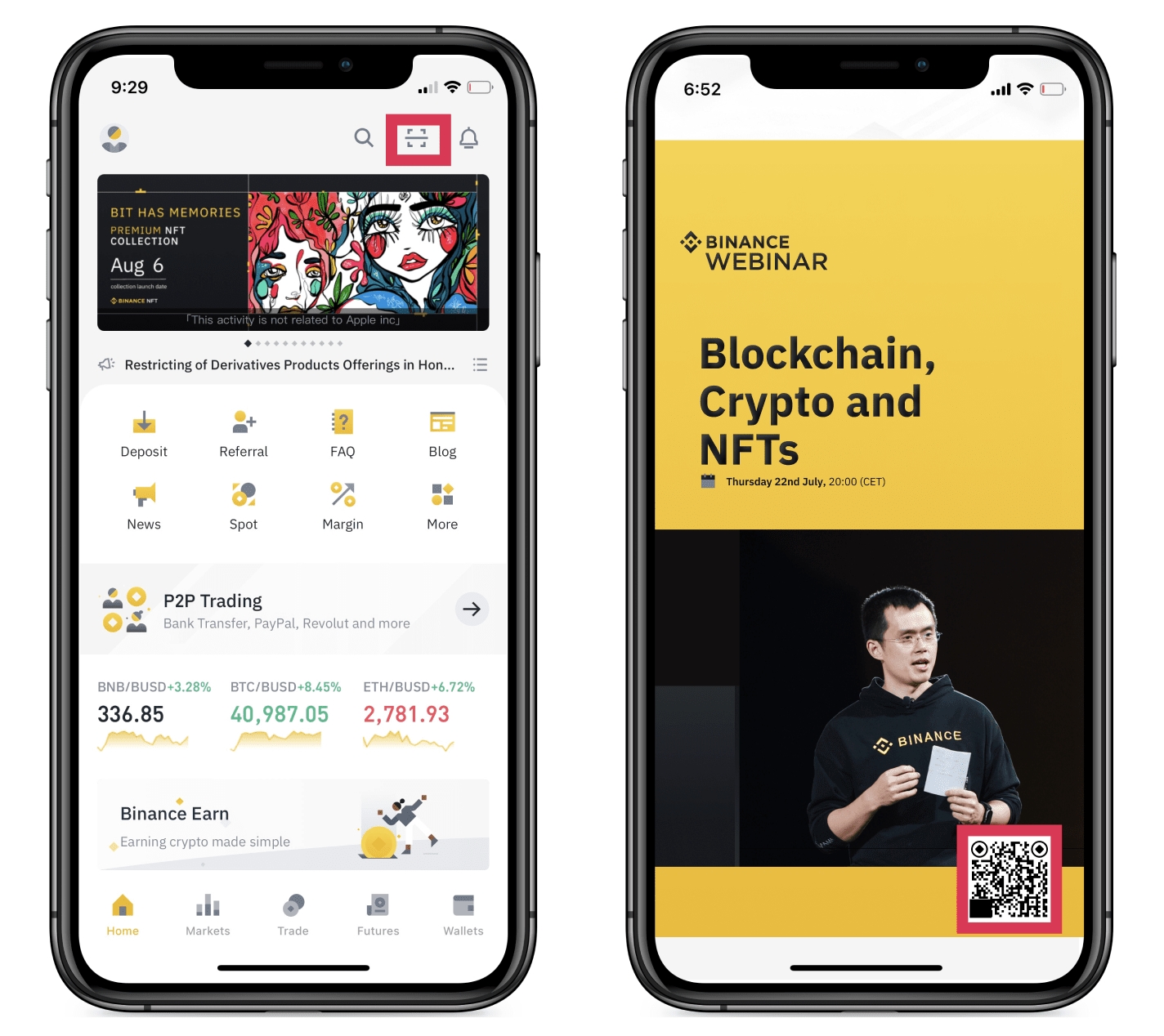
Please make sure your Binance App is updated to the latest version (V2.33.0 or above).
Currently, Binance Live is on an invitation-only basis. Only invited users can broadcast live. Please stay tuned for new features in the future.
Go to Binance’s Official Website
Please check Binance official website or contact the customer support with regard to the latest information and more accurate details.
Binance official website is here.
Please click "Introduction of Binance", if you want to know the details and the company information of Binance.
