To download the historical data, go to «Tools» > «History Center», select the desired tool and click on «Upload».
Please note that the fullness of historical data depends on the platform settings in the menu «Tools» > «Settings» > tab «Charts».
Mansion the fact that for historical testing and optimization of experts since 2000 – the value of «Maximum number of bars in history» hould not be less than 3’700’000.
A number of bars that you can see in the chart window, is defined by indicators «Maximum number of bars in chart», but is always indirectly limited by your computer resources.
This can be explained by the fact that when you use several indicators and observe large amounts of data, system resources (CPU usage and the amount of free RAM) can quickly run out.
On the historical data server of «MetaQuotes Software Corp.» (The developer of the terminal) M1 time quotes of almost all currency pairs (the principal since 2000).
These prices may slightly differ from those that we had, but it is negligible for the chart analysis, testing and optimization.
Please check EXNESS official website or contact the customer support with regard to the latest information and more accurate details.
EXNESS official website is here.
Please click "Introduction of EXNESS", if you want to know the details and the company information of EXNESS.


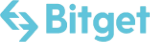



Comment by jetonwhy
February 16, 2025
Anyone else finding it weird that Deriv only allows deposits through Jeton and not bank transfers? They’ve removed crypto too, so now it’s just cards and Jeton. Kinda frustratin...