How to Choose the Public Chain for My Deposit
Different public chains have different factors such as network conditions, withdrawal speeds, handling fees, and number of confirmations.
Please make sure that the public chain you choose when depositing on CoinEx is consistent with the type of public chain you choose when withdrawing coins from other platforms, otherwise it may cause irrecoverable asset loss.
Taking USDT deposit as an example, CoinEx supports TRC20, ERC20, BSC and CSC four public chains at the same time.
Depending on the selected public chain, the required minimum deposit amount and account confirmation number are different.
If the public chain type selected on CoinEx is TRC20, then TRC20 must also be used for withdrawal on the withdrawal platform.
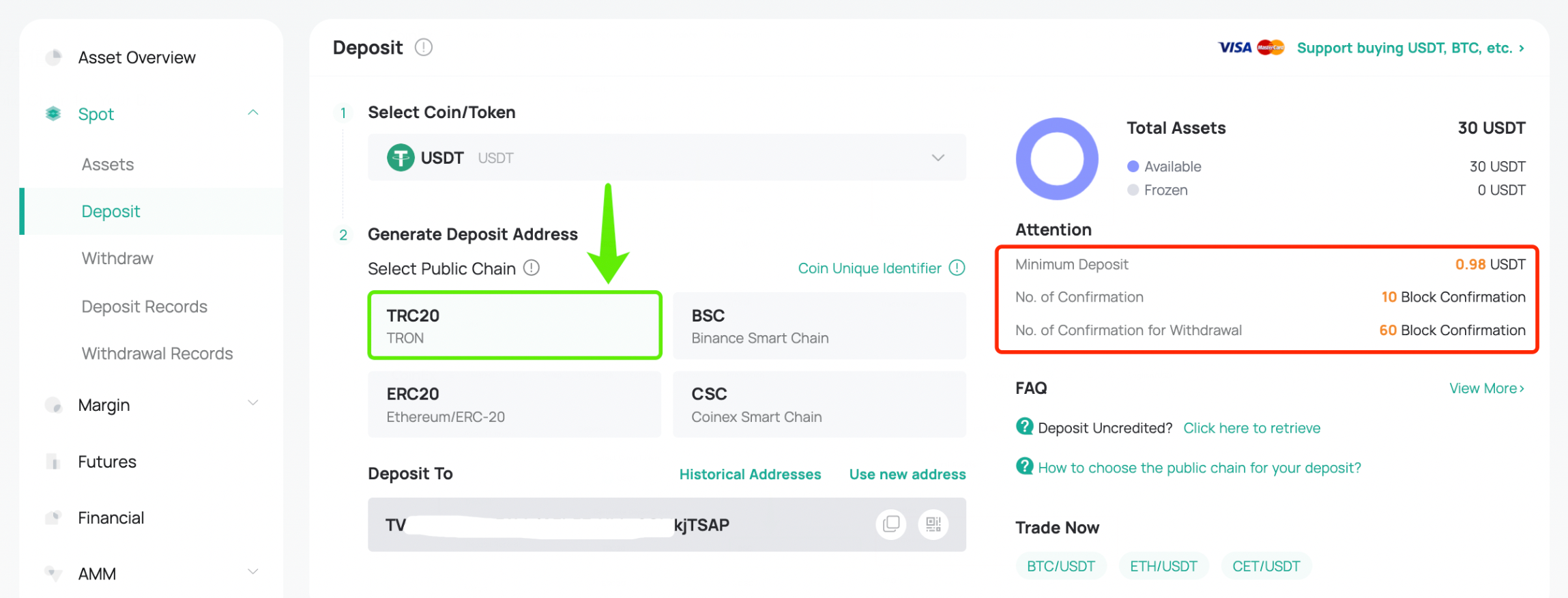
Go to CoinEx’s Official Website
How to choose a public chain for deposit?
Access coinex.com through a browser, after successful login, click [Assets] in the upper right corner, and select [Deposit] in the drop-down box.
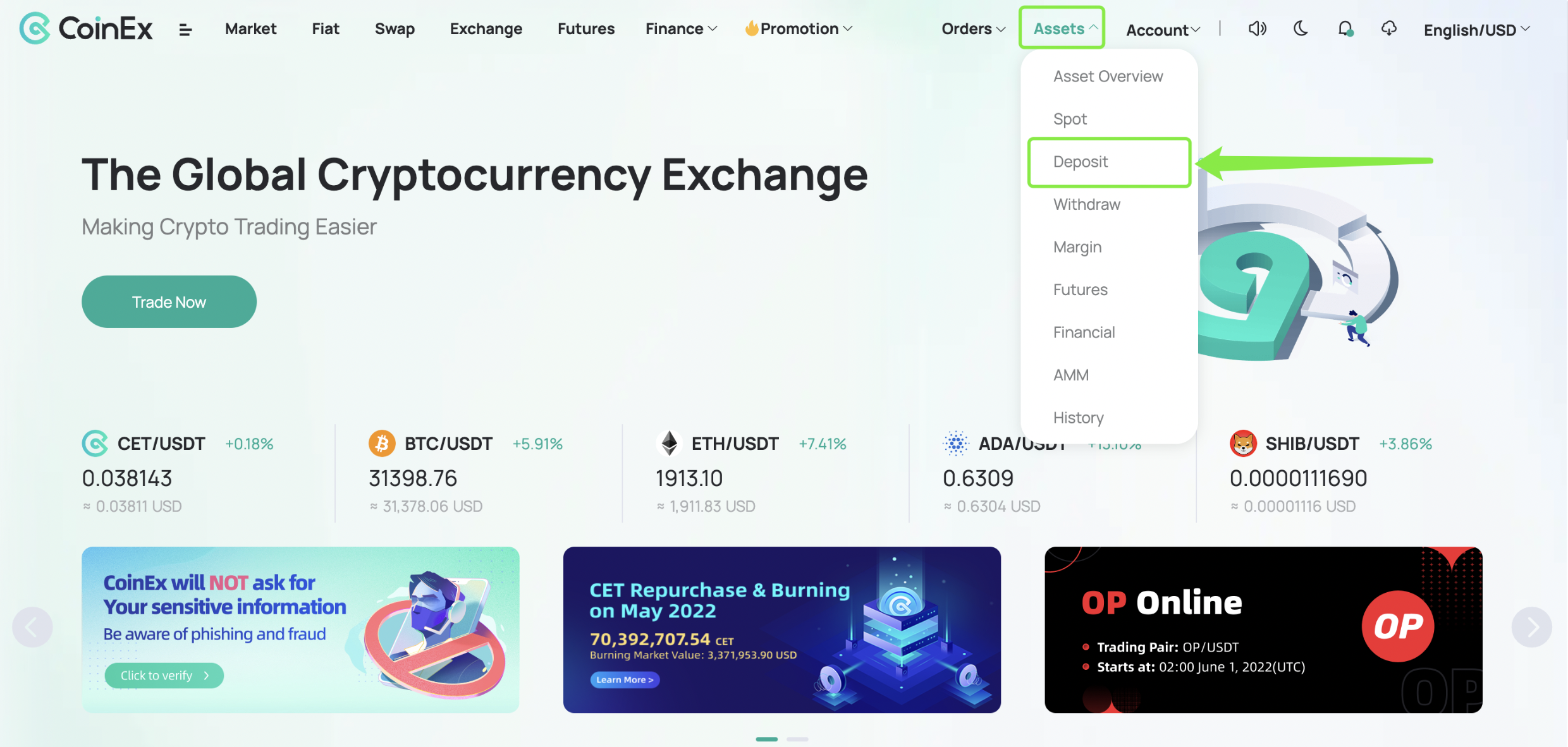
Take USDT-TRC20 as an example:
- Select currency [USDT]
- Select the public chain [TRC20]
- Through the [Copy Address] or [Identify QR Code] function, fill in the deposit address to the withdrawal address of the withdrawal platform, and then initiate a withdrawal application on the withdrawal platform to deposit USDT to the CoinEx account.
Go to CoinEx’s Official Website
Please check CoinEx official website or contact the customer support with regard to the latest information and more accurate details.
CoinEx official website is here.
Please click "Introduction of CoinEx", if you want to know the details and the company information of CoinEx.





Comment by cryptoloversofxm
February 19, 2025
I just saw that XMTrading now supports cryptocurrency deposits and withdrawals. No fees, instant transactions, and up to $30K per month. Each deposit gets a unique wallet addres...