How to start investing/exchanging Cryptocurrencies on Capital.com?
How to start trading Cryptos on Capital.com?
To start investing in Cryptocurrencies, you don’t need to own a digital wallet or Cryptocurrencies.
All you need to do is to Open Capital.com Account and deposit fund to your account.
Then you can access hundreds of Cryptocurrency pairs through Capital.com’s platforms and also Forex and CFDs.
- Go to Capital.com Official Website;
- Click on “Trade Now” button to go to the registration page;
- Complete the application and receive your account ID and Password;
- Log in to your account, transfer your investment fund and trade Cryptocurrencies.
Complete the Account verification with Capital.com
According to the Cyprus Securities and Exchange Commission (ASIC, CySEC, FCA, NBRB), Capital.com requires customers to pass identity verification.
As identity verification materials, you can submit any of the following certificates:
- Passport (photo page)
- ID card (front and back)
- Driver’s license (front and back)
As an address verification material, you can submit any of the following certificates:
- Bank letter with bank logo
- Screenshot of online banking with bank logo
- credit card bill
- Household bills such as electricity, water, gas, TV or telephone bills
- Tax return or local airport tariff receipt
- Proof of Residence
For POA, please submit an address certificate issued within six months, clearly indicating your name and address, and ensure that the four corners of the photo/scan are intact and the text is clear.
Capital.com guarantees that your personal data is fully protected.
Capital.com only submits such data with regulatory agencies (ASIC, CySEC, FCA, NBRB) and will never disclose or sell your personal data to third parties.
Go to Capital.com Official Website
How to make a Deposit to Capital.com?
Please use the following top-up methods: debit card, credit card, bank wire transfer, Sofort, iDeal, Giropay, Multibanko, Przelewy24, QIWI, Webmoney, Trustly.
You only need to select the “Recharge Account” option.
The minimum recharge is 20 Euros, 20 US Dollars, 20 British Pounds or 100 Polish Zlotys. But please note: trading flexibility depends on your account balance.
If you recharge via bank transfer, the minimum recharge amount is 250 Euros (or equivalent account base currency).
In the App, you can log in, verify and activate your account.
Please note that you need to recharge your account before trading. Before making a large-scale investment, please start with the smallest deposit.
You can also use a simulated account. There is no trading limit on the simulated account. Use simulated funds to trade and learn.
Capital.com is a regulated investment company.
Client funds are stored in separate bank accounts, which are completely separated from company funds. In addition, Capital.com has also introduced investor compensation fund policies in accordance with regulatory requirements.
Go to Capital.com’s Registration Page
How to withdraw funds from Capital.com?
Taking into account the safety of funds, the withdrawal will be completed by the recharge method you used for the first recharge.
That is, if you complete the first recharge via bank transfer, the withdrawal funds will be transferred to your bank account; the same goes for credit or debit cards.
If there are multiple bank cards, the funds will be transferred to the bank card that was recharged last time.
If you want to withdraw cash, please select the “Account” option, go to “Payment” and click the “Withdraw” button. Select the payment method, enter the cash withdrawal amount and press “Confirm”.
Capital.com transfers funds back to your credit/debit card within 24 working hours. Please note that due to the bank card account opening procedures, the time for transfer and fund arrival will be slightly different, and Capital.com is not responsible for this.
Go to Capital.com Official Website
Condition of Margin call and Stop out
In order to avoid negative equity in your account, Capital.com will automatically settle some or all of your positions when the asset level to margin ratio does not meet the holding requirements/or the account has no trading activities for a long time.
Please ensure that your account has sufficient funds to maintain the open position.
If your account funds are less than 50% of the required margin, the transaction will be closed in the following order:
- First, the “always valid” (GTC) order will be closed;
- If the margin level remains below 50%, all losing positions on the open market will be closed;
- If the margin level is still below 50%, the remaining positions on the open market will be closed;
- If the margin level continues to remain below 50%, all remaining positions will be closed immediately after the market opens.
When your asset to margin ratio does not meet the trading requirements, you will receive a liquidation warning. A liquidation warning is a risk management tool to effectively prevent continuous losses.
When the account assets are 100% of the required margin, you will receive the first warning of liquidation, and you can still open positions and place orders at this time.
When the account assets drop to 75%, you will receive the third warning of liquidation, and you still cannot open a position or place an order at this time.
If the net value of funds is equal to or less than 50% of the required margin, it means that you have reached the minimum margin and your transaction will be gradually liquidated.
Capital.com’s negative balance protection function guarantees that your account balance will not fall below zero.
If your account has sufficient funds, there is no time limit for holding positions. Please note that opening a position close to the market close will incur an overnight fee for holding the position.
Invest in Cryptocurrencies on Capital.com
Please click "Introduction of Capital.com", if you want to know the details and the company information of Capital.com.



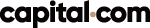

Comment by cryptoloversofxm
February 19, 2025
I just saw that XMTrading now supports cryptocurrency deposits and withdrawals. No fees, instant transactions, and up to $30K per month. Each deposit gets a unique wallet addres...