If you are looking for an NFT market that is easy to operate and has low fees, then Binance NFT is undoubtedly your best choice.
How to buy NFT in 4 easy steps on Binance?
If you are looking for an NFT market that is easy to operate and has low fees, then Binance NFT is undoubtedly your best choice.
This article will take you through the steps in different ways to buy your first NFT on Binance NFT.
NFTs can be purchased through fixed prices, auctions, bids, or Binance NFT mystery boxes.
Buying NFT is actually not cumbersome. With a little guidance, you can buy your first NFT on the Binance NFT Marketplace in minutes.
Everyone in the circle of friends is discussing it, and it seems that overnight all over social media, everyone’s profile picture has changed to an orangutan.
NFT, also known as non-homogeneous tokens, is being integrated into all walks of life, ranging from technology giants to digital collectibles.
As NFTs grow in popularity, a plethora of new marketplaces and platforms for buying, selling, and trading NFTs have sprung up. Some of them are expensive, while others are cumbersome and slow to transact.
If you are looking for an NFT market that is easy to operate and has low fees, then Binance NFT is undoubtedly your best choice.
Binance NFT is the world’s largest centralized NFT market, through which anyone can browse and trade various in-game items, virtual land, and artwork, and only charges a fixed transaction fee of 1%.
Buy and sell in-game items, digital collectibles, virtual land, artwork and more.
The top NFTs are all created by world-renowned artists and independent content creators.
There are so many NFTs, and it is very likely that you already have your favorite NFT. Learn how to buy your first NFT with Binance NFT.
Go to Binance’s Official Website
Step 1: Fund your wallet with cryptocurrency
Before that, you need to create a Binance account and recharge your spot wallet with BNB, BUSD or ETH.
They are cryptocurrencies accepted by the Binance NFT marketplace.
Because Binance NFTs are part of the larger Binance ecosystem, you can buy cryptocurrencies or top up your Binance Wallet on the same platform with ease. Here are the steps to buy cryptocurrencies through Binance:
- Sign up for a Binance account.
- Buy cryptocurrencies. Purchases can be made in a variety of ways, including by credit or debit card, on Binance P2P, or through third-party channels.
- Deposit cryptocurrencies to your Binance account. This only applies to cryptocurrency holders who own cryptocurrencies on other platforms, or plan to purchase cryptocurrencies through third-party channels.
Step 2: Access Binance NFT Marketplace via App or Browser
Once BNB, BUSD, or ETH is in your Binance account, you are fully prepared to start exploring the Binance NFT market.
You can access Binance NFT Marketplace in two ways: Binance App or Binance official website.
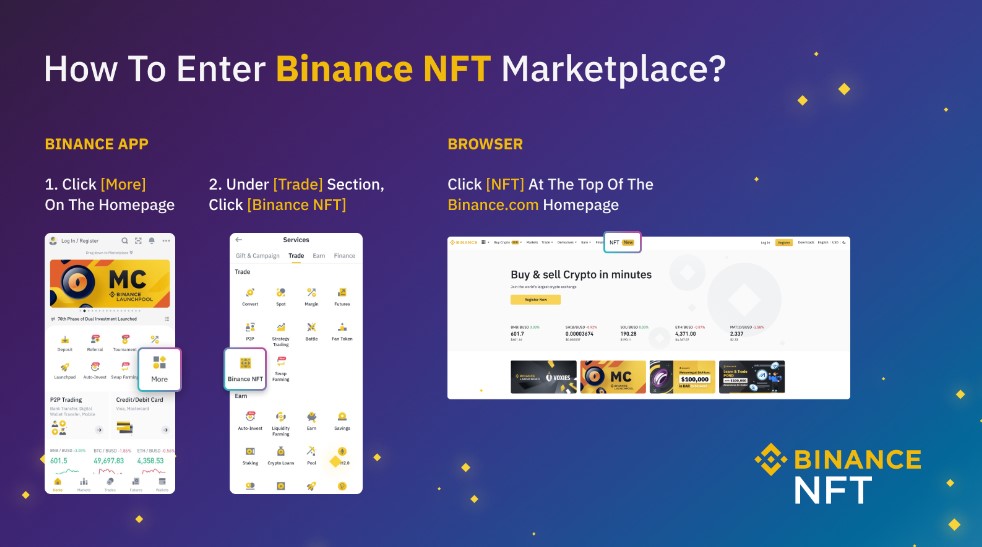
- Binance App
- On the App homepage, pull down from the top to access Binance Market. In the [Mini Program] at the bottom of the page, you can find [Binance NFT]. Or click [More] – [Binance NFT] under the [Trade] menu.
- Desktop browser
- Click [NFT] at the top of the Binance official website homepage to enter the NFT market. Or you can click here to enter the NFT market.
Go to Binance’s Official Website
Step 3: Find the right NFT
How to choose the right NFT among many choices? These tips can help you quickly find the right NFT before hitting the buy button.
- If you are an avid gamer, you can click [Games/Initial Game Release] at the top of the Binance NFT homepage to access the game hall. You can see all our NFT game series and upcoming games. Please click on the game item you are interested in to visit the game series page.
- Filters for the secondary market or the mystery box market can be used. You can search for NFTs based on filter criteria such as category/series, sales type, NFT type, etc.
- Welcome to check our carefully selected and recommended series and creators or popular NFT on the homepage.
- Visit the ranking board on the marketplace page to find our featured top performing NFTs, series and creators.
You’ve selected your NFT and it’s ready to buy! NFTs can be purchased in three different ways, depending on the type of sale set up by the creator/seller. The three types of sales are: Auction, Fixed Price, and Offer.
How to buy NFT through auction?

Step 1: On the NFT listing page, click the [Bidding] button.
Step 2: Enter the bidding amount and click [Bidding].
Step 3: Once you bid successfully, you will see the confirmation splash screen. After the auction ends, the NFT will be purchased by the highest bidder.
Go to Binance’s Official Website
How to buy NFT at a fixed price?
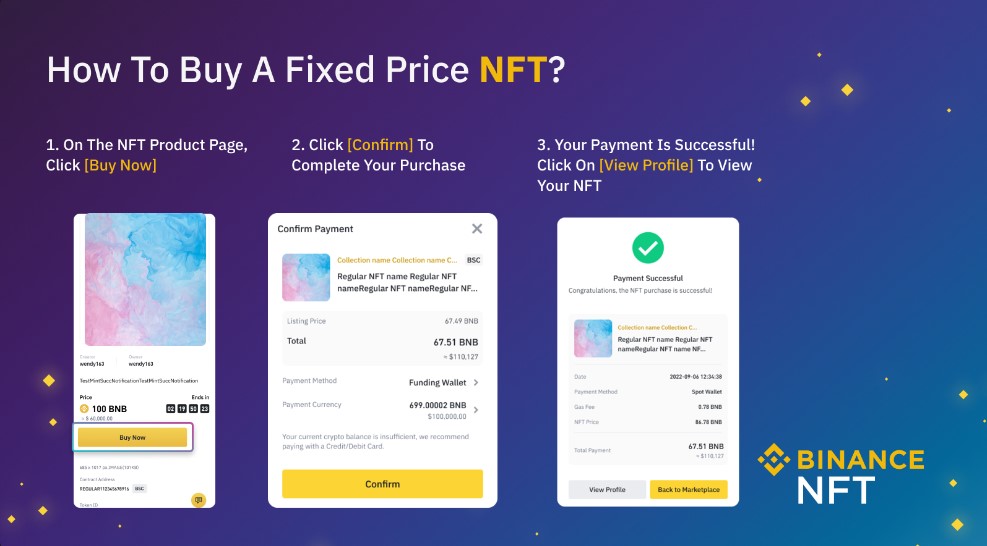
Step 1: On the NFT listing page, click [Buy Now] to pay the total price.
Step 2: You will then see a popup showing the confirmed payment amount. Click [Confirm] to complete the purchase.
Step 3: After the payment is successful, you will see another pop-up box showing that your purchase has been successful. Click [View Profile] in the pop-up window to view your NFT.
How to buy NFT mystery box?

There is an NFT in the mystery box, and you can see the surprise when you open the mystery box.
May be one of four types of NFTs: Extra Super Rare (SSR-rated), Super Rare (SR-rated), Rare (R-rated), and Common (N-rated).
If you wish to learn more about mystery boxes, please read our Academy Guide articles, they are very helpful.
Step 1: You can purchase mystery boxes by fixed price, bid or auction. Click [Buy Now] or [Bid] or [Bidding] on the mystery box listing page.
Step 2: Please check and confirm your purchase details in the order details window that pops up. Click [Confirm] to bid and buy at a fixed price, or click [Bidding Now] to participate in the auction.
Step 3: After the purchase is successful, enter [Personal Information] – [Purchased NFT], or enter [Personal Information] – [Transaction] – [Purchase] to view the purchased mystery box.
Go to Binance’s Official Website
How to remove the mystery box?
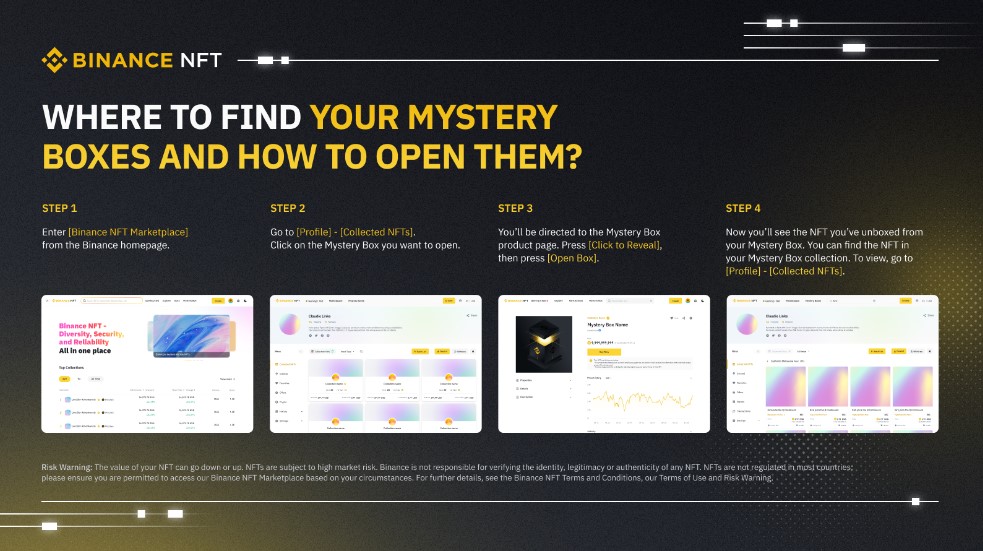
You can choose to remove the mystery box immediately, or leave it in your favorites without removing it.
If you need to remove the mystery box, please follow the steps below:
Step 1: Access the Binance NFT marketplace through the Binance homepage.
Step 2: Go to [Personal Information] – [Purchased NFT]. Select the mystery box you want to remove.
Step 3: The page will jump to the mystery box product page. Press [Click to display] – [Remove Mystery Box].
Step 4: Now, you can see the NFT unwrapped from the mystery box. You can find this NFT in the Mystery Box Collectibles. To view the mystery box, please go to 【Personal Information】-【Purchased NFT】.
Everything is move in ready!
Now you are ready to become a full-time NFT collector or NFT trader. However, as with any other property purchase, you should know and research what you are buying. For more help, read our guide to key NFT valuation metrics.
For NFT gamers or newbies interested in gaming, follow our Twitter or Telegram group accounts where Binance delivers weekly updates on initial game offerings (IGOs). Binance NFT also provides NFT collectors who love collectibles and artworks with a large collection created by famous or unknown artists around the world.
Go to Binance’s Official Website
Please check Binance official website or contact the customer support with regard to the latest information and more accurate details.
Binance official website is here.
Please click "Introduction of Binance", if you want to know the details and the company information of Binance.





Comment by cryptoloversofxm
February 19, 2025
I just saw that XMTrading now supports cryptocurrency deposits and withdrawals. No fees, instant transactions, and up to $30K per month. Each deposit gets a unique wallet addres...