Changing the phone number on Kriptomat
Following Kriptomat’s security mechanisms, changing a phone number is a situation and type of request where Kriptomat requires an IDCP to be provided to Kriptomat.
To confirm your request, an ID Confirmation Photo (IDCP) is required. That is, a photo of the account holder, with their identification document and a note next to the face to allow facial confirmation of the identification document, with a signed note.
List of requirements for an IDCP to be suitable and accepted by Kriptomat’s team:
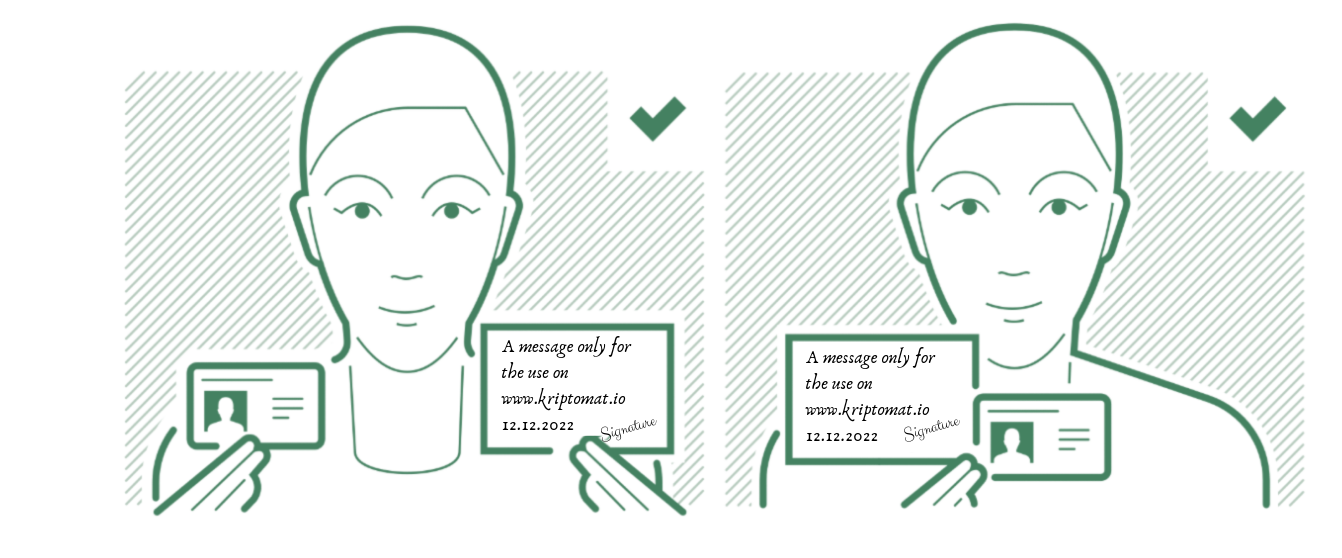
(1) ID
It must be a valid identification document (passport, identification card).
The details on the ID must be legible. They cannot be blurry or out of focus.
(2) Note
It must be handwritten, not typed.
It must be in English, so please write like this there: “ Request a change of phone number to [and write your new phone number there with your country code included] ”
It must have the current date.
It must have your signature.
None of the texts can be covered.
Pay close attention when writing the note! Even if a word is different in the note, the photo will not be accepted.
(3) Photos
The document must not be glued or attached to the note. Both the ID and the note must be held in your hand.
Keep the ID and note in your hand(s). Someone else cannot hold the note for you.
You can keep the note and ID in the same hand.
Your face, ID and note must be clearly visible.
Your fingers cannot cover any details on the ID or note.
Your upper body and hands should be visible. There should not be a ahead stick out behind the note.
You may not wear sunglasses, a hat, or anything else that hides your facial features.
Ask a friend or family member to take your photo.
Take a photo during the day when the lighting is better.
When it’s dark outside and you’re completely dependent on interior lighting, it’s harder for cameras to capture detail.
Go to Kriptomat’s Official Website
Please click "Introduction of Kriptomat", if you want to know the details and the company information of Kriptomat.


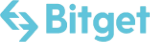



Comment by jetonwhy
February 16, 2025
Anyone else finding it weird that Deriv only allows deposits through Jeton and not bank transfers? They’ve removed crypto too, so now it’s just cards and Jeton. Kinda frustratin...