
Ravencoin mining guide
A common question that assails most newcomers to the world of mining is: How do you mine Ravencoin coins? It has never been so easy to mine cryptocurrencies.
Now that Bitcoin mining has become out of reach for beginners and Ethereum has moved to the PoF protocol, Ravencoin is one of the easiest crypto assets to mine, even for beginners, as long as we have a GPU.
Miners process transactions and secure networks as they create new coins. You can choose to mine a coin yourself or join a mining pool to increase your chances of coming out on top.
If you are looking to increase your ownership of crypto assets and generate passive income through your device’s graphics processing unit, the following tutorial should be of great use to you.
The following Ravecoin Mining Guide will teach you how you can mine RVN coins and start earning RVN quickly.
Go to Binance’s Official Website
What is Ravencoin?
Ravencoin (RVN) went on the market on January 3, 2018. It is an open-source network that allows almost immediate transactions between coin holders. It was created from the Bitcoin code fork, and uses the UTXO or unspent transaction output system.
It is possible to mine RVN with NVIDIA and AMD graphics cards.
According to its official white paper, Ravencoin derives its name from the Westeros continent where the plot of the famous Game of Thrones series takes place, in which the emissaries of truth were ravens that roamed the seven kingdoms.
Ravencoin was presented as an alternative to other blockchains (such as Ethereum) that allow the management of digital assets. RVN primarily seeks to provide its users with the ability to create and ship assets more efficiently.
Main things you should know
The operation of Ravencoin is very similar to that of Bitcoin, the main difference being the fact that any user can start mining RVN using a simple computer, thanks to its particular algorithm.
Like Bitcoin, Ravencoin uses a PoW (proof of work) consensus to ensure the security of its network, but unlike Bitcoin, RVN uses a special hashing algorithm called KAWPOW.
The RVN network has twice updated its mining algorithm; On October 1, 2019, it moved from the X16R algorithm to the X16Rv2 algorithm for the first time, and with the next update came the change from the X16Rv2 algorithm to the KAWPOW.
Both of these modifications were vital in preventing RVN from being mined using ASIC and FPGA chips.
The KawPow hashing algorithm prevents ASIC hardware from taking part in Ravencoin mining.
Its main objective is to allow more miners to use the network, maintaining its decentralized structure.
RVN’s mining algorithm prevents the coin from being mined through specialized equipment.
This type of industrial equipment makes it more profitable to mine Bitcoin, but makes the mining process less accessible to the average user.
The Ravencoin blockchain allows miners to solve computational puzzles that most programs can’t crack.
This blockchain ensures that puzzles don’t multiply quickly, which could leave some miners out of the process.
X16R was the first version of the Ravencoin mining algorithm, and in order to make RVN mining ASIC-proof, the network went from X16R to X16Rv2 and then to KawPow, the latter being a slight modification of X16R.
Go to Binance’s Official Website
How to mine Ravencoin (RVN)
It’s time to start mining Ravencoin.
Below we will cover the most common ways to mine cryptocurrencies, as well as the different steps that will help you mine RVN from scratch.
To get started, you need to get a Ravencoin wallet to earn mining rewards, install mining software compatible with the KAWPOW mining algorithm, and choose a mining pool.
Now let’s take a closer look at your chances of mining RVN.
How to mine RVN
In order to mine Ravencoin you will need a graphics processor with at least 4 GB of RAM. Follow these steps to mine RVN using this method.
Step 1: Get a Ravencoin Wallet
As with the mining process for other cryptocurrencies, you will need an RVN wallet to get started and receive mining rewards.
You can use any wallet that supports RVN, but we recommend that you use the official Ravencoin wallet, called Raven Core.
It is important that you download your crypto wallets and mining software from reliable sources.
Also, keep your mining applications on a different network than the one you use to carry out your daily tasks, and try not to use devices from which you make purchases online, or that store your financial data.
Once you have downloaded the software, install Raven Core on your device. Now you will need to set up a new wallet, which will look something like this:
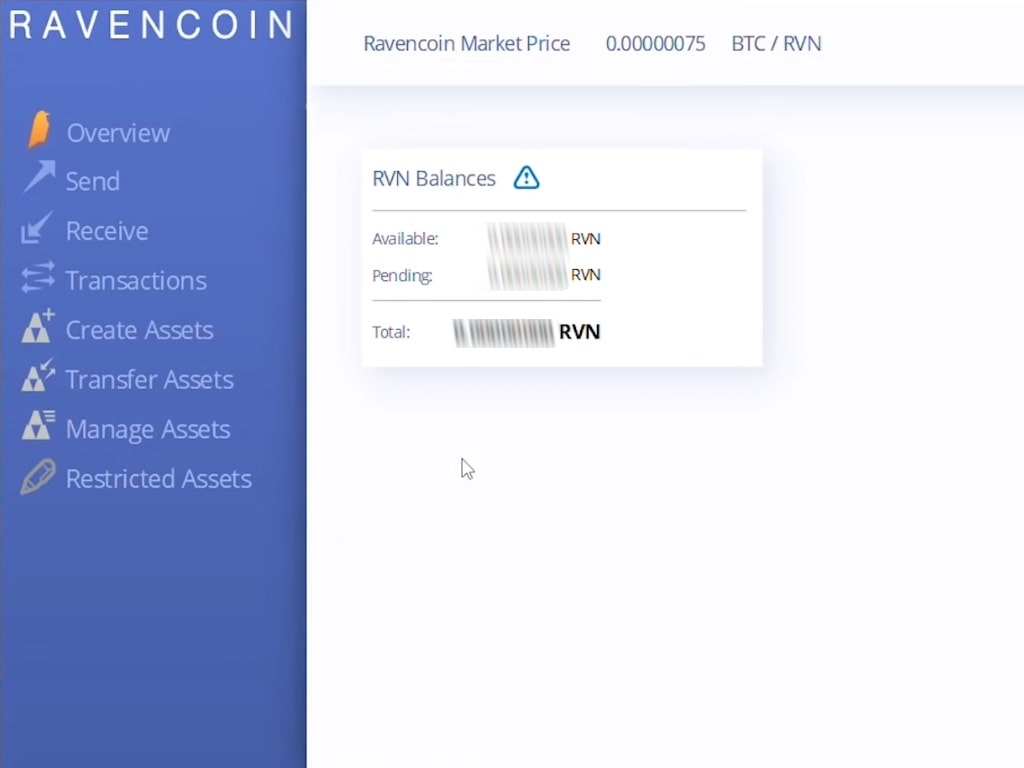
Wait until Raven Core syncs with the blockchain.
To get the receiving address for RVN, click Receiving > Request Payment > Copy Address. Here you will find the receiving address of the wallet.
Step 2 – Download and install Ravencoin mining software
Please note that the system might identify Ravencoin mining software as malware if you download and install it on a Windows device, so you will need to add an exception in the Windows security panel in order to successfully complete the installation.
Go to Windows Security > Virus & threat protection > Virus & threat protection settings > Manage settings > Exceptions.
Add an exception for the entire folder where you have unzipped the software.
It is possible to mine Ravencoin using the following types of mining software:
- Kawpowminer
- GMiner
- T-Rex Miner
- TeamRedMiner
- NBMiner
- Nanominer
NBMiner is often used for Ravencoin mining. If you decide to do it too, make sure you use the latest version of the NBMiner miner.
Step 3. Choose a mining pool
Now you must choose a mining background. You can choose any of the pools mentioned at miningpoolstats.stream/ravencoin. When deciding, make sure that the hash power of the chosen fund is less than 50%; otherwise it could be dangerous for the network.
Once you have selected the mining fund, click on it and you will be redirected to its website, where you will find all the information regarding said fund and its address.
Step 4. Ravencoin mining software setup
Download and unzip the files on your PC. Navigate NBMiner_Win > start_rvn.bat. Right-click on the start_rvn.bat file to modify it. You will see a file with this:
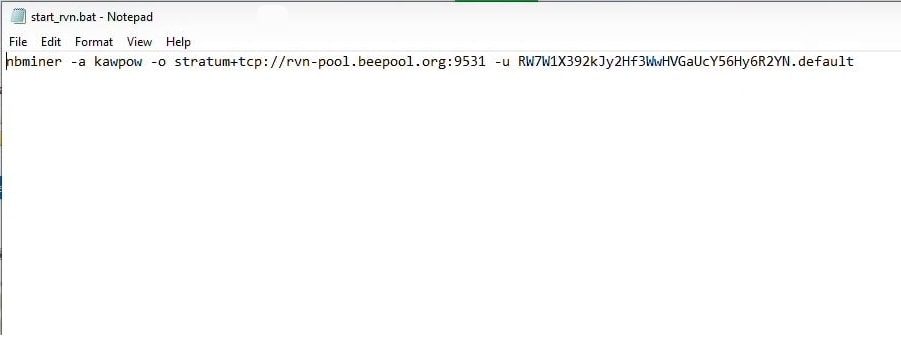
Add your RVN wallet address in start_rvn.bat by replacing “default” with the name of your mining GPU.
You need to also add the address of the mining pool (which we talked about in step 3). Copy it and add it to the file. Something like this will appear:
nbminer -a kawpow -o stratum+tcp://rvn.2miners.com:6060 -u YOUR_WALLET_ADDRESS.RIG_ID
Save the sart_rvn.bat file before closing it.
Step 5. Start mining
To start mining, double click on the start_rvn.bat file. Here you will be able to check your effective hash rate as well as your mining pool website to make sure your miner is working properly. Remember that each mining pool has a minimum amount for payments, so your first reward may take some time to arrive.
Minar Ravencoin through your CPU
You can start mining Ravencoin from any PC in less than 5 minutes. In the next part of our Ravencoin Mining Guide we explain how to mine RVN today using your CPU.
Step 1. Get a wallet. You can use wallets like Exodus or Atomic, or download an official wallet from the Ravencoin website (as explained above). After installing the wallet, copy your Ravencoin address to use in the next step.
Step 2. Download the XMRig MSVC version
- You can get hold of it on the official website XMrig.com
- Or use the XMRig releases from GitHub.
Once the .xip file has been downloaded and extracted to the desired location on your site, you will need to locate the “pool_mine_example.cmd” file and modify its content.
When you have finished modifying it you will get the following results:
cd %~dp0
xmrig.exe -o rx.unmineable.com:3333 -u
RVN:RXsEDR2XD91EabXa2QScdBQ8Zfh36pbN1p.wkid01#e4xd-wmzl -p x
break time
The fund’s URL appears on the second line, following the -o. Simply choose one of the following URLs (choose the one closest to you based on your location):
- EE. UU .: rx-us.unmineable.com:3333
- Europe: rx-eu.unmineable.com:3333
- Asia: rx-asia.unmineable.com:3333
You’ll need to enter your wallet’s public address (which we talked about in step 1) on the third line after “RVN”: and before the first dot “.”
The general address structure looks like this:
[COIN]:[Wallet address].[workerID]#[Code to lower mining fee]
The workerID will be whatever name you want to give your computer, so that you can identify it in the background statistics.
The #[Code to reduce the mining rate] is important, since with this you can reduce the mining rate between 1% and 0.75%. You can start mining with the code e4xd-wmzl.
Run the file with administrator.
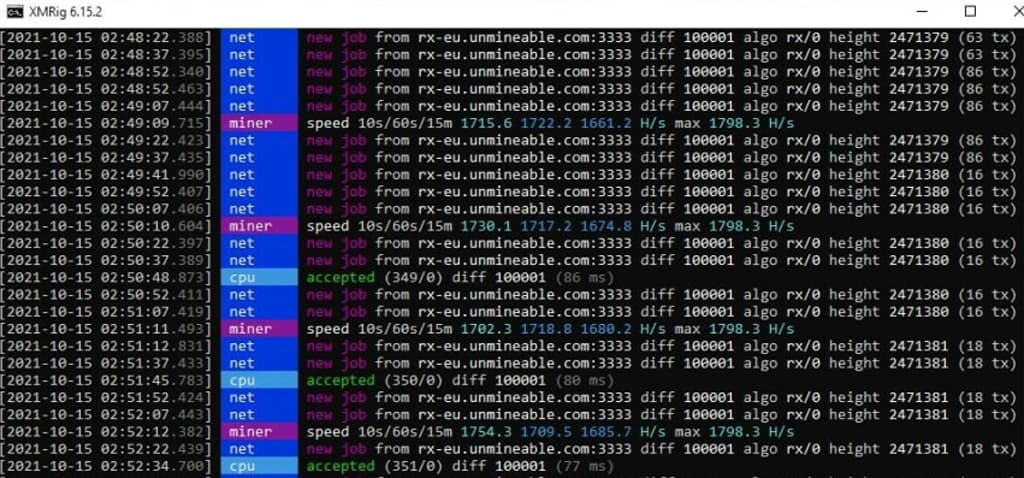
Congratulations! You are already mining Ravencoin.
Go to Binance’s Official Website
Mining Ravencoin from Windows
If your operating system is Windows 10, you will mine Ravencoin with an AMD or Nvidia graphics card. The detailed instructions for mining with these are similar to those specified in the guidelines for mining Ravencoin using a GPU.
Mine Ravencoin with macOS
To be able to mine Ravencoin from a macOS you must have a version of macOS 10.15 Catalina or later. You can also mine using a MacBook Air, which features the M1 system. The easiest way for a beginner to start mining RVN on a Mac is through the multifunctional MinerGate platform; its software uses a very light graphical user interface, and the system automatically selects the most profitable mining algorithm.
Follow these simple steps to mine:
- Sign up on the website.
- Download the program for your operating system.
- Open the program, and then open the “Miner” tab.
- Choose cryptocurrencies.
- Select the number of processor cores you want to use.
- Start mining.
And that’s it, roughly. Simply follow the steps above to mine RVN, even if you are a beginner and have never tested your mining skills before.
Go to Binance’s Official Website
Please check Binance official website or contact the customer support with regard to the latest information and more accurate details.
Binance official website is here.
Please click "Introduction of Binance", if you want to know the details and the company information of Binance.





Comment by cryptoloversofxm
February 19, 2025
I just saw that XMTrading now supports cryptocurrency deposits and withdrawals. No fees, instant transactions, and up to $30K per month. Each deposit gets a unique wallet addres...