How to register Bybit’s Crypto account? Sign up for one of the largest Crypto exchanges here today.
Open bybit's account. Table of Contents
Detailed description of the registration procedure for a new account with Bybit.
Create a Bybit account
Creating a Bybit account is a simple and quick process, but at the same time respects strict security parameters, essential for both the trader and the company.
Complex passwords, two-factor authentication and KYC financial services guidelines provide impenetrable protection, to say the least that will make life difficult for any attacker looking to hack into an account.
The broker gives all customers the opportunity to open a new account using mainly two channels, via web and via the Bybit app.
- Registration via web
- The trader will only have to visit the official website and proceed with the registration via the box at the top right of the page.
- Using the Bybit app
- The broker’s App allows the customer to register in two ways, by selecting the icon located in the lower right corner of the home page or by selecting the “subscribe” icon in the upper right corner.
After having opted for the most suitable channel for your needs to be able to subscribe, you can proceed with the registration by email or mobile number.
Registration via web
To register via the web follow the next simple steps:
- Enter a valid email address, a strong password and a reference code in the appropriate spaces (the latter is optional).
- After checking that the information provided is accurate, carefully read and accept the terms and privacy policy and click on the “register” icon.
- You will have access to the verification page and by dragging the cursor you will be able to complete the verification requirements.
- Enter the verification code sent to the e-mail box in the space provided and click on “Complete registration”. In case you do not receive any mail, please check your spam folder.
Visit the official website of Bybit
Register via the Bybit APP
Traders who opt for registration via the App will be able to perform the entire registration process by following the next simple steps:
- Download and installation of the Bybit App.
- The software is available for both IOS and Android devices. It will be possible to download through the Apple Store and Play Store, install the application and open it to proceed with the registration.
- Registration.
- Click on Register / Login to get the bonus on the home page.
- Complete.
- Choose whether to continue registration via email address or mobile number.
Visit the official website of Bybit
- Registration with e-mail.
- Provide to correctly enter the email address, secure password and reference code (not necessary, optional). Read and accept the terms and privacy policy. Click on “continue”.
- Verification page.
- You will gain access to the verification page where by dragging the slider you will be able to fulfill the verification requirements.
- Verification Code.
- Enter the verification code received by email (if it is not sent, check the spam section).
- Registration completed.
- Deposit funds and start trading.
- Registration by mobile number.
- To proceed you will need to provide information such as country code, mobile number, secure password and reference code (not mandatory) and click on continue.
- Verify.
- Follow with attention to the instructions to complete the verification process and enter the SMS verification code sent to your mobile number.
- Registration completed.
- Make a deposit and test the software in trading.
Open a real account with Bybit
Bybit account security and protection
As already mentioned, the exchange bases its foundations on security and reliability.
To put these principles into practice, Bybit makes use of extremely rigid security measures capable of protecting both the trader and the company.
- Two-factor authentication (2FA).
- Two-factor authentication (2FA) is an authentication method used for IT systems and platforms with the aim of eliminating any threats deriving from theft and account violations. It involves the use of two methods instead of one, such as both entering a password and sending an identification photo.
- Strong password.
- The first step in making your account more protected from hacking attacks involves creating a well-structured password, which includes various characters, upper and lower case letters, numbers and symbols. It is advisable to exclude the use of personal information such as date of birth, telephone numbers, name and surname etc.
- The KYC (acronym for Know Your Customer)
- A series of legally mandatory procedures carried out by exchanges whose object is the acquisition of information and certain data on the identity of potential customers.
Visit the official website of Bybit
Terms of use and key points
- Once registered, it will not be possible to change or replace the email address. We recommend that you opt for an email address from a trusted provider such as Gmail, iCloud and ProtonMail.
- In order to withdraw funds from your account you will need to bind your email address (the mobile number can not to be bound).
- The trader will not be able to use the same email address to register for another account. Each account needs a new email.
- The mobile number used for registration can be changed but not deleted. As for e-mails, it is not possible to associate a single mobile number to multiple accounts.
- When entering the mobile number, remember to specify the country code by removing the leading zero.
- Enter information in single-byte alphanumeric characters. Do not use double-byte characters.
- Bybit does not offer its services in the United States, Mainland China, Singapore, Quebec (Canada), North Korea, Cuba, Iran, Crimea, Sevastopol, Sudan, Syria.
Visit the official website of Bybit
Please check Bybit official website or contact the customer support with regard to the latest information and more accurate details.
Bybit official website is here.
Please click "Introduction of Bybit", if you want to know the details and the company information of Bybit.




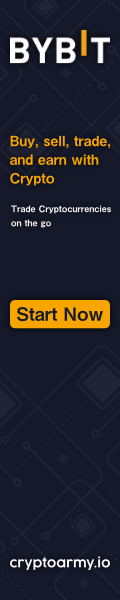
Comment by cryptoloversofxm
February 19, 2025
I just saw that XMTrading now supports cryptocurrency deposits and withdrawals. No fees, instant transactions, and up to $30K per month. Each deposit gets a unique wallet addres...