Guide to creating Binance DEX Wallet.
How to create a wallet on Binance DEX?
First, navigate to the Binance DEX page (testnet ) and click on “Create Wallet” in the upper right corner of the screen.
You will be prompted how to create a wallet directly on the website.
As a Binance DEX user, you are solely responsible for the custody of your assets . If you lose your private key, mnemonic phrase or keystore file, no one, not even Binance, can help you recover your wallet assets.
After creating the wallet, the following will be generated for you. Please keep it safe.
- Keystore (encrypted and password protected)
- The keystore file contains your private key as well as the public key and address (both of which are derived from your private key). This file is encrypted and will be password protected. If you do not have access to the relevant supported hardware device, then this will be the recommended way for you to access the wallet.
- Mnemonic phrase
- Generate a mnemonic phrase based on a list of BIP39 charsets – this phrase gives you access to the wallet, but it is not recommended to use it frequently. It is recommended that you only use mnemonic phrases as a backup.
- Private key
- Can give you access to the wallet, and should not be used on a regular basis. It is recommended that you only use the private key as a backup.
To create a keystore file, you need to assign a password that will be used to access the file. This password will also be used as the session password when logging into Binance DEX.
After entering the password, click Download Keystore File.

In the next step, a mnemonic phrase will be generated. Make sure no one can see your screen at this time.
After clicking next, you will see the mnemonic phrase, and after you have written the mnemonic phrase, you can view your private key by clicking “View my private key >>”.
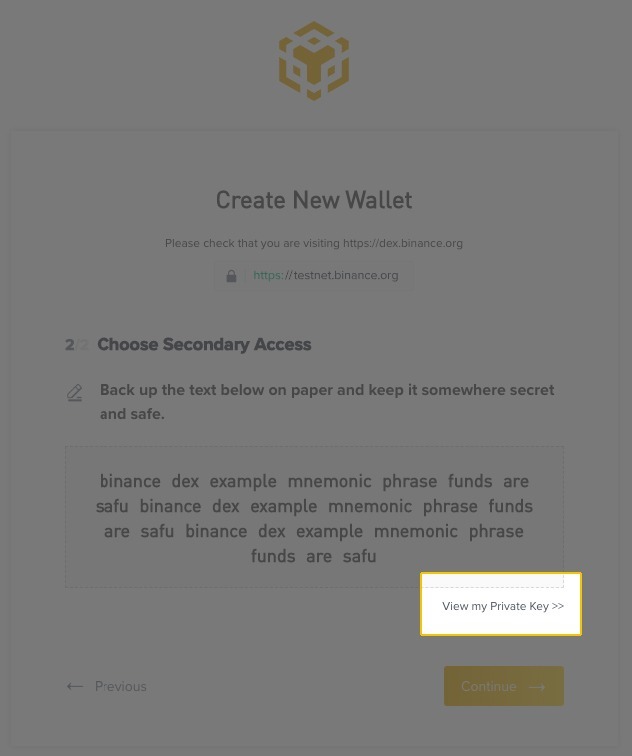
The recommended way to use the wallet is through a keystore file or a supported hardware device.
Storage tips for mnemonic phrases and private keys:
- Do not store on electronic devices (computers, mobile phones, etc.).
- Do not print it out. Printers keep track of what they print.
- Handwritten on paper.
- Do not keep your private key or mnemonic phrase in the wallet.
- Store them in a fireproof and waterproof safe/lockbox.
Congratulations. Now you have successfully created a wallet on Binance Chain. You can now use this wallet with Binance DEX.
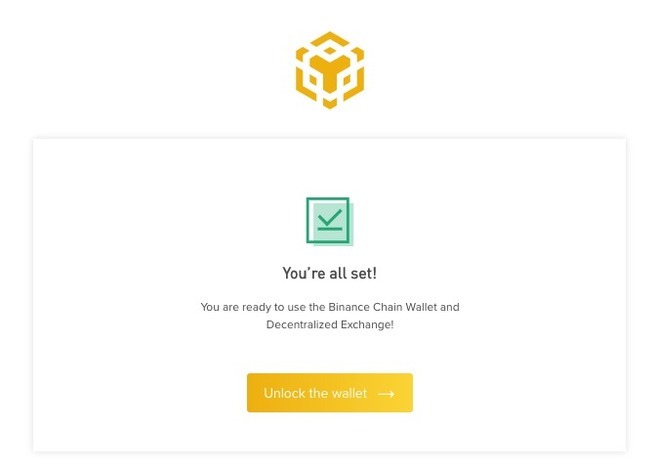
Please check Binance official website or contact the customer support with regard to the latest information and more accurate details.
Binance official website is here.
Please click "Introduction of Binance", if you want to know the details and the company information of Binance.





Comment by cryptoloversofxm
February 19, 2025
I just saw that XMTrading now supports cryptocurrency deposits and withdrawals. No fees, instant transactions, and up to $30K per month. Each deposit gets a unique wallet addres...