A comprehensive guide to opening an account with Tradeview. Check out the latest account types, platforms and trading tools here.
Open Tradeview's Cryptocurrency trading account. Table of Contents
- Introduction to Tradeview
- Regulatory Compliance and Security
- Cryptocurrency Trading at Tradeview
- Tradeview's Account Types for Cryptocurrency Trading
- Opening an Account: Requirements and Procedures
- How to start investing in Cryptocurrencies?
- Tradeview's MetaTrader Platforms: MT4 and MT5
- Tradeview’s cTrader Platform
- Tradeview's Innovative Liquidity Connector®
- Tradeview's Trading Tools: Focused on Cryptocurrency Trading
- FAQs about Cryptocurrency Trading with Tradeview
Tradeview has been providing exceptional online trading services since 2004, focusing on advanced trading technology and a robust support system for a diverse range of investors and traders globally. The brokerage is regulated by the Cayman Islands Monetary Authority (CIMA), ensuring a secure and compliant trading environment. It offers access to multiple trading platforms like MT4, MT5, cTrader, and Currenex, each supporting a variety of financial instruments including cryptocurrencies, with features designed for real-time trading and deep liquidity access. Tradeview’s Innovative Liquidity Connector® allows for trading in a true ECN environment with no dealing desk interference, offering competitive pricing from over 50 banks and liquidity providers. For fund safety, client funds are held in segregated accounts with top-tier banks, and a dedicated account manager is provided for substantial support. Tradeview offers two main types of accounts: Standard Account and Innovative Liquidity Connector® Account, catering to different levels of traders with features like best-of-market spreads and flexible leverage. The platform’s sophisticated trading tools, like the Tradeview Drawdown Controller and MetaTrader Expert Advisor, help manage risks and automate trading strategies effectively.
Go to Tradeview Official Website
Introduction to Tradeview
Since its inception in 2004, Tradeview has committed itself to providing unparalleled online trading services globally to a diverse range of traders and investors. As a distinguished brokerage, Tradeview offers advanced trading technology, a variety of trading options, and a personalized support system. A standout feature of Tradeview is its round-the-clock trade support and efficient administrative processes designed to meet client needs quickly and accurately. The company prides itself on transparency and accountability, which fortify its strong market reputation.
Open an account with Tradeview
Regulatory Compliance and Security
Tradeview operates under the stringent regulation of the Cayman Islands Monetary Authority (CIMA), making it a fully registered Broker/Dealer in the Cayman Islands, a key financial center globally. CIMA ensures that financial entities like Tradeview adhere to rigorous anti-money laundering protocols and other financial standards, providing a secure and compliant trading environment.
The Cayman Islands rank as the world’s fifth-largest banking center, boasting $1.5 trillion in banking liabilities. This financial hub is home to branches of 40 of the world’s 50 largest banks, underscoring the region’s importance and stability in the global finance landscape.
Cryptocurrency Trading at Tradeview
Platform and Technology
Tradeview offers access to four main trading platforms: MT4, MT5, cTrader, and Currenex, each catering to different trading needs and preferences. These platforms are equipped to handle a full suite of investments, including stocks, options, futures, forex, and crucially, cryptocurrencies.
For cryptocurrency traders, these platforms provide direct and efficient market access. Traders can benefit from features like real-time price streaming, low latency execution, and direct access to deep liquidity pools. This setup ensures that traders can execute trades at very competitive prices and under optimal trading conditions.
Explore trading platforms of Tradeview
Trading Conditions
Tradeview excels in offering some of the most competitive trading conditions in the cryptocurrency market:
- Best-of-market spreads:
- Starting from 0 pips, allowing traders to engage in cost-effective trading.
- Flexible leverage:
- Up to 1:400, giving traders the ability to increase their market exposure.
- Comprehensive range of cryptocurrencies:
- Including major currencies such as Bitcoin, Ethereum, and more specialized altcoins.
The company’s Innovative Liquidity Connector® offers traders access to the best bid and offer prices from over 50 different banks and prime liquidity providers in a true Electronic Communication Network (ECN) environment. This means no dealing desk interference, no price manipulation, and no requotes.
Find out more about trading conditions
Security and Fund Safety
Security of funds is paramount at Tradeview. Client funds are held in segregated accounts with Tier 1 banks, ensuring safety and separation from company funds. This setup protects client assets from any unauthorized access or company insolvency issues. Additionally, Tradeview employs robust data security measures to safeguard personal and financial information against cyber threats.
Dedicated Support and Risk Management
Every account over $2,500 receives dedicated support from an account manager, available 24/7. This personal touch ensures that traders can receive assistance at any time. Tradeview’s automated risk management system prevents account balances from going negative, thereby protecting traders from the volatility and rapid price movements common in the cryptocurrency markets.
Get a dedicated support for your account
Why Choose Tradeview for Cryptocurrency Trading?
Tradeview is not just a brokerage; it’s a comprehensive trading service that offers state-of-the-art technological infrastructure, a secure trading environment, and a supportive regulatory framework. These features make it an attractive option for both new and experienced traders looking to navigate the complex world of cryptocurrencies.
For anyone seeking to trade cryptocurrencies within a robust, secure, and supportive environment, Tradeview presents itself as a leading choice, driven by its commitment to transparency, client security, and market-leading trading conditions.
Go to Tradeview Official Website
Tradeview’s Account Types for Cryptocurrency Trading
Tradeview offers a variety of account types tailored to meet the diverse needs of traders globally. These account types are designed to cater to individual preferences, risk tolerances, and trading strategies, particularly in the dynamic field of cryptocurrency trading. This guide will detail the distinct features, trading conditions, and requirements of Tradeview’s account types, helping potential traders make informed decisions.
Open an account with Tradeview
Types of Accounts at Tradeview
Tradeview offers two primary types of accounts: the Standard Account and the Innovative Liquidity Connector® Account. Both accounts are designed to cater to different trader needs, from beginners to more advanced individuals.
1. Standard Account
- Minimum Deposit: $1,000
- Spread: From 0 pips
- Commissions: $2.50 per side
- Leverage: Up to 1:100
- Minimum Trade Size: 0.1 lot
- Base Currency Options: USD, EUR, GBP, JPY
- Number of Instruments: 100, including major and minor currency pairs, cryptocurrencies, indices, and metals.
This account allows hedging, scalping, and auto trading. It supports corporate, joint, and individual account setups.
2. Innovative Liquidity Connector® Account
- Minimum Deposit: $100
- Spread: 0 pips
- Commissions: None
- Leverage: Up to 1:400
- Minimum Trade Size: 0.01 lot
- Base Currency Options: USD, EUR, GBP, JPY
- Number of Instruments: 100
This account provides STP/ECN – DMA access, ultrafast execution, and a strict price/time priority matching algorithm. It offers streaming limit-order liquidity from top-tier banks and allows trading anonymity and multiple prime brokerage relationships.
Both accounts share essential features like 5-digit trading precision and support for MT4, MT5, and mobile trading platforms. They are suitable for trading a broad range of instruments, including forex, CFDs, indices, and metals.
Go to Tradeview Official Website
Exclusive Features Across All Accounts
All Tradeview accounts are equipped with:
- Execution & Benefits:
- No requotes, ultrafast execution, and trading servers located in the London Equinix LD4 data center. The accounts provide direct market access with no dealing desk interventions, ensuring fair and transparent pricing.
- Platforms:
- Both accounts support MT4 and MT5 platforms, renowned for their reliability and wide range of features, including automated trading and comprehensive charting tools. The Innovative Liquidity Connector® account also provides access to the cTrader and Currenex platforms, known for their sophisticated ECN trading setup.
- Mobile Trading:
- Traders can execute trades and manage accounts from mobile devices, ensuring flexibility and continuous access to markets.
Open an account with Tradeview
Opening an Account: Requirements and Procedures
Individual and Joint Accounts:
- Application:
- A fully completed client application, which can be submitted electronically or via email or fax.
- Identification:
- A copy of a government-issued ID, such as a passport or driver’s license.
- Proof of Residence:
- A recent utility bill or bank statement.
- Additional Requirements:
- If managed by a third party, a power of attorney and discretionary account terms are necessary.
Corporate Account:
- Corporate Documentation:
- Includes a completed corporate client application, copies of the Certificate of Incorporation, Articles of Incorporation, and a list of directors or partners.
- Identification and Proof of Residence:
- Similar requirements as individual accounts for all company owners.
Special Services and Considerations
- Demo Account:
- Traders new to Tradeview or forex trading can open a Free Live Demo Account to practice trading without risking real money.
- Copy Trading:
- Available for traders who wish to copy the trading strategies of other successful traders automatically.
- Technical Indicators and Tools:
- Tradeview provides a range of technical indicators and analytical tools to help traders make more informed decisions.
Tradeview’s account offerings are robust and designed to meet the needs of a diverse trading community. Whether you are new to trading or an experienced trader, Tradeview provides the tools, platforms, and conditions necessary to engage effectively in the markets. With competitive spreads, a range of account types, and a secure trading environment, Tradeview stands as a compelling choice for traders aiming to navigate the complexities of the cryptocurrency markets.
Go to Tradeview Official Website
How to start investing in Cryptocurrencies?
To start trading Cryptocurrency CFDs with Tradeview, follow these steps:
- 1. Choose a Trading Platform:
- Tradeview offers several platforms including MT4, MT5, cTrader, and Currenex. Each platform caters to different trading preferences and is equipped for real-time trading and access to deep liquidity pools.
- 2. Select an Account Type:
- Decide between the Standard Account and the Innovative Liquidity Connector® Account. The Standard Account requires a minimum deposit of $1,000, offers spreads from 0 pips, and leverage up to 1:100. The Innovative Liquidity Connector® Account, on the other hand, requires a $100 minimum deposit, offers zero spread, and higher leverage up to 1:400, providing direct STP/ECN access.
- 3. Register and Open Your Account:
- Complete the online registration form and provide the required documentation such as a government-issued ID and proof of residence. If you opt for a corporate account, additional documents like the Certificate of Incorporation and Articles of Incorporation will be required.
- 4. Fund Your Account:
- Deposit funds into your account using one of the accepted methods. The minimum deposit amount will depend on the type of account you choose.
- 5. Set Up Your Trading Interface:
- Customize your trading dashboard on your chosen platform. Install any necessary trading tools or plugins like the Tradeview Drawdown Controller or MetaTrader Expert Advisor if you plan to use automated trading strategies.
- 6. Plan Your Trading Strategy:
- Decide on your trading strategy based on your risk tolerance and goals. Utilize Tradeview’s trading tools and resources, including technical indicators and risk management settings.
- 7. Start Trading:
- Once your account is funded and set up, you can start trading Cryptocurrency CFDs. Take advantage of Tradeview’s real-time price streaming and low latency execution to trade at competitive prices.
Following these steps will help you successfully start trading Cryptocurrency CFDs with Tradeview, leveraging its advanced trading technology and robust support system.
Open an account with Tradeview
Tradeview’s MetaTrader Platforms: MT4 and MT5
Tradeview’s adoption of MetaTrader 4 (MT4) and MetaTrader 5 (MT5) platforms is aimed at providing traders with robust tools for trading cryptocurrencies and other financial instruments. These platforms are renowned for their advanced features, comprehensive charting capabilities, and enhanced trading functionalities. Here’s a detailed look at both platforms, focusing on their benefits and specific features that cater to the needs of cryptocurrency traders.
Go to Tradeview Official Website
MetaTrader 4 (MT4) Overview
MT4 is highly favored for its reliability, extensive range of features, and flexibility. It is designed to serve all levels of traders from beginners to professionals.
Key Features and Trading Conditions
- Expert Advisors (EAs):
- MT4 allows traders to automate their trading strategies through custom EAs that can trade the markets 24/7 without manual intervention. Users can develop, backtest, and deploy EAs using the MetaQuotes Language 4 (MQL4).
- Comprehensive Charting Tools:
- Traders can access multiple charting options, allowing for detailed and in-depth market analysis. This feature is particularly important for cryptocurrency markets, where price movements can be sudden and significant.
- Multi-Language Support:
- MT4 includes a MultiLanguage Pack that supports various languages, making it accessible to a global audience.
- Mobile Trading:
- MT4 is available on Android and iOS, enabling traders to manage their trading accounts and trade directly from their smartphones and tablets. This mobility is crucial for traders who need to respond quickly to fast-moving cryptocurrency markets.
- Tradeview Multi Account Manager (MAM):
- This feature allows efficient management of multiple accounts, which is beneficial for account managers and traders handling various portfolios.
Trading Tools and Resources
- Tradeview Drawdown Controller:
- This tool helps traders set maximum loss limits, an essential feature for managing risk in the volatile cryptocurrency market.
- My FXBook Autotrade:
- This social trading feature allows traders to replicate the trades of experienced traders automatically, which is useful for those new to cryptocurrency trading.
MetaTrader 5 (MT5) Overview
MT5 is the successor to MT4 and offers additional features that cater to more advanced traders and a wider selection of trading instruments.
Enhanced Capabilities and Features
- Multi-Asset Platform:
- Unlike MT4, MT5 allows trading across various asset classes including cryptocurrencies, stocks, bonds, and futures. This makes it an ideal platform for traders looking to diversify their investment portfolios.
- Advanced Trading Tools:
- MT5 includes more technical indicators, graphical tools, and analytical objects that provide a richer environment for market analysis and decision-making.
- Built-in Economic Calendar:
- Traders can access real-time economic news and market analysis directly on the platform, which is critical for trading cryptocurrencies that may be sensitive to regulatory and economic developments.
- Copy Trading and Signals:
- MT5 enhances the copy trading functionalities, enabling traders to subscribe to successful traders’ signals and replicate their strategies.
- Strategy Tester:
- A multi-threaded strategy tester allows traders to test and optimize their automated trading strategies on historical data across different currencies simultaneously.
Platform Accessibility
- Cross-Platform Trading:
- MT5 is available on desktop (Windows and macOS) and mobile devices, as well as directly via web browsers. This cross-platform support ensures traders can always access their trading environment, regardless of their device or location.
- One-Click Trading:
- MT5 improves on the trading execution process with features like one-click trading, which simplifies the process of opening and closing trades—vital for the fast-paced crypto markets.
Setting Up and Starting With Tradeview’s MetaTrader Platforms
Getting started on either platform involves a few simple steps. Traders can download the software directly from Tradeview’s website or through mobile app stores. Setup involves installing the platform, running it, and logging in with account details provided by Tradeview. Traders can also opt for demo accounts to practice trading without financial risk, which is especially recommended for those new to cryptocurrency trading.
Tradeview’s integration of MT4 and MT5 caters to a broad spectrum of trading needs, from basic to highly advanced strategies. Both platforms provide a solid foundation for engaging with cryptocurrency markets, offering tools that can enhance decision-making, automate trading, and manage risks effectively.
Tradeview’s cTrader Platform
cTrader by Tradeview offers one of the most advanced ECN trading experiences in the market, specifically designed for the needs of sophisticated traders. This platform stands out for its comprehensive charting capabilities, extensive indicator library, and robust trading tools that cater specifically to the needs of cryptocurrency traders.
Advanced Charting and Customization
cTrader provides an in-depth charting functionality that allows traders to view the markets in a way that suits their trading style. Traders can utilize an extensive range of built-in technical indicators or develop their own custom indicators using C#. With customizable templates, traders can create a personalized trading dashboard that reflects their preferences and strategic approaches.
Go to Tradeview Official Website
Accessibility Across Devices
- cTrader Web:
- This version ensures that traders can access their accounts from any web browser, regardless of the operating system. This feature is particularly useful for traders who use macOS or other non-Windows platforms.
- cTrader Mobile:
- Available for both Android and iOS, cTrader Mobile integrates essential trading functions with mobility. This app includes notifications, fluid charting functionalities, complete trading history, and access to account management tools, all designed to enable trading on-the-go without compromise.
cTrader Copy
cTrader Copy is an integrated feature that allows traders to replicate the strategies of successful traders automatically. This function serves both newcomers and experienced traders who wish to either simplify their trading process or provide their successful strategies for others to follow, thereby creating a dynamic trading community.
Open an account with Tradeview
Market Depth and Pricing
cTrader offers Level II pricing, which includes full market depth. This feature is critical for cryptocurrency traders who need to see the entire market scope to make informed decisions. The combination of real-time market depth and tight spreads from 0 pips makes cTrader an excellent option for those who engage in high-frequency trading or require precise order execution.
Connection to Tradeview’s Innovative Liquidity Connector
The platform’s integration with Tradeview’s Innovative Liquidity Connector provides direct access to over 50 banks and prime liquidity providers, ensuring that traders have access to the best possible liquidity and real-time pricing. This setup is ideal for executing large volumes in cryptocurrency trading, where market depth and pricing can significantly impact trading outcomes.
Go to Tradeview Official Website
Trading Environment and Execution
cTrader by Tradeview is built to facilitate a seamless trading experience with full Straight Through Processing (STP) execution, which is essential for avoiding re-quotes and ensuring fast order execution. This capability is especially valuable in the cryptocurrency market, where speed and price accuracy are paramount.
Platform Support and Resources
- cTrader for Windows and Mobile:
- Traders can download the cTrader application on both Windows and mobile devices, ensuring they can trade across multiple devices with one account.
- Multilingual Support:
- The platform supports 14 different languages, making it accessible to a global audience.
- Educational Resources:
- Tradeview offers comprehensive user guides and video tutorials available on the cTrader landing page to help both new and existing traders maximize the use of the platform.
Go to Tradeview Official Website
How to Get Started with cTrader
Setting up cTrader is straightforward. Users can download the application directly from the Tradeview website or through the App Store or Google Play for mobile devices. After installation, traders can set up their trading environment according to their preferences, connect to the Innovative Liquidity Connector for optimized trading conditions, and start trading.
Tradeview’s cTrader platform offers a sophisticated trading solution for cryptocurrency enthusiasts. With its robust charting tools, customizable features, and direct access to deep liquidity, cTrader is equipped to meet the demands of professional traders seeking effective and efficient trading in the volatile crypto markets. Its user-friendly interface, combined with powerful trading capabilities, ensures that Tradeview clients have a competitive edge in their trading activities.
Tradeview’s Innovative Liquidity Connector®
Tradeview’s Innovative Liquidity Connector® is a pioneering solution in the world of cryptocurrency trading, providing traders with direct access to a true Electronic Communication Network (ECN) environment. This system is specifically designed to enhance the trading experience by offering the best possible bid and offer prices through an aggregation of over 50 banks and prime liquidity providers.
How the Innovative Liquidity Connector® Enhances Trading
- 1. Access to Multiple Liquidity Providers
- Tradeview has established relationships with over 50 top-tier banks and liquidity providers. This vast network allows the platform to aggregate a diverse range of bids and offers, ensuring that traders always have access to competitive pricing. The aggregation process is critical in cryptocurrency markets, where price disparities can be exploited for potential gains.
- 2. Best Bid/Best Offer System
- The core functionality of the Innovative Liquidity Connector® lies in its ability to consistently provide the best bid and best offer available. By utilizing ECN technology, Tradeview can build a comprehensive order book that reflects real-time prices from all its liquidity providers. This technology not only ensures transparency but also enhances price competition among providers, which can lead to better execution prices for traders.
- 3. True ECN Environment
- Trading in an ECN environment means that traders face no dealing desk interventions and no price manipulation. This setting is particularly important in cryptocurrency trading, where market integrity is essential for trust and reliability. The ECN environment also ensures that all traders, regardless of size, have equal access to the liquidity pool and can execute trades at the most competitive prices.
- 4. Fast Execution and Low Spreads
- The combination of ECN technology and direct fiber optic connections to liquidity partners housed in the LD4 data center ensures ultra-fast trade execution. This is crucial in the fast-paced world of cryptocurrency trading, where even milliseconds can affect the outcome of a trade. Additionally, the system’s architecture allows for low spreads, maximizing the efficiency of each trade.
- 5. Positive Slippage
- Tradeview’s system does not filter positive slippage. This approach allows traders to benefit from favorable price movements during the execution of their trades. In an environment where price fluctuations are common, such as with cryptocurrencies, the possibility of positive slippage can significantly enhance profitability.
Open an account with Tradeview
The Process: How It Works
- Step 1: Receiving Competitive Pricing
- Clients first benefit from pricing sourced from a broad array of liquidity providers. Years of developing strong relationships and establishing extensive credit lines with these providers ensure that Tradeview can offer its clients very competitive and diverse pricing options.
- Step 2: Display of Best Bids and Offers
- The Innovative Liquidity Connector® technology displays the best available bid and offer prices from its network of providers. Traders can view these prices in real-time, allowing them to make informed decisions based on the most accurate market data available.
- Step 3: Execution of Trades
- When a trader identifies an opportunity, they can execute trades with the confidence that they are accessing the fastest execution speeds and the lowest possible spreads. This step is facilitated by the platform’s robust infrastructure, which connects directly to the liquidity providers for seamless trade execution.
- Step 4: Execution at Best Prices
- Finally, trades are executed at one or more liquidity partners, ensuring that the trader receives the best available price. The entire process from initiation to execution is optimized for speed and efficiency, allowing traders to maximize their outcomes.
Tradeview’s Innovative Liquidity Connector® represents a significant advancement in cryptocurrency trading. By integrating sophisticated technology with a wide network of liquidity providers, Tradeview offers its clients a powerful tool that promotes transparency, speed, and efficiency in trading.
Go to Tradeview Official Website
Tradeview’s Trading Tools: Focused on Cryptocurrency Trading
Tradeview provides a suite of sophisticated trading tools designed to optimize the trading strategies of cryptocurrency traders. Among these, the Tradeview Drawdown Controller and the MetaTrader Expert Advisor stand out for their ability to manage risks and automate trading processes, respectively. These tools are instrumental for traders looking to manage their trading activities more efficiently and effectively in the volatile cryptocurrency markets.
Open an account with Tradeview
Tradeview Drawdown Controller
The Tradeview Drawdown Controller is an essential tool for account managers and traders who prioritize risk management. This tool offers customizable settings to control potential losses and manage account exposure, crucial in the unpredictable cryptocurrency market.
Key Features:
- Risk Management Settings:
- Traders can set thresholds using a percentage of the account balance or a fixed dollar amount to limit losses, ensuring that trades are automatically closed once the specified threshold is reached.
- User-Friendly Installation:
- The Drawdown Controller is easy to install and configure, requiring minimal system resources, which ensures it does not affect the performance of other trading platforms or tools.
- Comprehensive Customization:
- Users can specify their preferred parameters for risk management, whether they’re limiting risk based on a monetary value or a percentage of their account equity.
Start using the Drawdown Controller
Installation Process
- Locate the Experts Folder: In MetaTrader, click File –> Open Data Folder –> MQL4 –> Experts.
- Paste the Drawdown Controller File: Restart the MetaTrader platform after installation.
- Configure Settings: Go to the “Tools” tab, then “Options,” and ensure all necessary options under the “Expert Advisors” tab are enabled. Customize your settings in the “Parameters” tab according to your risk management strategy.
Start using the Drawdown Controller
MetaTrader Expert Advisor
The MetaTrader Expert Advisor is a powerful automated trading system that enables users to implement and execute trading strategies based on predefined rules. This tool is especially useful for cryptocurrency traders looking to take advantage of market opportunities instantly without manual intervention.
Features and Benefits:
- Automation:
- Automates trading strategies based on complex algorithms without requiring manual execution, which is ideal for traders looking to exploit rapid price movements in cryptocurrencies.
- Custom Programming:
- Traders can create bespoke strategies using the MetaQuotes Language 4 (MQL4), tailored specifically to their trading needs and preferences.
- Strategy Testing:
- Before live deployment, traders can backtest their strategies to ensure effectiveness, reducing the risk of executing unprofitable trades.
- Risk Management:
- The tool can adjust stop loss and take profit levels automatically, maintaining discipline in trading strategies and potentially increasing the chances of higher returns.
Getting Started with MetaTrader Expert Advisor
- Install the EA: Place the Expert Advisor file into the MetaTrader root directory under MQL4/Experts.
- Initialize the Platform: Start or restart the MetaTrader terminal to load the new EA.
- Attach the EA to a Chart: Drag and drop the EA from the navigation menu to the desired currency pair and time frame.
- Configure Settings: Personalize the settings in the EA’s inputs menu, or use the default settings if they align with your trading strategy.
- Enable Live Trading: Check the “Allow live trading” option to allow the EA to operate with real funds.
- Activate and Verify: Activate the Expert Advisor on the terminal and ensure it displays a smiley face on the chart, indicating it is operational.
Tradeview’s trading tools, such as the Drawdown Controller and MetaTrader Expert Advisor, offer robust solutions for managing risk and automating trading strategies in the cryptocurrency markets. These tools are integral for traders seeking to maximize their trading efficiency, manage their exposure to risk, and capitalize on market opportunities without constant manual oversight.
FAQs about Cryptocurrency Trading with Tradeview
- What is Tradeview?
- Tradeview, established in 2004, is a distinguished brokerage that offers advanced trading technology and personalized support to a diverse range of traders and investors globally.
- What regulations govern Tradeview?
- Tradeview operates under the strict regulations of the Cayman Islands Monetary Authority (CIMA), ensuring compliance with rigorous financial standards and anti-money laundering protocols.
- What trading platforms does Tradeview offer?
- Tradeview provides access to multiple trading platforms including MT4, MT5, cTrader, and Currenex, each designed to meet different trading needs and preferences, especially for cryptocurrency trading.
- What are the key features of Tradeview’s trading platforms?
- The platforms offer features like real-time price streaming, low latency execution, and access to deep liquidity pools, enabling competitive pricing and optimal trading conditions for cryptocurrencies.
- What types of accounts does Tradeview offer?
- Tradeview offers two primary account types: the Standard Account and the Innovative Liquidity Connector® Account, each tailored to different levels of trading experience and needs.
- What is the minimum deposit required for Tradeview’s accounts?
- The Standard Account requires a minimum deposit of $1,000, while the Innovative Liquidity Connector® Account can be opened with a minimum of $100.
- What are the trading conditions for these accounts?
- Tradeview offers competitive trading conditions, including spreads starting from 0 pips and flexible leverage up to 1:400, depending on the account type.
- What security measures does Tradeview implement?
- Tradeview ensures the safety of client funds through segregated accounts with Tier 1 banks, robust data security measures, and a comprehensive risk management system.
- What is the Innovative Liquidity Connector®?
- This feature offers direct access to the best bid and offer prices from over 50 banks and liquidity providers, ensuring no dealing desk interference and no requotes in a true ECN environment.
- Can I trade cryptocurrencies with all account types at Tradeview?
- Yes, both account types support cryptocurrency trading along with other financial instruments like forex, CFDs, indices, and metals.
- What unique features does the Innovative Liquidity Connector® account offer?
- This account type provides STP/ECN – DMA access, ultrafast execution, and features like trading anonymity and multiple prime brokerage relationships.
- How can I open an account with Tradeview?
- To open an account, submit a completed application form, provide a government-issued ID, proof of residence, and fulfill any additional requirements if the account is managed by a third party.
Go to Tradeview Official Website
Please check Tradeview Forex official website or contact the customer support with regard to the latest information and more accurate details.
Tradeview Forex official website is here.
Please click "Introduction of Tradeview Forex", if you want to know the details and the company information of Tradeview Forex.

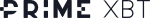



Comment by Hans
April 24, 2024
as I am trading here various assets, for me it's the most important feature. i mean, flexibility in tradable markets. i alternate trading styles, meaning that sometimes I trad...