How to start copy trading with AAAFX’s ZuluTrade?
Open ZuluTrade Account? Table of Contents
- How to open ZuluTrade's Live Account?
- How to open ZuluTrade's Demo Account?
- Copy Trade Account Types of ZuluTrde
- What is ZuluTrade?
- What is LOD and POA?
- How to find the right trader to copy trades?
- Trade both Manually and Automatically
- Use Demo Account to try Copy Trade
- What are the recommended settings for traders?
- What is ZuluGuard™ Protection?
- How to activate ZuluGuard™ Protection?
- Advanced Setting on ZuluTrade
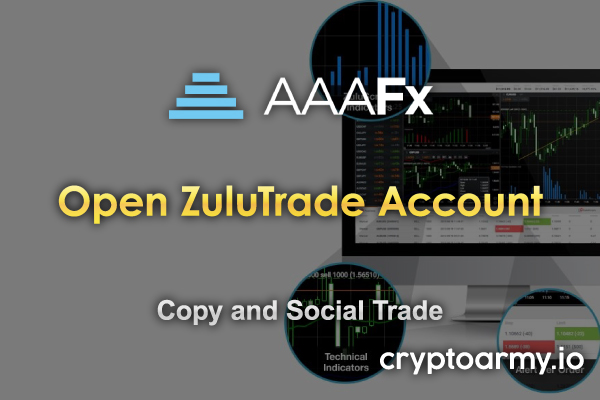
How to open ZuluTrade’s Live Account?
Have you used ZuluTrade’s demo account to fully understand the platform and are ready to register for a real account? Please visit ZuluTrade’s website and click on the registration option.
On the registration page, select “Real Account”.
After completing the registration process, you will:
- Receive verification emails at your registered email address.
- You need to choose your account type (profit sharing or classic) and the dealer you want to work with. Remember, you can use an existing broker account, or you can create a new broker account through ZuluTrade’s platform.
Select a broker by clicking on the logo of the broker with which you have an account, or would you like to create a new account? You can hover your mouse over the trader’s name to get a short description, or you can view the features provided by the trader.
After choosing your own broker, the system will ask you to indicate whether you already have an account with this broker, or if you want to register for an account now.
Depending on the circumstances, you will be redirected to the dealer’s website with instructions on how to proceed and fill in the required information accordingly.
Assuming everything has been submitted and filled in correctly, the setup process usually takes 2 to 3 working days.
After your account is fully set up and the deposit is completed through the broker, ZuluTrade will immediately send you the login details of the ZuluTrade account.
If you have not received your ZuluTrade account login details within the specified time, please contact your dealer directly to ensure that your application has been completed and all necessary documents and funds have been received and approved.
Please note that the basic parameters such as the minimum deposit requirement for opening an account, trading lot policy, trading leverage, base currency and other basic parameters are completely determined by the dealer, so you need to contact the dealer directly to inquire about this information in detail.
Please note, maintain your dealer account The minimum account balance that is linked to the ZuluTrade platform is 100 USD.
If your balance falls below this value at any time, your broker account will be disconnected from ZuluTrade.
If you encounter any problems during this process, please feel free to contact ZuluTrade or view ZuluTrade’s video tutorials here.
Open AAAFx’s ZuluTrade Account
How to open ZuluTrade’s Demo Account?
The demo account is a valuable resource for new users who want to use virtual currency to practice their trading skills before registering for a real trading account, and for experienced users who want to test their strategies before implementing them on a real account.
Registering and creating a demo account is free. To register a demo account, please click here.
After completing the registration process, you will:
- You need to select your account type (profit sharing or classic) and account attributes (balance, leverage, etc.).
- Receive verification emails at your registered email address. Click on the verification link, your account will be automatically activated, you can select a trader and start trading!
If you encounter any problems during this process, please feel free to contact ZuluTrade or view ZuluTrade’s video tutorials here.
Open AAAFx’s Demo ZuluTrade Account
Copy Trade Account Types of ZuluTrde
ZuluTrade provides classic accounts and profit-sharing accounts.
There is no limit to the number of real investor accounts you can register.
Using the same email address, you can register up to 10 simulated investor accounts.
1. Classic account
Using the Classic account, you can either perform a manual transaction can be replicated the transaction.
For investors with trading experience, ZuluTrade recommends this account type.
In addition to creating a trader’s portfolio, you also need to customize the portfolio settings (simple and advanced).
You can manage your account, update trading signals, close transactions, lock traders or transactions, and have access to advanced features.
Open ZuluTrade’s Classic account
2. Profit-sharing account
Only for replication through the ZuluTrade trading platform.
It is suitable for any type of user, whether novice or advanced user because they can start trading by selecting the traders they want to follow and setting their capital protection amount.
This is a simple way of trading and does not require trading experience.
With a “profit-sharing” account, you can form alliances with traders, and when you trade with discounted commissions, traders will be rewarded for the profits they generate in your account.
This service charges a monthly subscription fee without additional commissions.
Open ZuluTrade’s Profit-sharing account
What is ZuluTrade?
ZuluTrade is the largest social automated trading platform in the field of foreign exchange, CFDs, and cryptocurrencies.
Users can automatically track the trading signals of successful traders from all over the world and eliminate the influence of emotions on trading.
ZuluTrade bridges the gap between valuable information and transaction execution in the currency market.
By switching the recommendations of professionals and talented traders worldwide, ZuluTrade’s automated trading platform can quickly and automatically execute transactions in your account (from a supported broker according to your own settings and preferences).
With ZuluTrade, you don’t have to research or monitor the market, because hundreds of traders all over the world are doing it for you.
All you need to do is to choose the trader you like, ZuluTrade will directly convert their suggestions into real transactions in the trader’s account directly in your trading account.
What is LOD and POA?
“Account Link Agreement” (LOD) or “Authorization” (POA) is a document that authorizes ZuluTrade to send trading signals to your broker’s account.
Generally, the agreement contains a confirmation that ZuluTrade has the right to access your account and send trading signals and all relevant legal terms, and outline any fees that your dealer may charge for using ZuluTrade’s services.
Without signing the account link agreement, your broker account will not be able to link to ZuluTrade’s platform.
This process is absolutely safe. In addition, ZuluTrade will never ask you to provide your broker password-if necessary, you will enter it yourself in order to connect ZuluTrade to your broker account.
Even if you are required to submit a password due to force majeure, no one (including ZuluTrade) can withdraw funds from your account.
This is because the dealer only remits funds to the beneficiary of the account and therefore can only remit money to the bank account and/or credit card in your name.
How to find the right trader to copy trades?
After logging in to the real or simulated account, you can access the trader’s complete transaction history online from the trader’s “return performance page”, or download it as an Excel file to study and analyze the results.
Together with the detailed information (final results, withdrawals, commissions, etc.) of each transaction that the trader has ever executed, you will also find many graphs and statistics for analyzing the performance of its complete transaction history.
However, the best way to find out whether a trader fits your trading interests is actually to try the trader in a demo account, you can register for a demo account directly here for free.
In this way, you can receive transactions from the trader as in a real account and view his actual trading results.
In addition, your demo account will enable you to pass “simulation” tools, which will allow you to test the trader’s trading results while trying to use different account settings and parameters.
Transaction wall is a place for all traders trading activity.
Whenever a trader opens/closes a position, or updates its message status, the message will be displayed on the trading wall.
You can filter what you want to see here, and choose to show only the activities of traders with real investors.
You can also see the trends (long and short) of traders in the 30 most popular currency pairs in the last 4 hours.
Start Copy Trading with AAAFx’s ZuluTrade
Trade both Manually and Automatically
If you have a classic account and want to fully control the transaction, you can use the locked transaction feature.
By clicking the relevant unlock icon next to each transaction, the transaction will be locked-this means that the trader’s signal updates (take-profit/stop-loss/close position, etc.) executed on the transaction will not be sent to your account.
Therefore, the transaction will only be closed when the set profit/stop loss is reached or you manually close the position.
Once the transaction is locked, the icon will change to a security lock icon.
You can unlock a locked transaction at any given time.
Monitoring my account is designed to enable you to intervene in the situation where the position should be closed, but the transaction is not closed due to the rejection of the signal or the failure to transmit one or more trading signals to your dealer.
It is particularly useful in protecting your account assets, especially in highly volatile market conditions.
Please check the “Settings” page of your account for complete information about “Monitoring My Account” here.
Use Demo Account to try Copy Trade
A demo function is a powerful tool that allows you to test the trading performance of traders in your account against different settings in the following environments.
It can basically calculate the potential profit of a particular trader’s exchange executed under different parameters for your account.
It can be a great tool in determining whether a trader is beneficial to you and finding the best settings for each trader.
Open AAAFx’s ZuluTrade Account
What are the recommended settings for traders?
Traders know better than anyone the minimum capital required for investors to replicate their trading strategies in order to achieve profitable results.
Investors have a clear understanding of the funds they need to invest in order to replicate all positions of their chosen traders according to their personally chosen attention model.
“Trader’s recommended settings” appear in its public profile and in the “Follow Trader” window, and can also be used in the European version of ZuluTrade.
The model chosen by the investor according to the recommended investment amount indicated by the “follower”:
1. Fixed pattern
traders are defined using 100: 1 leverage minimum capital investors need to invest in order to copy all of its positions every single miniature hand.
2. Pro-Rata mode
trader defines the use of 100: 1 leverage minimum capital investors need to invest in order to copy all of its positions in the proportion of 100%.
Traders will carefully evaluate their recommendations because investors will decide on account settings based on their information.
In addition, traders’ suggestions are closely monitored by ZuluTrade’s trader’s desk and released within 48 hours.
What is ZuluGuard™ Protection?
ZuluGuard™ is a safety net for your account when trading at ZuluTrade!
This is a useful tool to protect your profits by monitoring your account at any time, protecting your profits and minimizing any potential losses!
Although most traders usually provide consistent and profitable strategies, sometimes even the best traders make mistakes! Once this happens, ZuluTrade hopes that you can lock in the realized profits and minimize potential losses-and ZuluGuard™ can provide it for you.
ZuluGuard™ provides monitoring of your account and the performance of each trader at any time, even if you are not online! If ZuluGuard™ detects any major changes in the trader’s performance, it will step in and protect your account.
All you need to do is to set your own risk limit. Before ZuluGuard™ takes action, you want the exact amount of loss allowed in your account!
The “Safe” option can be applied to both Stop and Limit.
When applied to Stop, it allows you to use your own Stop Loss while at the same time staying on the safe side by opting for your Trader’s Stop Loss signal, should he choose a value even safer than yours.
When applied to Limit, your account will receive Limit signals and updates from the Trader only if their value is lower than your own custom Limit.
Find out about ZuluGuard™ Protection
How to activate ZuluGuard™ Protection?
When you add a trader combination
When adding a combination of traders, the system will ask you to specify the following:
- You want to invest funds in the trader’s portfolio while following this trader’s portfolio.
- Your risk appetite, from highly aggressive to conservative.
- You wish to select a combination of traders from the following list-the combinations that appear to have been filtered to match the risk appetite and the investment funds declared in “Follow”. Your attention settings will be automatically calculated based on each trader’s personal minimum amount of copy funds and your risk appetite. To learn more about the trader portfolio click here.
When you add a single trader
when you add a single trader, you will be asked to specify the following:
- You want to invest in traders’ funds;
- Follow mode, fixed or proportional;
- Traders hand the number of each position.
You can also specify the following advanced settings:
- The maximum number of positions-this is the maximum number of positions that a trader can hold in your account at the same time.
- ZuluGuard Profit-When this amount is reached, ZuluGuard will step in and protect your profit so that you can ensure your profit.
- ZuluGuard Capital Protected Mode – You can move between the fixed mode and mode selection.
The last but very important point is that when you reach a certain percentage of capital with the amount of capital protection set, you can choose to receive via e-mail To notice.
In this way, you can fully monitor your account and protect your funds to the utmost extent!
Remember to click “Save Changes” before leaving the window!
Advanced Setting on ZuluTrade
By clicking on the pencil icon, you can set different advanced settings for each currency pair of a particular trader.
Specifically for each currency pair, you can set the transaction type (any, only buy, only sell), the number of lots per transaction, the maximum trading volume, the maximum lot, the reverse, the limit, and the stop loss.
If you configure a currency for a trader, the pencil icon will be highlighted to indicate that each currency pair in that trader has different settings, or at least one currency pair has different settings.
Example: If the added trader has a stable and profitable trading performance, but is not so good in a specific currency pair (such as GBP/USD), you can just set the lot size of this currency to 0.
Therefore, you will receive any trades opened by him, but GBP/USD will be rejected by your settings.
Open AAAFX’s ZuluTrade account
Please click "Introduction of AAAFx", if you want to know the details and the company information of AAAFx.





Comment by cryptoloversofxm
February 19, 2025
I just saw that XMTrading now supports cryptocurrency deposits and withdrawals. No fees, instant transactions, and up to $30K per month. Each deposit gets a unique wallet addres...