How to receive price alerts from Cryptocurrency markets? Here is how to do it through Kriptomat.
Set up Cryptocurrency price alerts on Kriptomat
Enable price alerts and stay informed about the movement of your favorite cryptocurrencies. Simply follow the steps below:
Enter your Kriptomat account.
In the list of all cryptocurrencies, click the one you want to set the price alert on. A page for the chosen cryptocurrency will open.
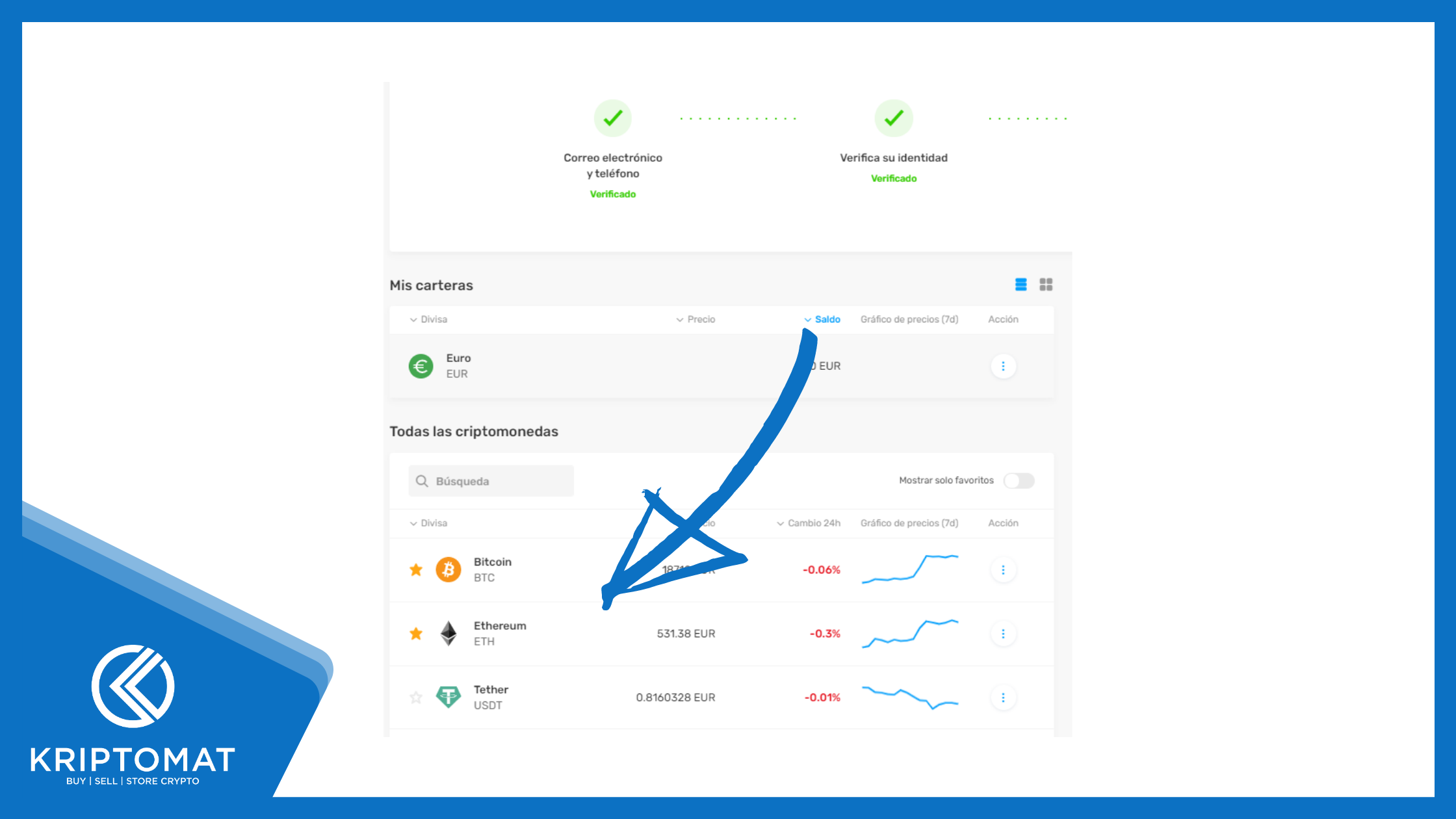
Scroll down to the Price Alerts section.
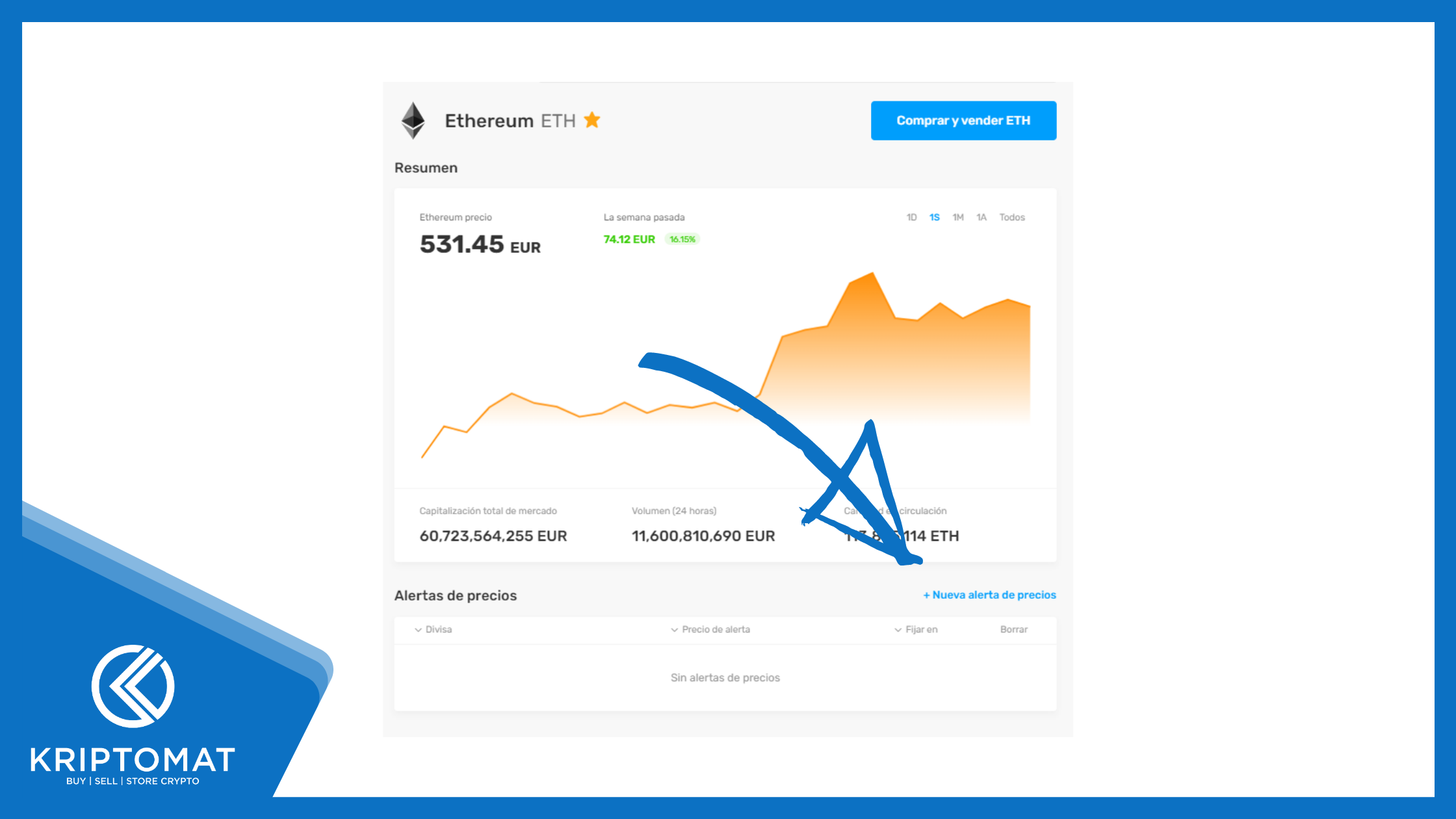
Click on New Price Alert and a new window will appear.
Enter the desired price. You can type it in manually or simply choose one of four presets that are expressed in percentages. You can choose a price that is 5% or 10% lower than the current price, or a price that is 5% or 10% higher than the current price.
Scroll down to the Price Alerts section.

Click Save Alert.
And that’s it! You will receive an email notification when the price reaches your target.
Please note that you can set price alerts for all cryptocurrencies. You can even set multiple price alerts for a cryptocurrency.
Go to Kriptomat’s Official Website
Please click "Introduction of Kriptomat", if you want to know the details and the company information of Kriptomat.





Comment by cryptoloversofxm
February 19, 2025
I just saw that XMTrading now supports cryptocurrency deposits and withdrawals. No fees, instant transactions, and up to $30K per month. Each deposit gets a unique wallet addres...