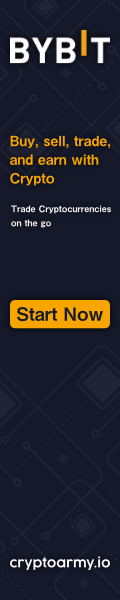Metamask user guide. Set up your account by following this guide.
Metamask: Use the popular ETH wallet
Metamask is one of the most popular Ethereum wallets, used by over a million cryptocurrency enthusiasts. Unlike other wallets, you can directly interact with the Ethereum blockchain with Metamask, or you can run your own dapp. In this part, we will cover everything you need to know about MetaMask as a user.
What is metamask?
MetaMask is a wallet that is inserted into a web browser and runs directly on the Ethereum mainnet, including several Ethereum testnets. Why is this important? With a web browser, you are interacting with one of several centralized web servers around the world. Every time I load a website, it loads the site information I want from such a server and displays it in my browser.
If you are familiar with Blockchain, you will also know that it operates on a decentralized basis. A network of nodes maintains the blockchain and records all cryptocurrency transactions between users. In the case of Ethereum, it also maintains smart contract transactions through nodes.
MetaMask serves as a bridge between the centralized web and the decentralized Ethereum blockchain. Although a full node is not required to interact with Ethereum, MetaMask needs to connect with an Ethereum node called Infura, allowing the smart contract to run through a proxy.
In short, MetaMask allows me to interact directly with all kinds of Ethereum dApps right from my web browser. You can also swap assets on Uniswap, get a mortgage on the Dai stablecoin, or invest your tokens in Yearn Yaults.
How metamask works
MetaMask is available in Chrome, Firefox, Brave, and Edge as confirmed browsers. You can also access the Metamask homepage.
After downloading the extension, you will be taken to a page where you can set up your wallet. If it doesn’t redirect automatically, look for the Fox icon in the corner of your browser window. Press “Get Started”.
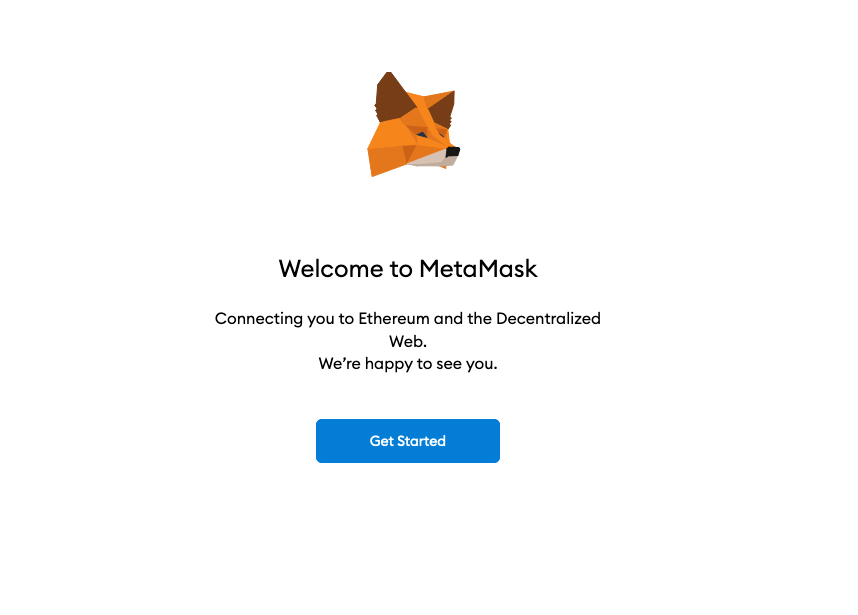
Assuming you do not currently have a wallet, click “Create Wallet”.
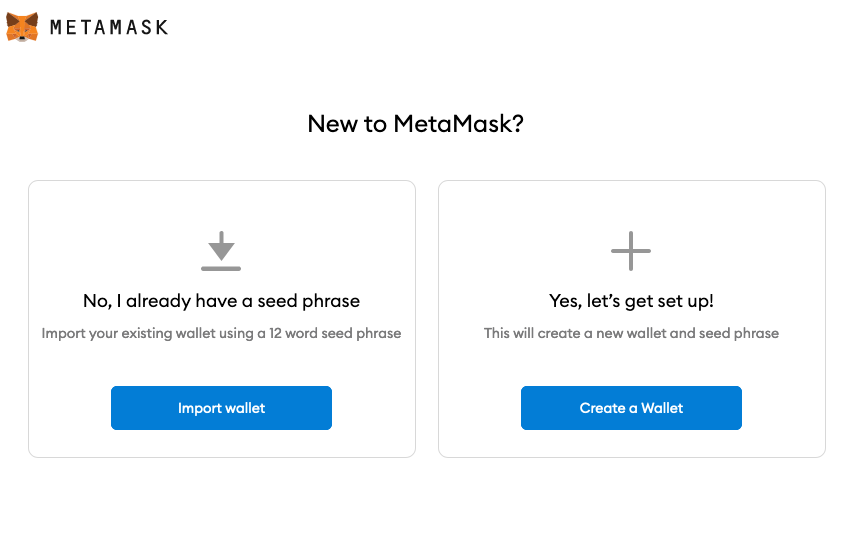
You can choose whether or not to send your data for developer feedback.
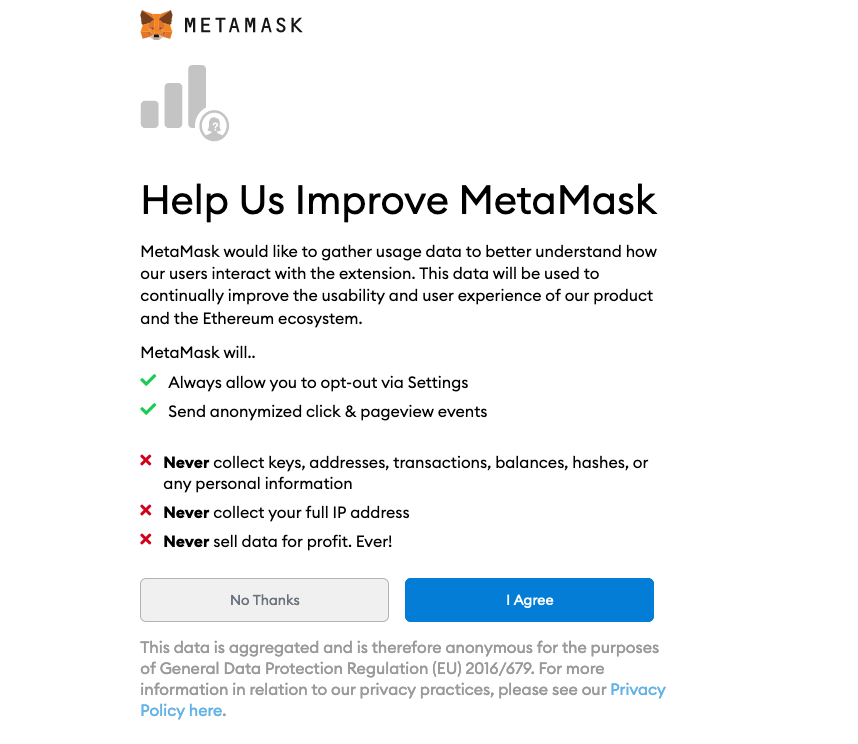
Set a password. Be sure to follow the rules for creating strong passwords, such as mixing alphabets, numbers, and symbols. When you are done, click the “Next” button.
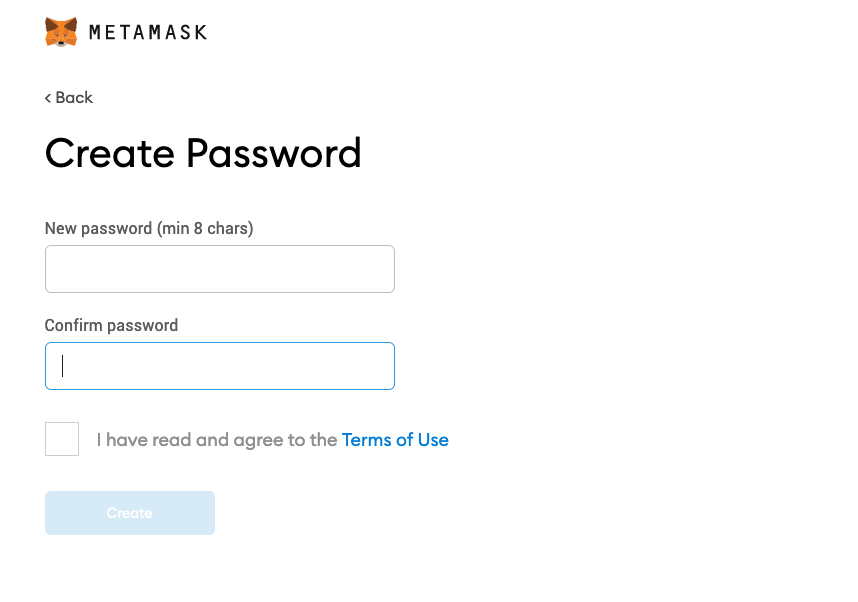
After that, confirmation of the secret seed is requested. This is very important information and is necessary for backing up your funds or recovering your password. The metamask consists of 12 words, so write it down and save it in a safe place. It can be easily stolen and should not be stored on your computer or mobile phone without encryption.
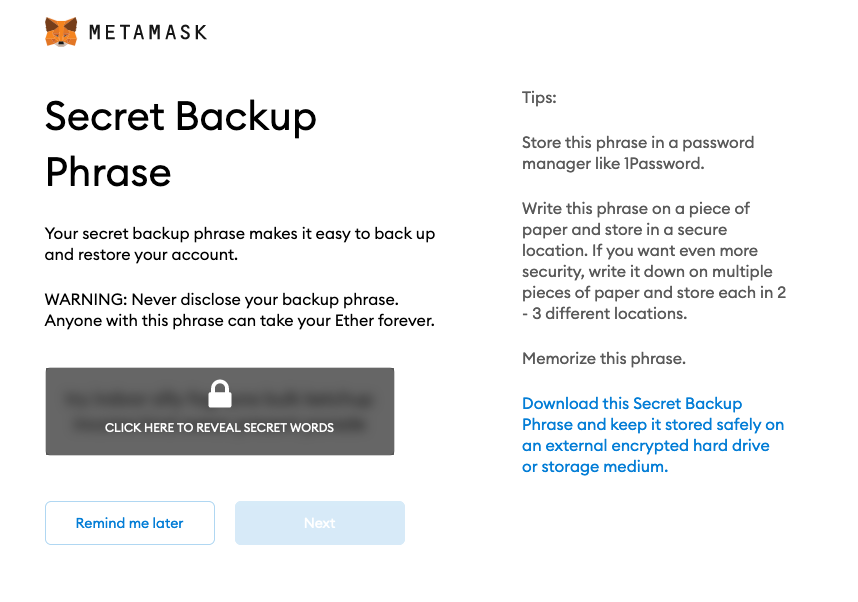
After writing the seed orb and “confirm”, you will see this message.
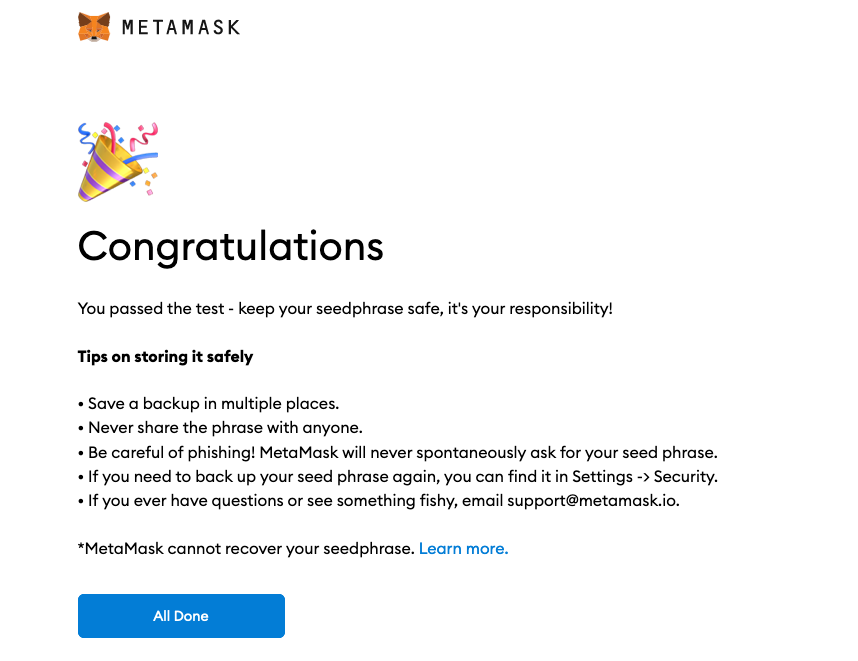
That’s it! You are now ready to start using MetaMask. Your balance will be zero until you deposit your tokens. You can deposit Ether (ETH) or other Ethereum-based tokens from other wallets. You can also buy Ether (ETH) with your debit card through the Wyre service.
To interact with dAPPs with the new MetaMask wallet, go to the dApps homepage. The DApp homepage usually has a “Connect Wallet” button. With that button, you can connect by entering your Metamask password into your browser.
You can get some funds from the faucet to interact with various Ethereum testnets, including the Ropsten testnet. Please note that testnet funds are not real Ether (ETH), but “toy” money that can be used to test dApps in test mode.
What are the advantages of MetaMask?
MetaMask has several advantages compared to other wallets.
1. Low barriers to entry
First of all, it is easy to use, even for beginners, thanks to its low barriers to entry. The interface is intuitive and neat. It is integrated into popular browsers that most people have installed on their computers. The private key is stored in the browser, which means it is easily accessible and you don’t have to rely on a third-party provider’s servers for security.
2. Safety
MetaMask provides users with a seed sphere so they can use it as a backup, so they can fully trust their funds.
3. Open Source & Great Accessibility
MetaMask was developed with funding from ConsenSys and has a very active open source developer and user community. So I’m sure it will be well maintained in the future. We also have a detailed FAQ and support page that you can refer to if you have any issues.
It has a built-in purchasing function, so it is easy to add funds to your wallet, and even a beginner in cryptocurrency can easily access it.
Disadvantages of Metamask
1. Compatibility
The disadvantages of using metamask are few. If you want a wallet with Bitcoin or other non-Ethereum assets,
2. Privacy issues
If privacy is more important to you, the fact that your wallet is embedded in your browser can be a problem. This is because web browsers tend to collect user information. While it is true that MetaMask works well in browsers that value privacy, such as Brabra, you may feel privacy issues, especially in the case of Google (Chrome) or Mozilla (Firefox). Although it is necessary to ensure that the browser operating system does not have access to the private key, it may also collect data about the use of Metamask or whether a dApp website is visited.
3. Metamask is a hot wallet
Finally, it should be noted that MetaMask is a “hot” or online wallet. Therefore, it is much more vulnerable to attacks than offline cold wallets. For this reason, it doesn’t make sense to rely solely on your wallet to store all your cryptocurrencies. It makes more sense to use a smaller amount and move funds to your wallet only when you want to interact with the dapp.