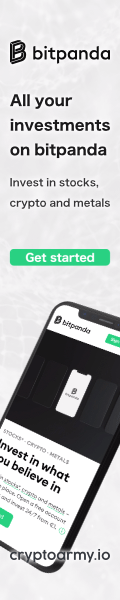How to open a Cryptocurrency account on CoinEX?
How to register a CoinEx account?
Access the official website of CoinEx (https://www.coinex.com) through a browser, and click [Register] in the upper right corner.
After entering the registration page, enter [Email], set [Password], select [Invitation Code] (if there is no invitation code, you can omit it), read and check [I have read and agree to the “CoinEx User Service Agreement”], and finally click [Register].
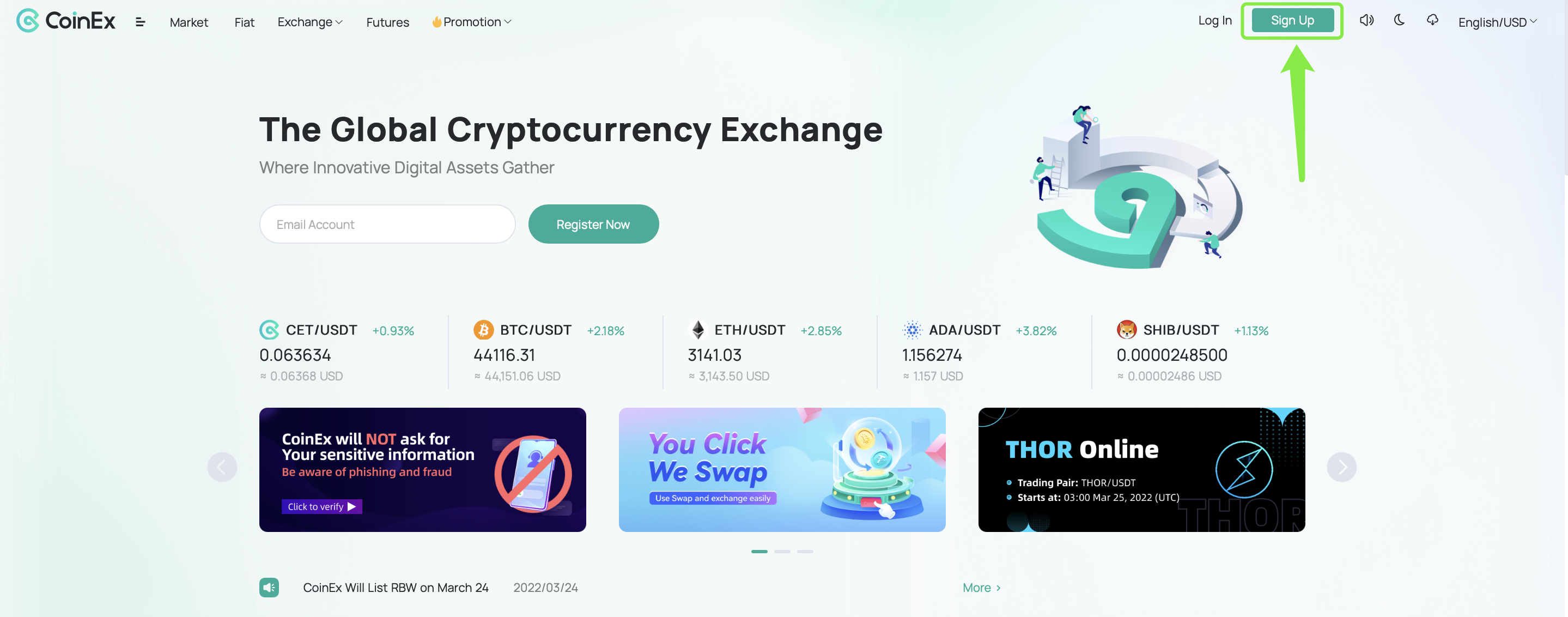
Go to CoinEx’s Official Website
Your email address is an important connection channel between you and your CoinEx account, please ensure the security of your registered email address, set a complex password with a high level of security (a combination of uppercase and lowercase letters, numbers and symbols), keep it in mind and Safely keep the password of the registered email address and the login password set when registering the CoinEx account.
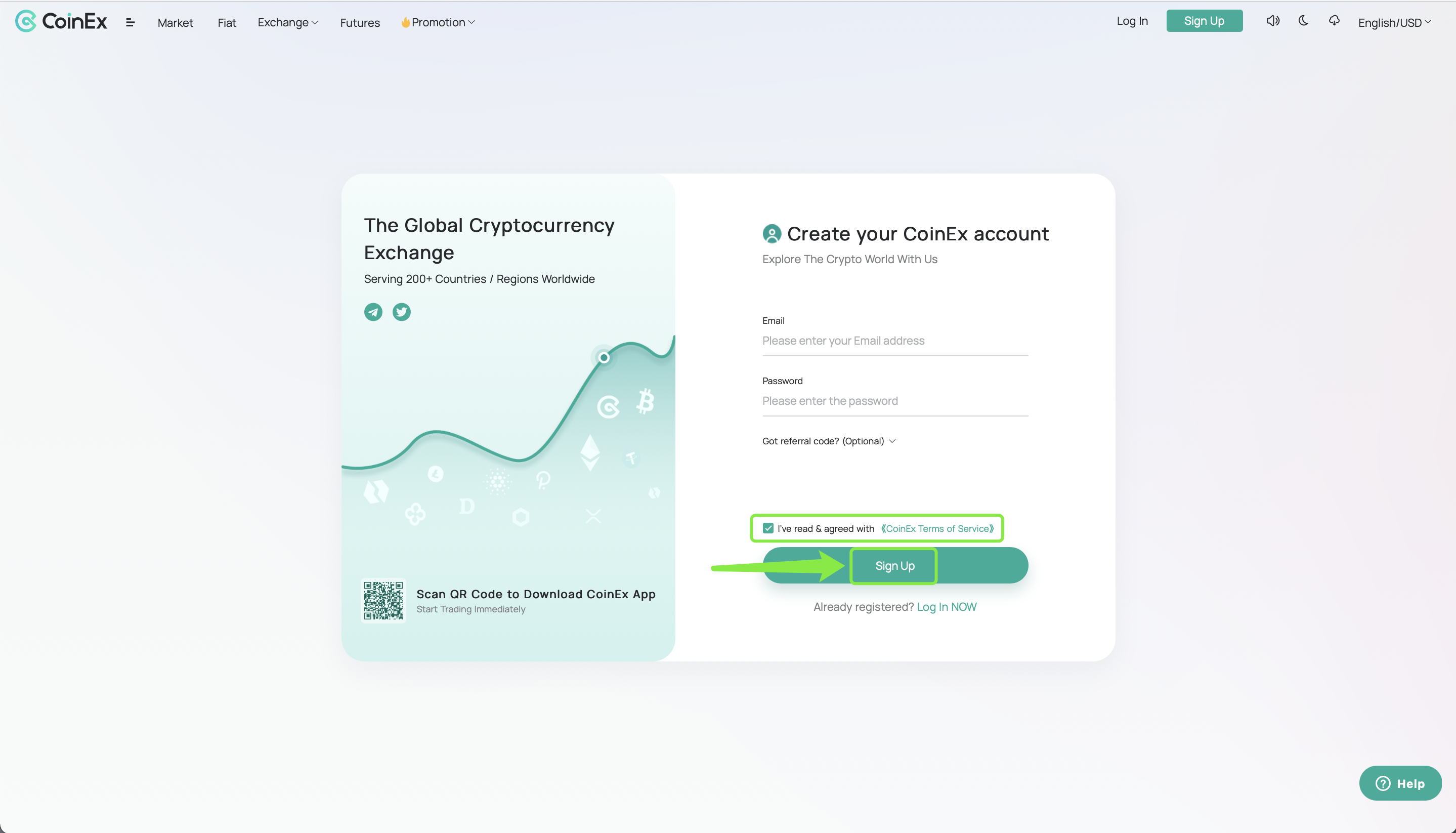
Obtain and enter the [Email Verification Code], and click OK.
![Enter the [Email Verification Code] and click [Confirm]](https://mobie.io/wp-content/uploads/2023/01/Enter-the-Email-Verification-Code-and-click-Confirm.png)
Complete the registration after completing the above steps.
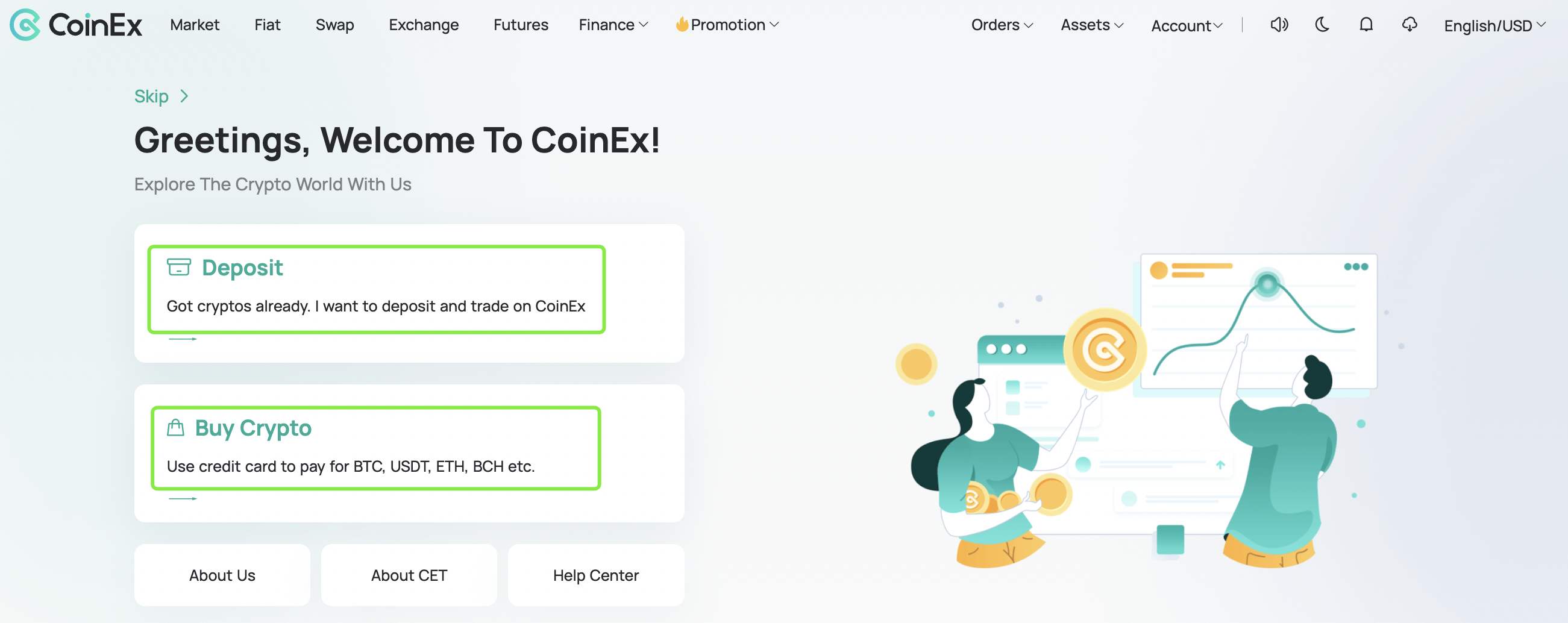
Go to CoinEx’s Official Website
Login to CoinEx account
Access the official website of CoinEx (https://www.coinex.com) through a browser, and click [Login] in the upper right corner.
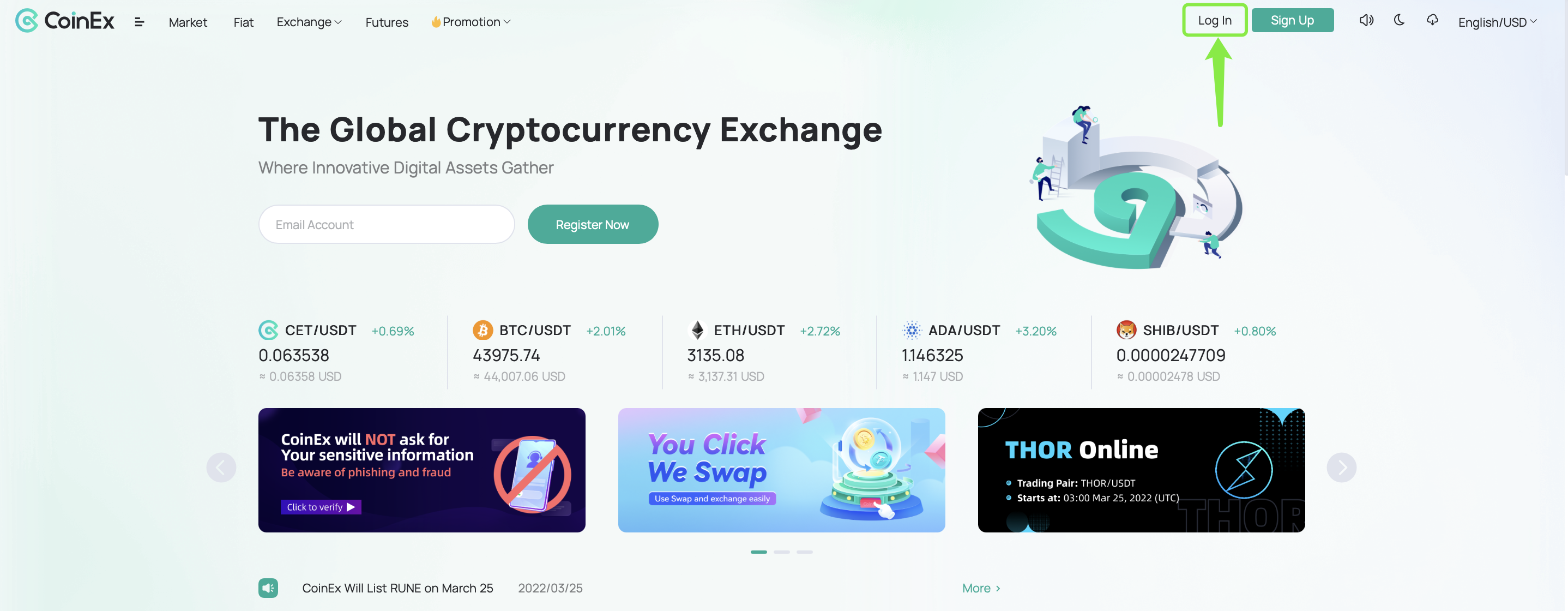
Enter the [Account] and [Password], and click [Login] after confirming that they are correct.
![Enter your registered email address and your password, confirm and click [Log In]](https://mobie.io/wp-content/uploads/2023/01/Enter-your-registered-email-address-and-your-password-confirm-and-click-Log-In.png)
According to the 2FA binding situation, enter the [mobile phone verification code] or [Google verification code] to log in successfully.
![According to the bound 2FA, enter [SMS code] or [TOTP code] to log in successfully.](https://mobie.io/wp-content/uploads/2023/01/According-to-the-bound-2FA-enter-SMS-code-or-TOTP-code-to-log-in-successfully..png)
Go to CoinEx’s Official Website
Please check CoinEx official website or contact the customer support with regard to the latest information and more accurate details.
CoinEx official website is here.
Please click "Introduction of CoinEx", if you want to know the details and the company information of CoinEx.