How to Get Started with Options Trading on Bybit?
This step-by-step guide will help you complete your first options trade on Bybit.
Desktop Website
Step 1: Click “Derivatives -> USDC Options” in the navigation bar to enter the USDC options trading page.
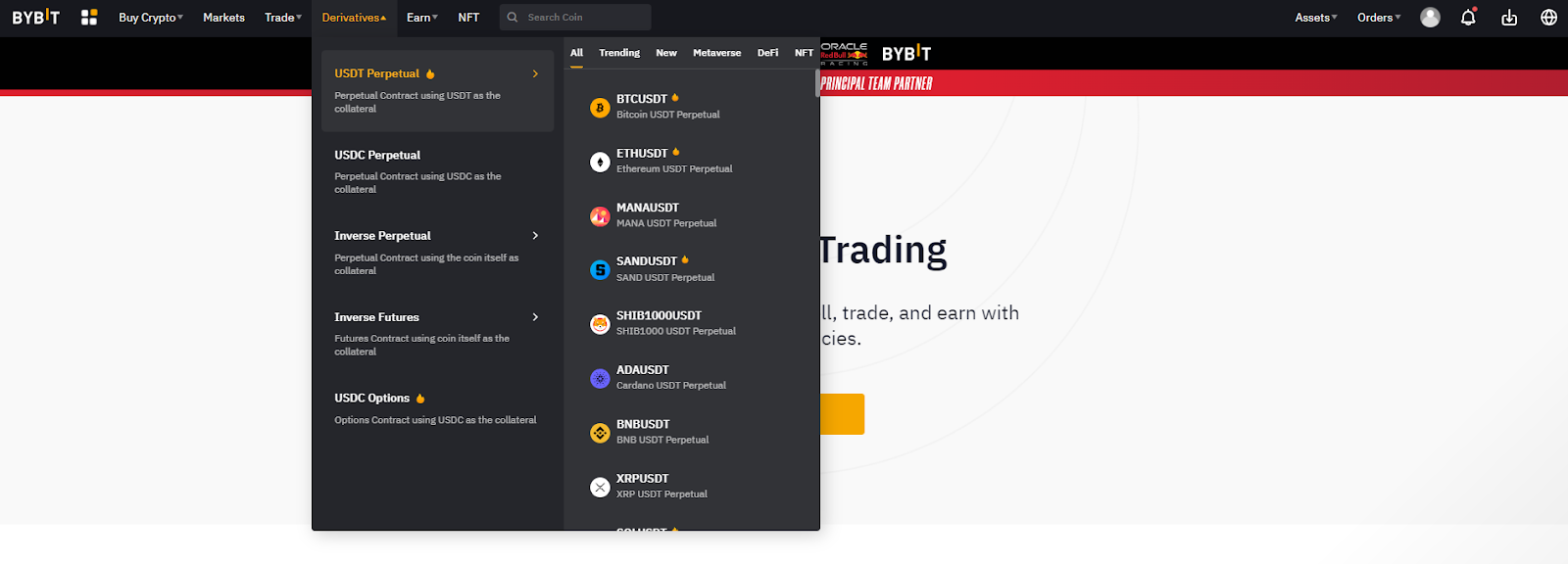
The USDC options trading page consists of two parts:
- Overview Tab:
- View options trade details, including position overview, expiration, Greek value, positions, active orders, order history, and trade history.
- Option Chain:
- Displays important market information related to the selected option contract, including the underlying price, strike price, hedge value, mark price, etc.
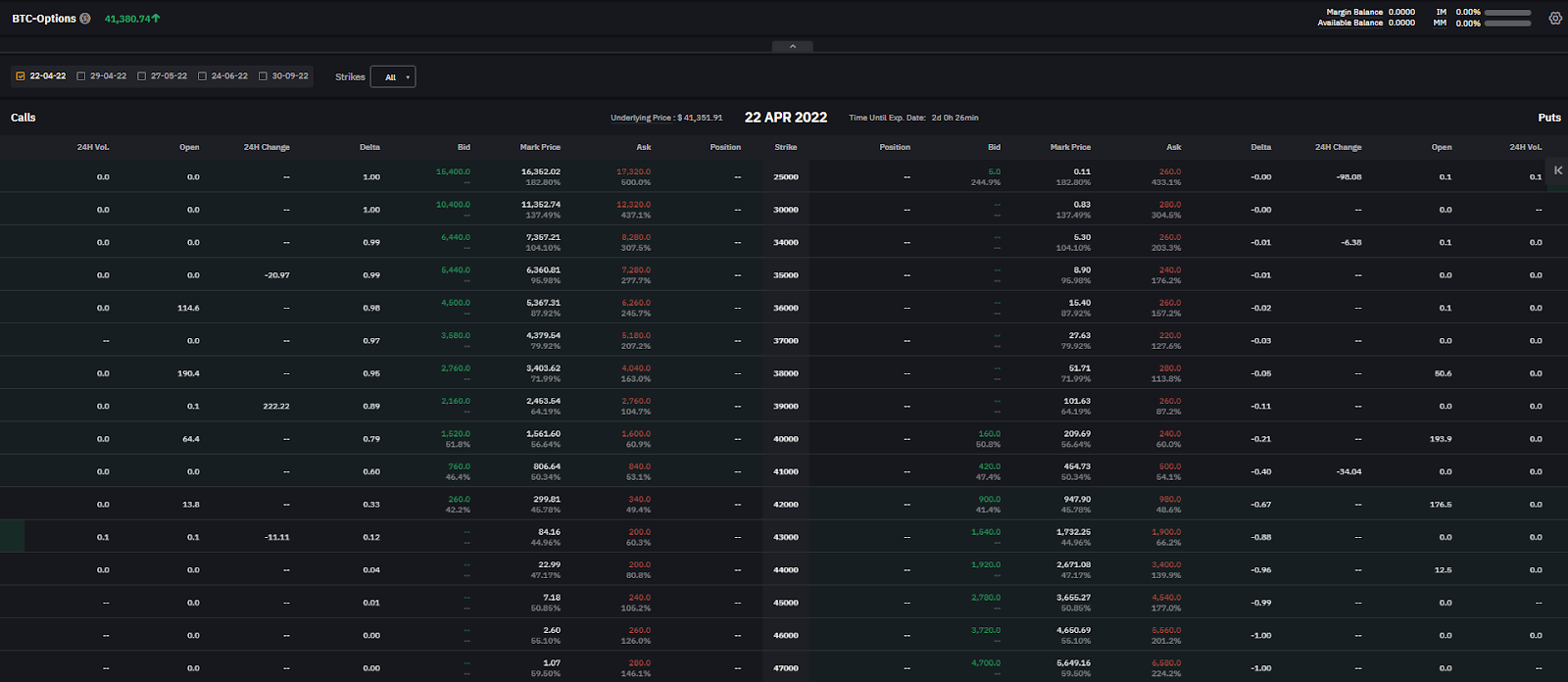
Step 2: Select the expiry date you want to set, or you can display all expiry dates at once from the dates listed at the top of the options chain – the expiry dates on which you intend to buy or sell the option.
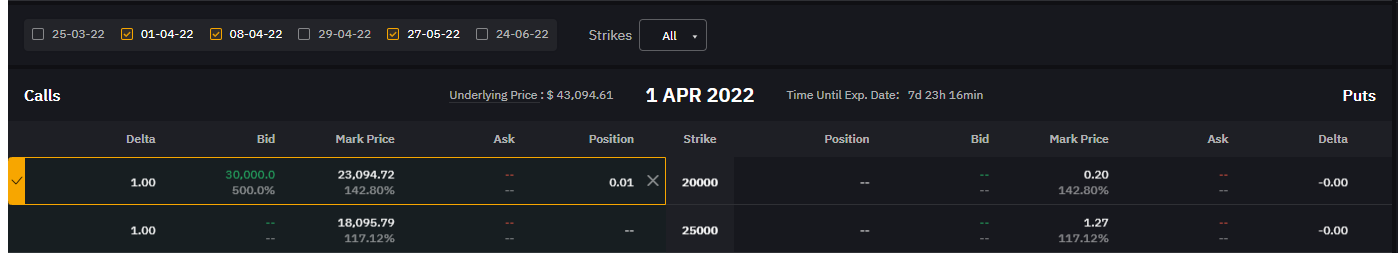
Step 3: Select the option type: call or put.
You can view call options displayed on the left side of the option chain and put options displayed on the right side . The strike price is shown in the middle.
Step 4: Click the desired strike price on the left side (call option) or right side (put option) of the option chain, and the order window will appear on the right side of the trading page.
Step 5: In the order window, you can view the details of the option: implied volatility, hedge value, gamma value, etc.
Next, you can enter order parameters and place an option order by setting the price or implied volatility . Note that only limit orders are currently supported.
Set via Price
Choose your trading direction: buy or sell
- Enter order price
- Enter buy or sell quantity
- Select Passive order (optional)
- Select your expiration policy (optional)
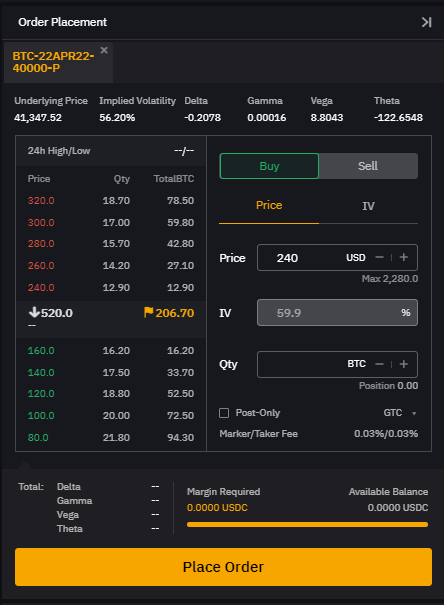
Set via IV
Choose your trading direction: buy or sell
- Enter Implied Volatility Amount
- Enter buy or sell quantity
- Select Passive order (optional)
- Select your expiration policy (optional)
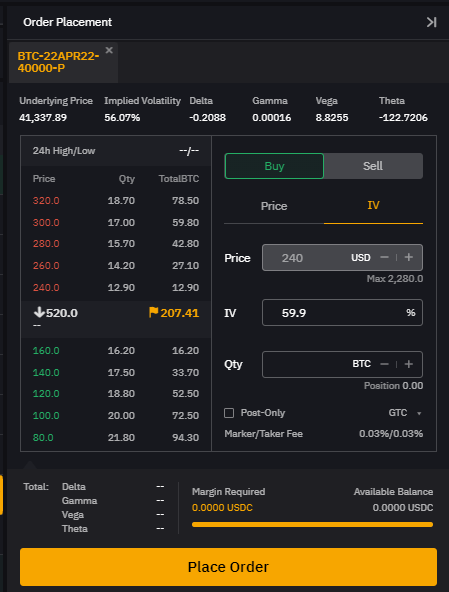
Step 6: Click “Order” to pop up the order confirmation pop-up window.
Step 7: Confirm that all the information you entered is correct and click “Confirm”.
Please check Bybit official website or contact the customer support with regard to the latest information and more accurate details.
Bybit official website is here.
Please click "Introduction of Bybit", if you want to know the details and the company information of Bybit.




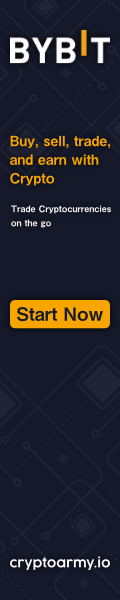
Comment by cryptoloversofxm
February 19, 2025
I just saw that XMTrading now supports cryptocurrency deposits and withdrawals. No fees, instant transactions, and up to $30K per month. Each deposit gets a unique wallet addres...