This article will introduce you in detail how to transfer assets between your Bybit accounts.
Step 1: Click the Assets button in the upper right corner of the Bybit homepage. Select a spot account, contract account or USDC account to enter the asset page.
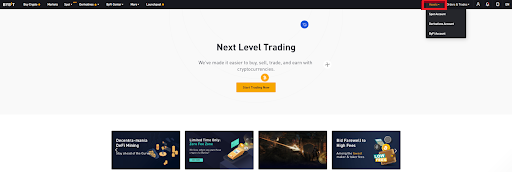
Step 2: On the Assets page, you can transfer assets in the following two ways:
A. Click the swipe button on the upper left of the page, and the swipe window will pop up.
B. You can select an account on the left side of the asset page to jump to the corresponding account page. Select the currency you want to transfer, and click the transfer button in the corresponding currency column.
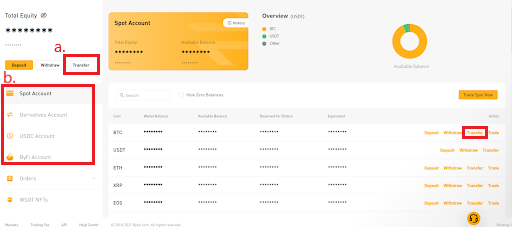
Step 3: Select the account, currency (if required), enter the transfer amount, and click OK.
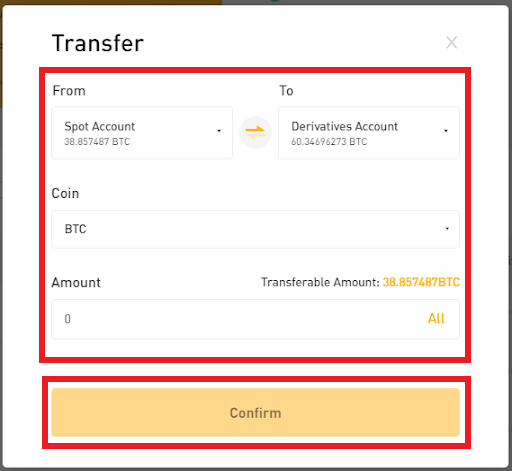
Currently, Bybit offers four accounts to handle different trading products:
- Spot Account — Spot Trading
- Wealth Management Account — USDT Perpetual Contract, Inverse Perpetual Contract and Inverse Delivery Contract Trading
- USDC Account — USDC Perpetual Contracts and USDC Options Trading
- Wealth Management Account — Flexible Staking, Dual Currency Mining, DeFi Mining and Launchpool
Please note that the USDC account transfer process is slightly different. Jump back to the assets page and start from scratch.
Similar to the above steps, you can click the transfer button in the upper left corner of the page, or jump to the USDC account asset page, and then click transfer in or transfer out to enter the transfer page for further processing.
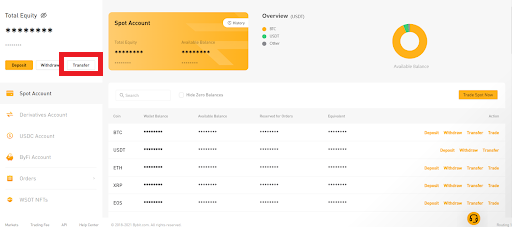
On the transfer page, in addition to USDC, you can exchange the USDT in the spot account to USDC at the real-time exchange price, and then transfer it directly to the USDC account.
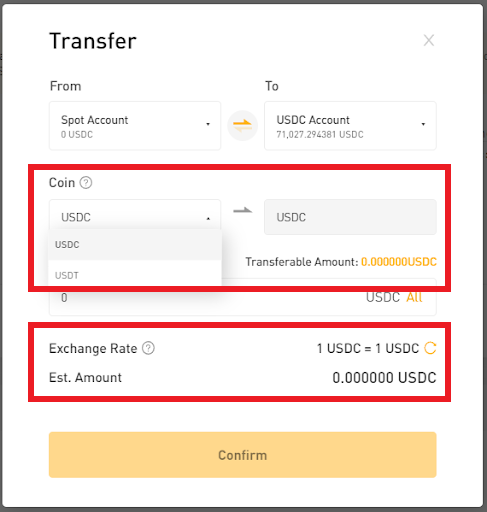
USDC accounts only support spot account transfers.
Go to Bybit’s Official Website
Please check Bybit official website or contact the customer support with regard to the latest information and more accurate details.
Bybit official website is here.
Please click "Introduction of Bybit", if you want to know the details and the company information of Bybit.




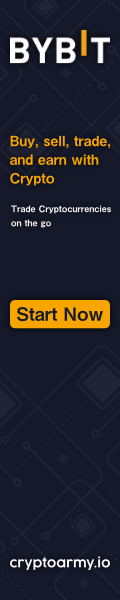
Comment by cryptoloversofxm
February 19, 2025
I just saw that XMTrading now supports cryptocurrency deposits and withdrawals. No fees, instant transactions, and up to $30K per month. Each deposit gets a unique wallet addres...