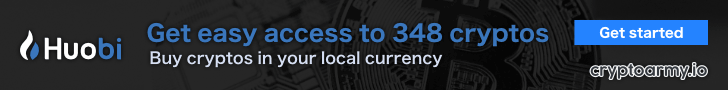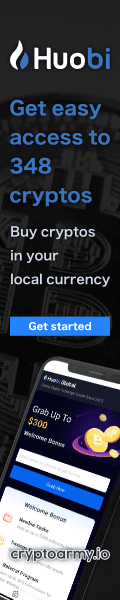How to use Binance Pay as a payment method on the Binance P2P platform.
The Binance P2P platform supports more than 300 payment methods and more than 70 fiat currencies, allowing users the flexibility and freedom to trade cryptocurrencies in the way they want.
The Binance P2P platform allows users to purchase cryptocurrencies using Binance Pay as a payment method for a seamless experience.
Buying Bitcoin or other cryptocurrencies on Binance’s P2P exchange with Binance Pay is just like buying Bitcoin or other cryptocurrencies with any other payment method you are familiar with. The process takes just a few steps and is very simple.
Looking for how to buy cryptocurrency safely and without worry? Try using Binance Pay as a payment method to buy cryptocurrencies through the Binance P2P platform.
The Binance P2P platform provides a flexible way for users to trade Bitcoin and other digital assets with each other. The P2P platform supports more than 300 payment methods and offers more than 70 fiat currencies to choose from, making it one of the most accessible cryptocurrency gateways for users. Additionally, those who cherish a pure cryptocurrency lifestyle can purchase cryptocurrencies through the convenient Binance Pay with just a few simple steps.
Go to Binance’s Official Website
What is Binance Pay?
Binance Pay is a cryptocurrency payment system designed and launched by Binance, which is contactless, borderless, safe, reliable and trustworthy. The platform allows users to send, spend and pay for cryptocurrencies anywhere in the world, all with zero fees.
How to use Binance Pay as a payment method on the Binance P2P platform
Similar to other payment methods on the platform, buying Bitcoin, Binance Coin or other cryptocurrencies with Binance Pay is a few simple steps.
Step 1: Log in to Binance App and click [P2P Trading] on the homepage.
Step 2: Under the [Buy] tab, select the desired cryptocurrency from the top menu bar: select your desired fiat currency. Next select “Binance Pay” as your payment method from the drop-down list. After seeing the seller’s advertisement that best meets your needs, click [Buy]. Please note that Binance payment on the P2P platform currently only supports payment in UHA and RUB.
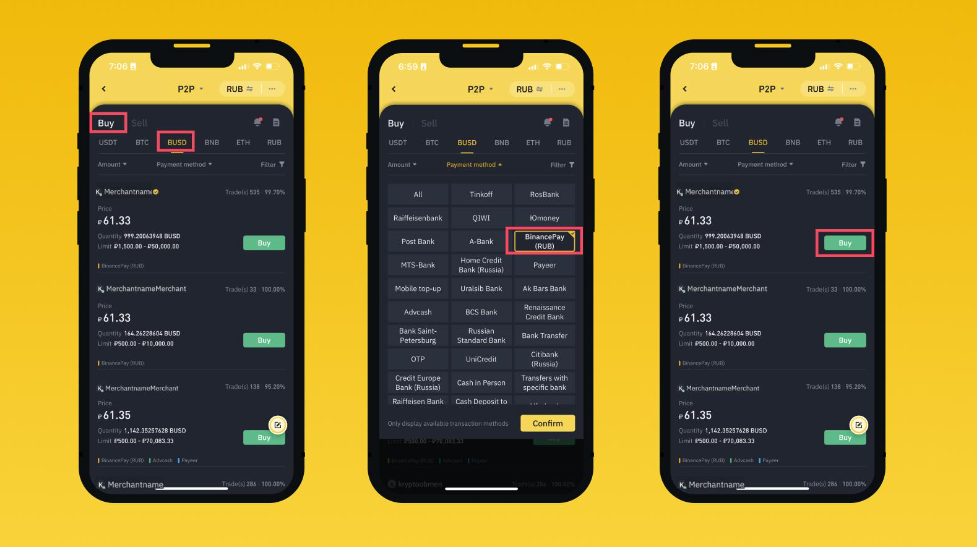
Step 3: Enter the amount of cryptocurrency you want to buy and confirm the payment method. If everything is normal, click [Zero Fee Purchase].
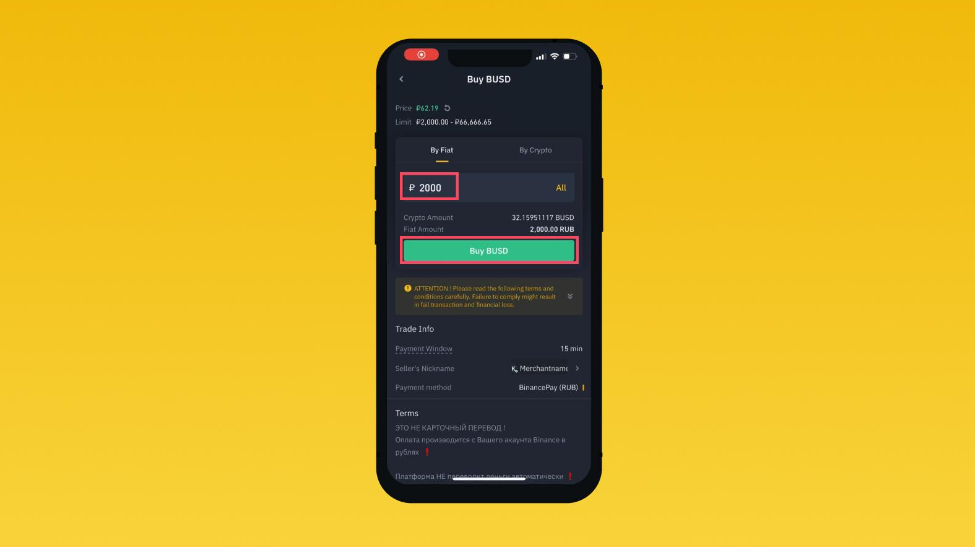
Step 4: Then, you will be taken to the payment page. Double-check the details on the page and verify the seller information in the email address. If there is no seller information in the email address, you can send them a message via chat asking for their email address.
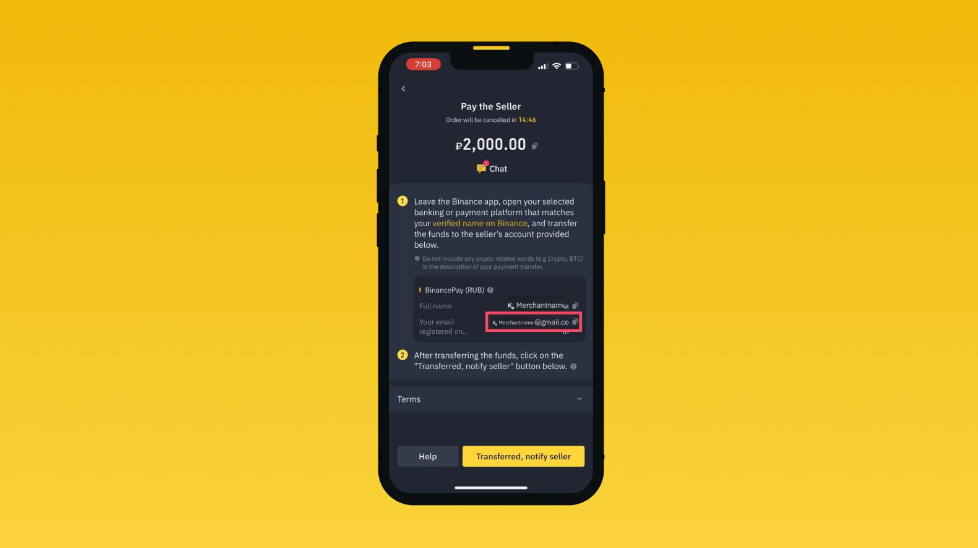
Step 5: Go to your Binance App homepage, click the icon in the upper right corner to enter the Binance payment page. Then select the [Send] button. Enter the seller’s email address, currency, and amount. You can also choose to add the order number as a reference in the “Remarks” field.
First confirm that the details are correct, then click [Continue] and confirm the transfer.
![First confirm that the details are correct, then click [Continue] and confirm the transfer.](https://mobie.io/wp-content/uploads/2022/09/First-confirm-that-the-details-are-correct-then-click-Continue-and-confirm-the-transfer..png)
Step 6: Then, go back to the order page and click ” Transfer, notify seller “. Once the seller publishes the cryptocurrency, the transaction is complete.
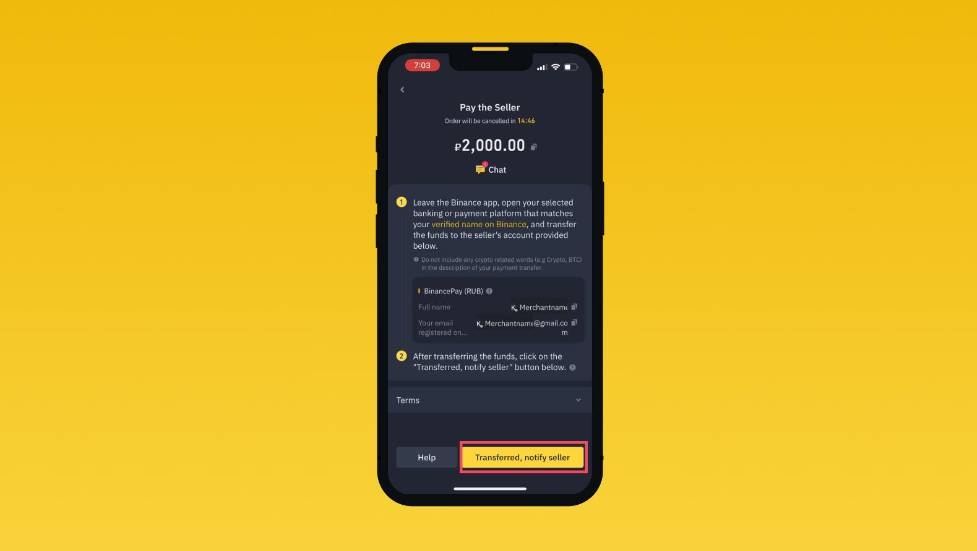
Get started with Binance P2P
Are you ready to buy Bitcoin or other cryptocurrencies on the P2P platform? Set up a Binance account and download the Binance app. After successfully completing the identity verification, you can purchase cryptocurrencies on the Binance P2P platform with zero transaction fees.
Go to Binance’s Official Website
Please check Binance official website or contact the customer support with regard to the latest information and more accurate details.
Binance official website is here.
Please click "Introduction of Binance", if you want to know the details and the company information of Binance.