StormGain offers a secure and straightforward process for withdrawing cryptocurrency, which includes steps from wallet selection to transfer initiation.

A Guide on How to Withdraw Cryptocurrency
Whether you’re a newcomer to the world of cryptocurrencies or a seasoned investor, you’ll invariably need to withdraw your digital funds. If you’re not familiar with the process, it can appear daunting or complex. However, the detailed step-by-step guide, focusing primarily on the StormGain platform but applicable to most digital wallets, will walk you through the process to ensure a secure and efficient transaction.
Step-by-step Process to Withdraw Crypto
1. Choose Your Wallet
The initial step involves accessing your digital wallet. On the StormGain platform, this requires logging into your account via the app. If you are not yet a StormGain user, you’ll need to sign up and create an account first. This procedure typically involves providing an email, creating a password, and confirming your registration.
Once you’re logged in, navigate to the ‘Wallets’ section within the app. This area gives you an overview of the various cryptocurrencies you hold. To initiate a withdrawal, select the specific cryptocurrency you intend to transfer. Then, choose the ‘Withdrawal’ option from the dropdown menu.
Go to StormGain’s Official Website
2. Initiate the Cryptocurrency Transfer
The next step is to input the quantity of cryptocurrency you desire to transfer. Bear in mind that each platform has a minimum transfer limit. On StormGain, you must transfer at least 50 USDT or an equivalent amount in another cryptocurrency.
After determining the amount, you’ll need to select a payment method. The crucial point here is that the cryptocurrency type you’re sending must correspond to the cryptocurrency type in the receiver’s wallet. For instance, if you’re sending Bitcoin, the recipient’s wallet must also be able to receive Bitcoin.
Next, provide the receiver’s wallet address. You can either paste it directly into the designated field or use your device’s camera to scan the wallet’s QR code, a simple yet secure method to avoid errors during input.
After verifying all details, click ‘Withdraw’. To confirm the operation and ensure the transaction’s security, you will receive a two-factor authentication code via SMS. Enter this code to complete the transaction.
Congratulations! You’ve now successfully initiated the withdrawal of your crypto.
Important Points to Remember:
While executing transactions involving USDT, USDC, and/or DAI wallets, ensure you’re using the ERC-20 protocol exclusively. Transfers via other currency protocols could lead to the loss of your funds due to compatibility issues.
StormGain supports a wide variety of cryptocurrencies. Users can purchase and store a variety of crypto assets, including but not limited to: Tether, Ripple, Litecoin, Ethereum, Bitcoin, Bitcoin Cash, Dash, Zcash, Stellar, USD Coin, Dai, as well as precious metals like Gold and Silver.

Frequently Asked Questions
- What is the Minimum Withdrawal Amount?
- The smallest amount you can transfer is 50 USDT, or its equivalent in another cryptocurrency. If you attempt to transfer an amount less than this, the transaction won’t process, and the funds will remain in your account.
- Why is My Withdrawal Request Being Processed Manually?
- In some instances, withdrawal requests necessitate additional security checks. These precautions are integral to ensuring the safety and security of the clients’ funds. The ultimate goal is to provide the highest level of security while facilitating transactions, rather than restricting the speed of fund withdrawal.
- I Attempted to Withdraw 35 USDT, but My Funds Were Not Credited?
- The minimum fee for USDT withdrawals is 35 USDT. It’s important to note that these fees fluctuate based on market conditions and are not under the control of the StormGain team.
- My Withdrawal Request is Undergoing Manual Processing. How Long Should I Wait?
- Manually processed requests generally take longer than usual to complete due to the additional security measures. Unfortunately, StormGain cannot provide an exact timeframe for the completion of these requests as it depends on the complexity of the checks required.
- How Do I Find the Wallet Address When Transferring to a Third-Party Platform?
- The wallet address you’re transferring to can be found on the recipient platform. For specific details or any difficulties encountered, it’s best to reach out to the support team of the third-party platform.
By the end of this comprehensive guide, you should feel confident about how to safely and securely withdraw cryptocurrency.
Regardless of the digital currency you’re handling, always remember that security should be your utmost priority. Enjoy your cryptocurrency trading journey!
Please click "Introduction of StormGain", if you want to know the details and the company information of StormGain.



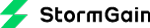

Comment by cryptoloversofxm
February 19, 2025
I just saw that XMTrading now supports cryptocurrency deposits and withdrawals. No fees, instant transactions, and up to $30K per month. Each deposit gets a unique wallet addres...