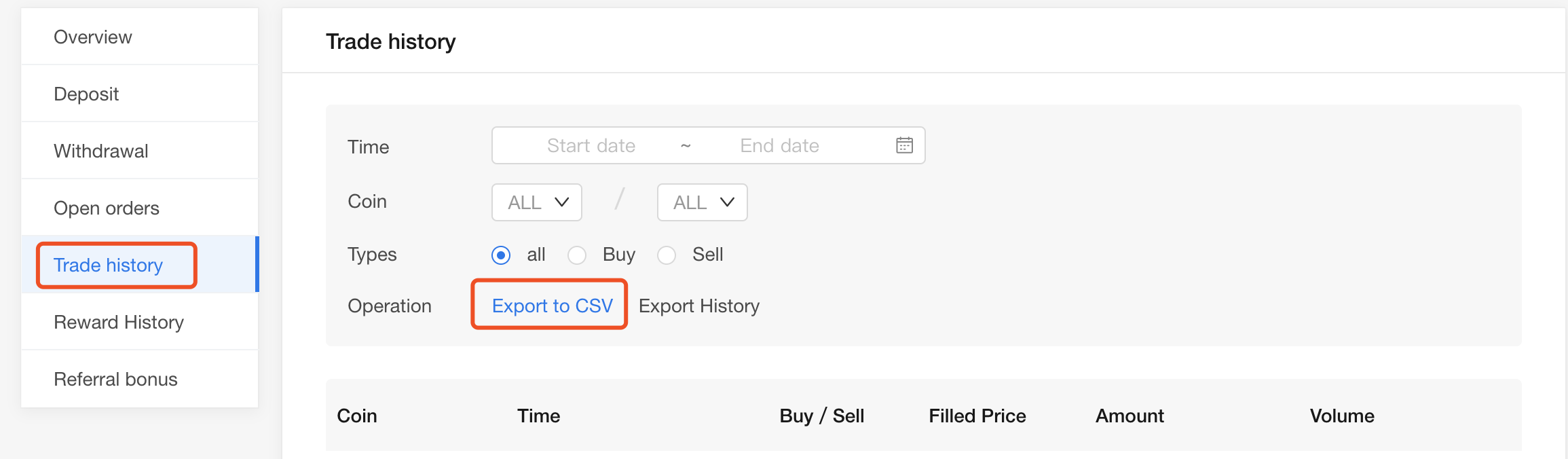
‘Trading History’ to ‘Export to CSV
KuCoin has added an option to download trading hisotry into CSV file format.
How to download ‘Trading History’ into CSV file?
- Login to the Portal
- Click on “Trading History” on the left
- Choose the time period for the history at “Time”
- Choose the Cryptocurrency Pairs a “Coin”
- If you want a whole transaction history for all symbols, just click on “all”
- Choose the transaction type at “Types”
- “Buy” – only buy orders
- “Sell” – only sell orders
- “All” – both buy and sell orders
- Go to “Operation” and click on “Export to CSV”
- Download will be completed soon
Please click "Introduction of KuCoin", if you want to know the details and the company information of KuCoin.


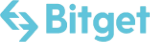



Comment by jetonwhy
February 16, 2025
Anyone else finding it weird that Deriv only allows deposits through Jeton and not bank transfers? They’ve removed crypto too, so now it’s just cards and Jeton. Kinda frustratin...