This step-by-step guide helps you complete your first NFT sale on the Bybit NFT platform.
How to sell NFT on Bybit NFT platform?
Step 1: Click the portrait icon in the upper right corner of the NFT transaction page, click the My Account button in the pop-up window, and enter the personal account page.
![]()
Step 2: Click the shelf button under the NFT or NFT blind box you want to sell, and upload the work to the NFT release page.
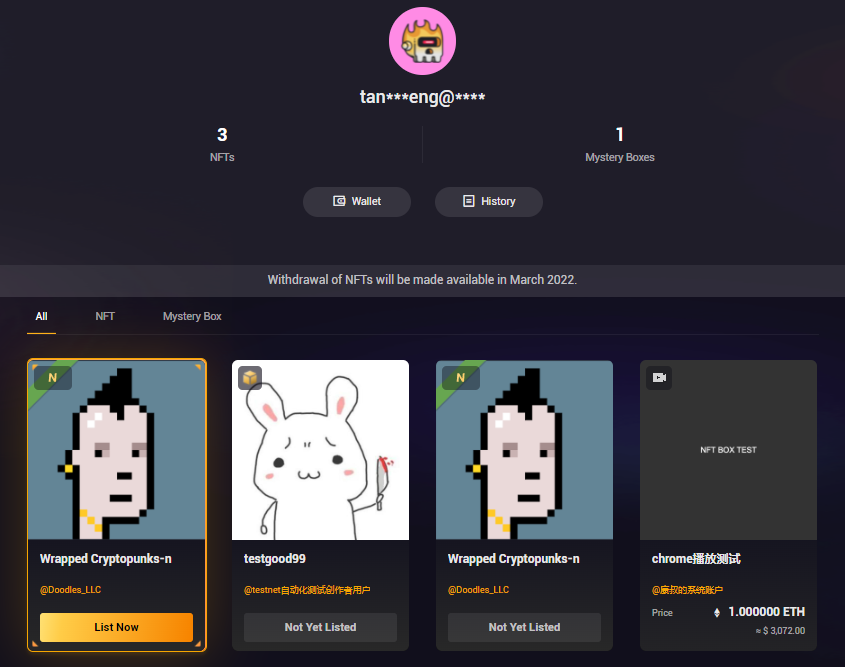
Step 3: The following settings need to be completed when publishing NFT or NFT Blind Box:
- Select the denominated token – USDT, BIT or ETH
- Enter the amount
- Select the take-off time according to the local time
- Click Submit
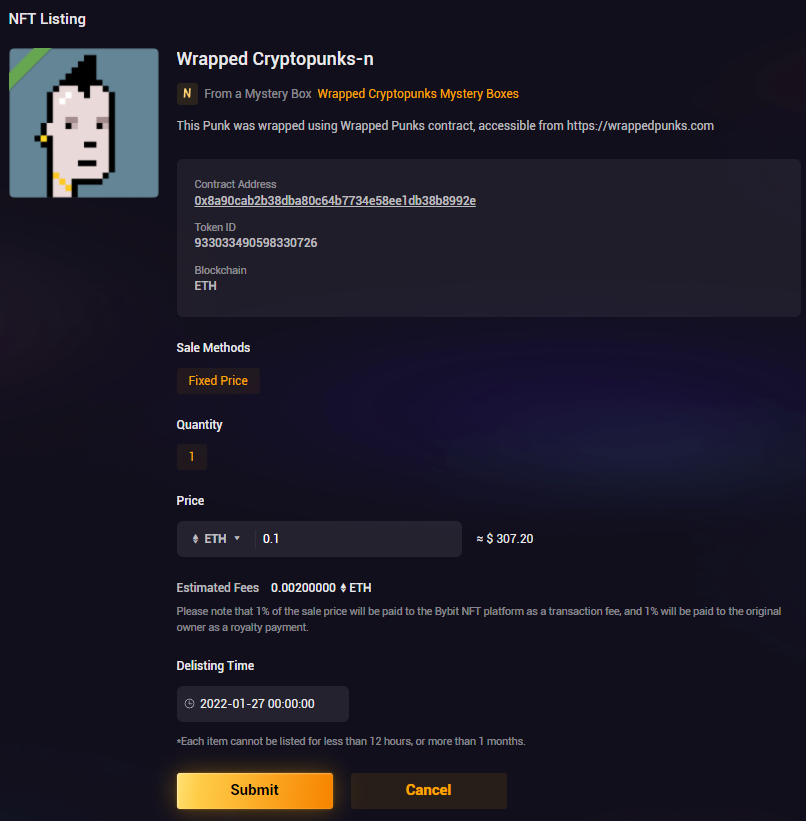
Step 4: Confirm your listing information
- Check that the listing information you entered is accurate
- Click OK
Congratulations! Your NFT or NFT Blind Box has been successfully listed.
Bybit charges all NFT sellers a 1% fee. Additionally, sellers are required to pay creators a 1% royalty.
You can revoke the posting at any time before the transaction is successful.
Currently, the listing and sale of NFTs created and minted by you is not supported. Currently, only uploading NFTs you purchased on the Bybit NFT platform is supported.
Please check Bybit official website or contact the customer support with regard to the latest information and more accurate details.
Bybit official website is here.
Please click "Introduction of Bybit", if you want to know the details and the company information of Bybit.




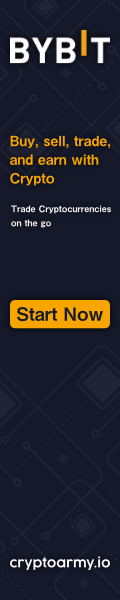
Comment by cryptoloversofxm
February 19, 2025
I just saw that XMTrading now supports cryptocurrency deposits and withdrawals. No fees, instant transactions, and up to $30K per month. Each deposit gets a unique wallet addres...